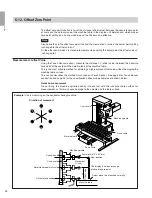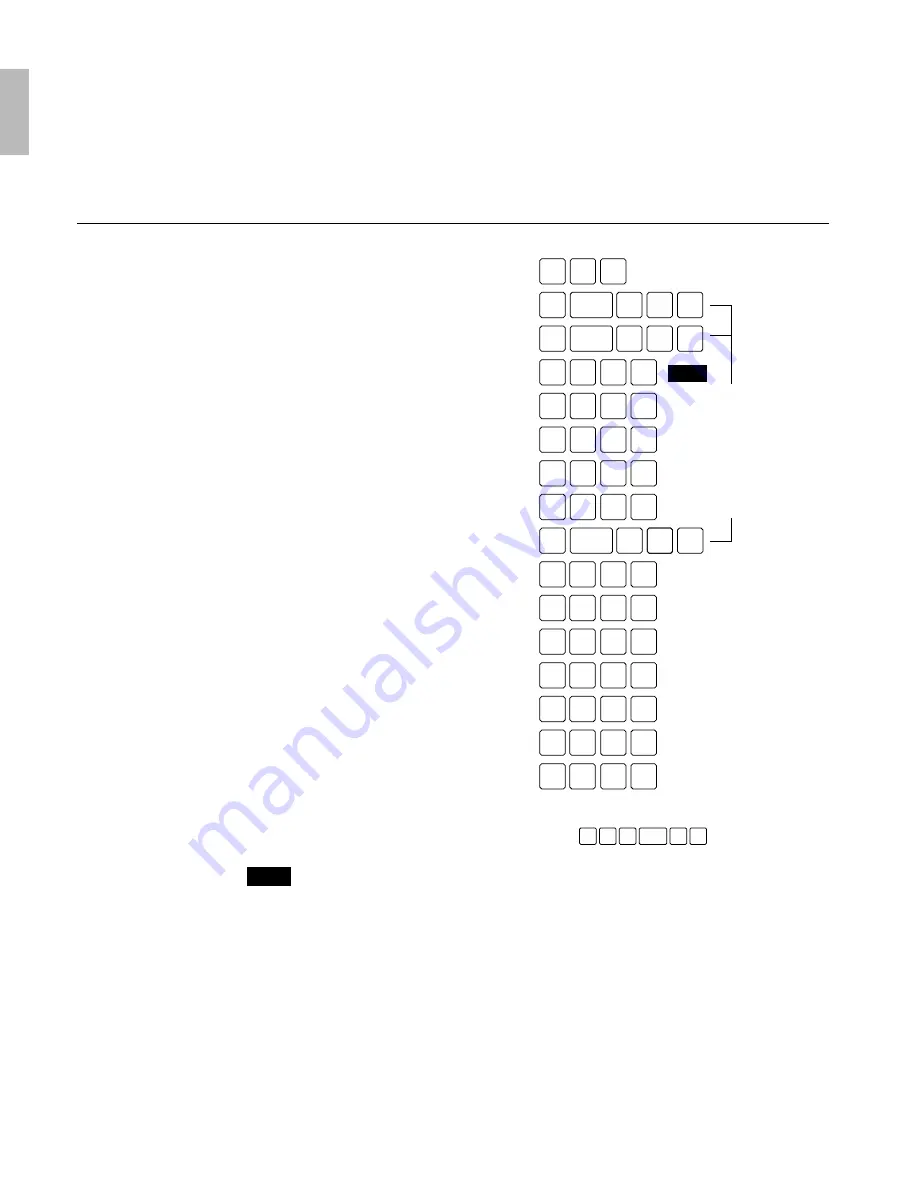
46
English
5-13-2. Basic key operation input
Basic key operations can be input as RS232C commands.
Remote operations are possible via RS232C. Program, bolt hole circle, and similar application
functions and initial settings cannot be performed with RS232C.
Description of input commands (X-axis example)
Reset (display zero):
Preset:
Datum point setting:
ABS display setting:
INC display setting:
Touch sensor load:
Touch sensor hold:
Touch sensor hold 1/2:
Scale absolute zero point load:
Scale absolute zero point hold:
Scale absolute zero point hold value save:
Scale absolute zero point load (offset zero point):
Display value (INC) 1/2:
Preset value recall:
Cancel:
X-axis data request:
When data is requested, the data is output in the form
X
1
CR LF
2
Data
.
The data is signed zero-suppressed 7-digit data (space when the sign is positive).
Note
1
and
2
are as described in the previous section.
Note
Ensure that numbers are set
correctly in accordnace with
the resoultion setting so that
t h e y d o n o t o v e r r u n t h e
display. If the format is not
appropriate, processing will
not be performed correctly.
S e e t h e n u m b e r s e t t i n g
example below.
χ
CR LF
X
Number
P CR LF
X
Number
M CR LF
X
CR LF
X
CR LF
X
CR LF
X
CR LF
X
CR LF
X
I
s
h
D
L
X
Number
CR LF
X
CR LF
X
CR LF
X
CR LF
X
CR LF
X
CR LF
X
CR LF
A
H
S
L
D
Q
C
r
CR LF