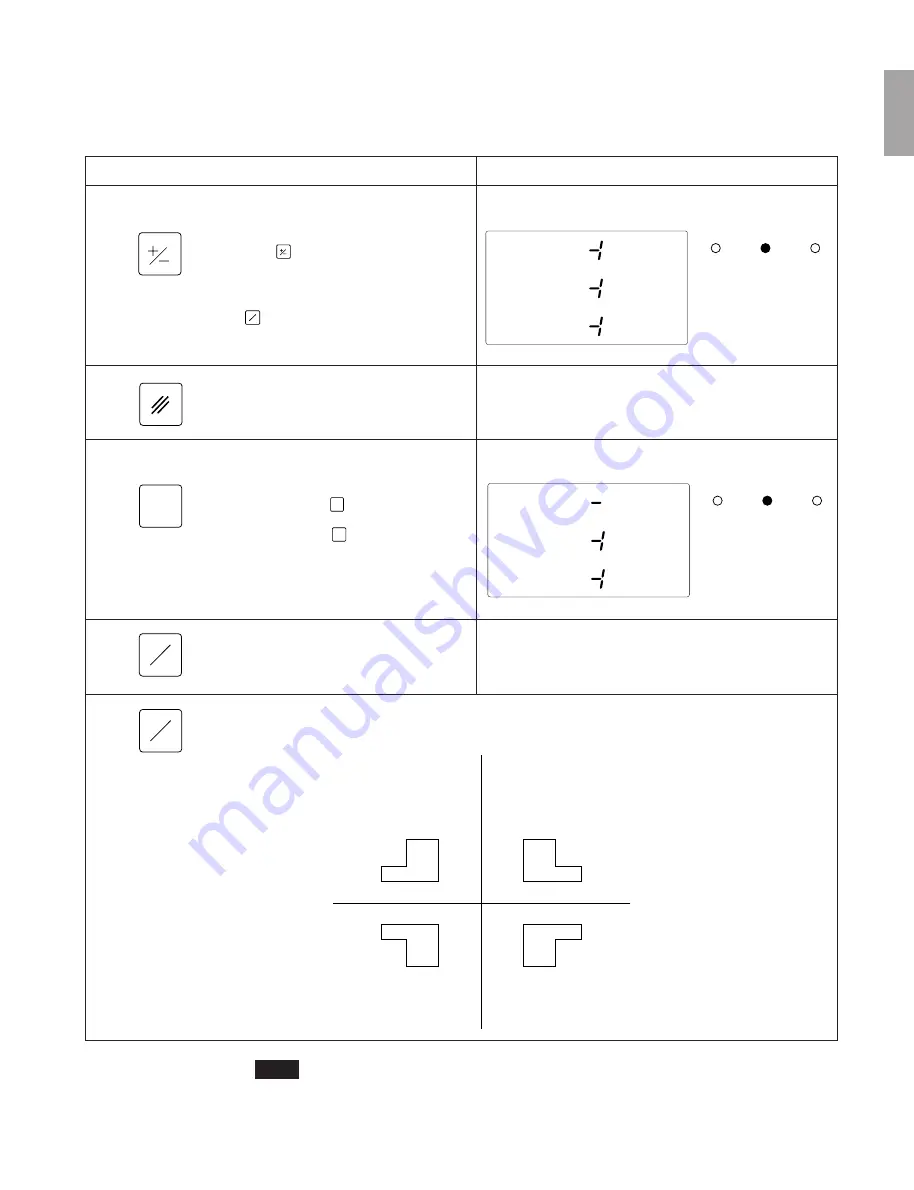
57
English
5-14-6. Mirror image function
The data for each axis can be reversed with the mirror image unction. Mirror image machining
can be executed by reversing the program data.
Operating Procedure
Display
Setting and confirmation
BH
PRG
REF
X
Y
Z
Select the program execution mode.
If the
key is pressed when the data for
each axis is displayed, the present status
will be displayed.
(Perform this operation before pressing the
H
START
key.)
P r e s s t h e C a n c e l k e y , a n d t h e
confirmation display will be canceled.
Reverse the X-axis
Select the X-axis.
Depressing the
X
key once reverses the
X-axis.
Depressing the
X
key again returns the
X-axis to normal.
Press the Function setting key to end the
setting.
Note
Mirror image data is lost when the power is turned off. It should be set before use after the power
is turned on. As the settings remain while power is on after settings have been made, you should
confirm the previous settings before use when running a program.
X
L
SET
H
START
Press the Execute key to execute the mirror image operation.
The X- and Y-axes of the
program are reversed.
The Y-axis of the
program is reversed.
The program data is
normal.
The X-axis of the
program is reversed.
X-axis
Y-axis
BH
PRG
REF
X
Y
Z
















































