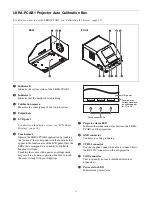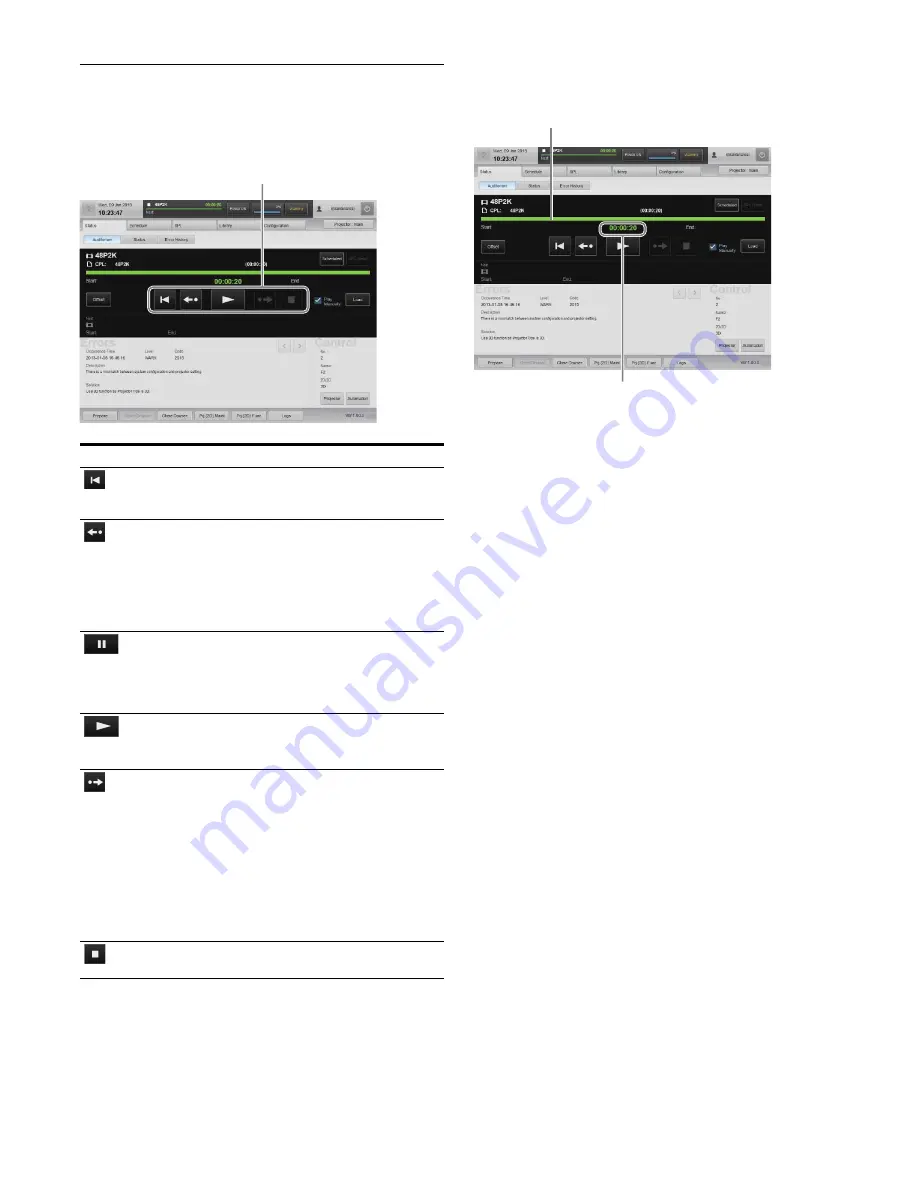
25
Playing Back CPL
Using buttons in the “Auditorium” screen, CPLs can be
played back, paused, or cued to a certain position, and they
can be checked for missing files or damaged tracks.
During CPL playback, the playback progress is displayed
on the progress bar.
Control buttons
Description
(Play back from
the beginning)
Plays back the CPL from the beginning.
This button is displayed while content is
paused.
(Playback will
start from the previous
30 seconds.)
The playback position will rewind 30
seconds and playback will begin.
This button is displayed while content is
paused.
When the elapsed time does not total 30
seconds, playback will start from the
beginning.
(Pause)
Pauses playback.
This button is only displayed during
playback.
While paused, the last displayed frame
will remain on the screen.
(Play)
Plays back a CPL.
This button is displayed while content is
paused or stopped.
(Playback will
start from the previous
5 minutes in advance.)
The playback position will advance 5
minutes and playback will begin.
This button is displayed while content is
paused.
When the current remaining time is more
than 30 seconds, but less than 5 minutes,
you can tap this button to play back the
final 30 seconds of Duration.
When the remaining time is less than 30
seconds, playback will start from the stop
location.
(Stop)
Stops playback.
This button is displayed during playback.
Control buttons
Progress bar
Elapsed time (current position)
Summary of Contents for LKRA-010
Page 51: ...Sony Corporation ...