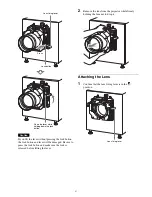33
Manually Controlling
Theater Facilities
Using touch panel monitor controls, you can control
various theater facilities, such as opening and closing the
curtain, and controlling the lights.
It is necessary to make some initial connections and adjust
settings to control theater facilities.
For further details, refer to the “Installation Manual.”
Note
You can also register theater facility controls to the SPL to
automatically execute them.
For further details, see “Creating an SPL” (page 26).
1
In the [Status] tab, tap [Auditorium].
The “Auditorium” screen will be displayed.
2
Tap [Automation] in the [Control] pane.
3
Tap the button for the control you want to execute.
The control will be executed.
4
Tap [Close] to close the screen.
Note
Network commands can also be executed as automations.
Summary of Contents for LKRA-010
Page 51: ...Sony Corporation ...