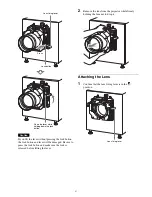41
Caution
If you lift the lever without pressing the lock button,
the lock button and lever will be damaged. Be sure to
press the lock button and make sure the lock is
released before lifting the lever.
2
Remove the lens from the projector while firmly
holding the lens not to drop it.
Attaching the Lens
1
Confirm that the lens fixing lever is in the
position.
Raise the lever while
holding down the lock
button.
Lock button
Press.
Lens fixing lever
Lens fixing lever
Summary of Contents for LKRA-010
Page 51: ...Sony Corporation ...