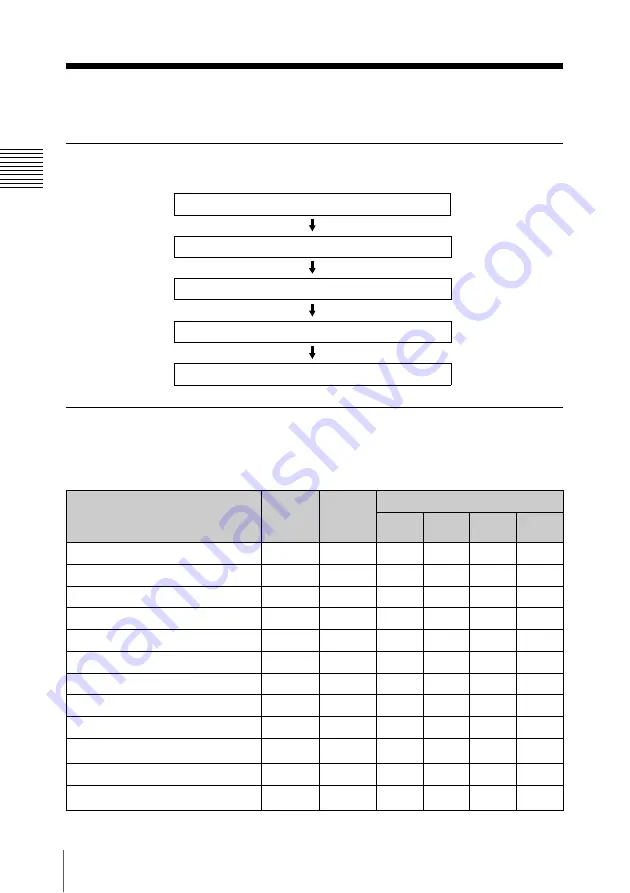
22
Installation
Installation
Installation Procedure
Setting the DIP Switches (S101, S102)
1
Set the desired EDID ROM depending on the input signal type.
Setting the DIP Switches (S101, S102) (page 22)
Installing this Board (page 23)
Turning on the Projector
Setting Input Signals (page 25)
Signal
Frame
rate (Hz)
Dots
clock
(MHz)
EDID ROM used
ROM1 ROM2 ROM3 ROM4
1024
×
768 (VESA)
60
65.00
a
a
a
a
1280
×
720 (CEA/EIA-861B)
50
74.25
a
a
a
a
1280
×
720 (CEA/EIA-861B)
60
74.25
a
a
a
a
1280
×
960 (VESA)
60
108.00
a
a
a
a
1280
×
1024 (VESA)
60
108.00
a
a
a
a
1400
×
1050 (VESA)
60
121.75
a
a
a
a
1600
×
1200 (VESA)
60
162.00
a
a
a
a
1920
×
1080 (CEA/EIA-861B)
24
74.25
—
—
—
—
1920
×
1080 (CEA/EIA-861B)
50
148.50
a
—
a
—
1920
×
1080 (CEA/EIA-861B)
a)
60
148.50
a
—
a
—
1920
×
1200 (VESA 2.30MA-R)
60
154.00
a
—
—
a
2048
×
1080
b)
24
74.25
—
a
—
—
















































