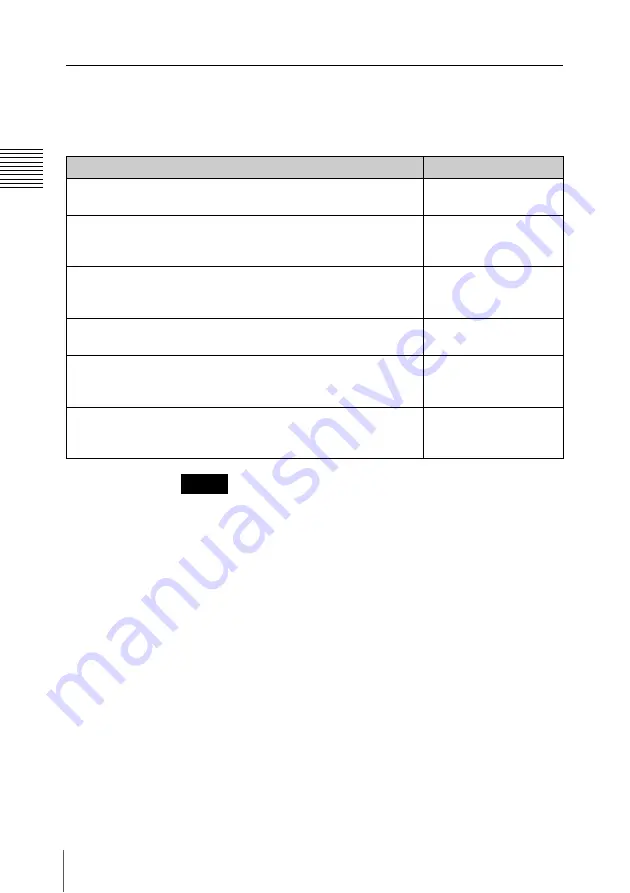
24
Installation
Inputting Signals
1
Depending on the input signal type, connect a commercially
available DVI cable to the appropriate connector.
• When an extension cable is used, the signal may not be input
correctly due to signal reduction.
• If you select the 10bit Single mode, a DVI cable compatible with the
Dual-link is required.
Input Signals
Connector used
When used in normal. Signal level is DVI1.0, Full Range
compliant.
DVI-D connector
When the 10-bit signal (10bit Twin mode) based upon Sony
unique specification is input. Signal level is Full Range
compliant.
DVI-D connector and
AUX connector
When the 10-bit signal (10bit Single mode) based upon Sony
unique specification is input. Signal level is Full Range
compliant.
DVI-D connector
When the DTV signal is input. Signal level is DVI1.0, Limited
Range compliant.
DVI-D connector
When the 10-bit signal (10bit Twin mode) based upon Sony
unique specification is input. The signal level is Limited Range
compliant.
DVI-D connector and
AUX connector
When the 10-bit signal (10bit Single mode) based upon Sony
unique specification is input. The signal level is Limited Range
compliant.
DVI-D connector
Notes
















































