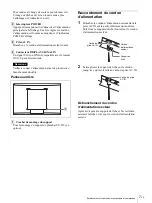Location and Function of Parts and Controls
GB
6
Location and Function
of Parts and Controls
LMD-150/171W/170W/230W/210
Front/Bottom Panel
A
Tally lamp
You can check the status of the monitor by the color of
the tally lamp.
The tally lamp lights in red, green or amber according
to the input signals.
B
POWER indicator
The indicator lights in amber in power saving mode.
When the power is turned on, the indicator lights in
amber for about 20 seconds and it change color in
green. The picture is displayed in the screen
immediately after the indicator lights in green.
C
DC IN jack
16.5 V DC or 12 V DC (LMD-150/171W/170W only)
is supplied using the supplied cable.
Note
DC power should be supplied by the MEU-WX1
Multiformat Engine Unit.
D
DISPLAY SIGNAL IN connector
DVI 1.0-compatible VGA,XGA (LMD-150/210) or
WXGA (LMD-171W/170W/230W) signal can be
input.
Note
Be sure to turn off the power before connecting the
cable.
Rear Panel
A
Stand mounting position
For mounting the optional monitor stand SU-558.
LMD-320W
Front/Bottom Panel
A
POWER indicator
The indicator lights in amber in power saving mode.
When the power is turned on, the indicator lights in
amber for about 20 seconds and it change color in
green. The picture is displayed in the screen
immediately after the indicator lights in green.
B
POWER switch
Press to turn on/off the main power of the display.
When set to on, power is supplied to the monitor and
the POWER indicator lights up.
C
AC IN socket
Connect the supplied AC power cord.
D
DISPLAY SIGNAL IN connector
DVI 1.0-compatible VGA or WXGA signal can be
input.
1
2
3
4
1
1
2
3
4
Summary of Contents for LMD-150
Page 13: ......
Page 61: ......
Page 69: ......
Page 83: ......
Page 84: ...Sony Corporation Printed in Japan この説明書は 100 古紙再生紙を使用してい ます Printed on 100 recycled paper ...