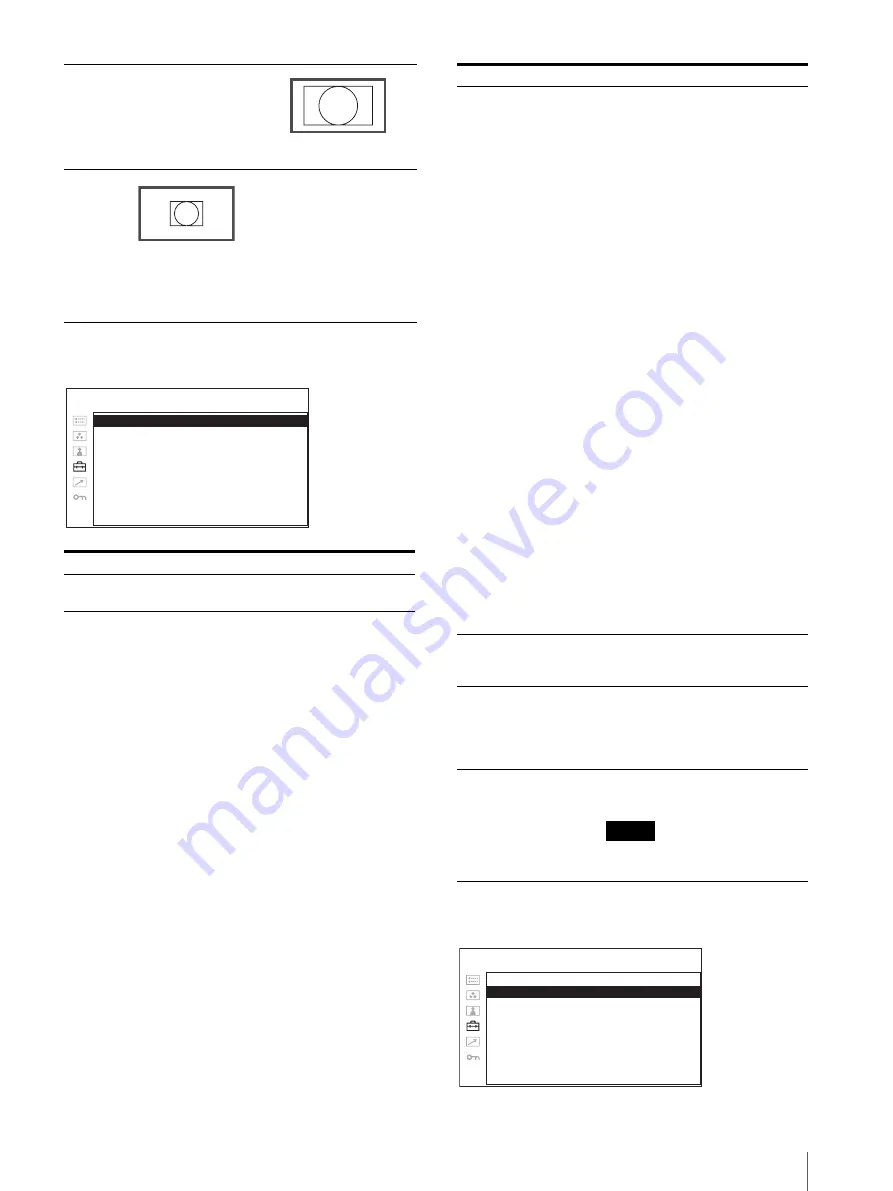
Adjustment Using the Menus
69
CLOSED CAPTION SETTING
AUDIO SETTING
–
1280 × 720
645 × 484 (480i, 480p)
768 × 576 (575i, 576p)
–
To display in 4:3 aspect ratio, images are adjusted
horizontally with scale handling.
Submenu
Setting
CLOSED CAP.
Select ON to display closed caption
and OFF not to display.
NATIVE
(7
20
p)
NATIVE
(4
80
i, 57
5i
,
48
0p
, 5
7
6
p
)
C L O S E D C A P. :
xxx
T Y P E :
xxx
7 0 8 :
xxx
6 0 8 :
xxx
C A P T I O N L E V E L :
xxxx
USER CONFIG – CLOSED CAPTION SETTING
TYPE
Sets the closed caption display
type.
•
AUTO1
: Select this to display
automatically 608(VBI)*
3
when SD-SDI signal is
input, or to display
automatically 708*
1
when
HD-SDI signal is input.
•
AUTO2
: Select this to display
automatically 608(VBI)*
3
when SD-SDI signal is
input, or to display
automatically 608(708)*
2
when HD-SDI signal is
input.
•
708
: Select this to display 708*
1
when HD-SDI signal is
input.
•
608(708)
: Select this to display
608(708)*
2
when HD-SDI
signal is input.
•
608(VBI)
: Select this to display
608(VBI)*
3
when SD-SDI
signal is input.
*1 708 is a closed caption signal
conforming to the EIA/CEA-
708 standard.
*2 608(708) is a closed caption
signal conforming to the EIA/
CEA-608 standard, and which is
transmitted as EIA/CEA-708
standard.
*3 608(VBI) is a closed caption
signal conforming to the EIA/
CEA-608 standards, and which
is transmitted as Line 21.
708
Sets the closed caption type for
708. Select from SERVICE1 to
SERVICE6.
608
Sets the closed caption type for
608(708) and 608(VBI). Select
from CC1, CC2, CC3, CC4,
TEXT1, TEXT2, TEXT3 and
TEXT4.
CAPTION LEVEL
Sets the luminance of the displayed
characters. Select LOW or HIGH.
Note
You can change the setting only
when SDI signal is input.
Submenu
Setting
S D I A U D I O S E T T I N G :
3 G / H D / S D :
xxx
S P E A K E R O U T P U T :
xxxxxx
USER CONFIG – AUDIO SETTING








































