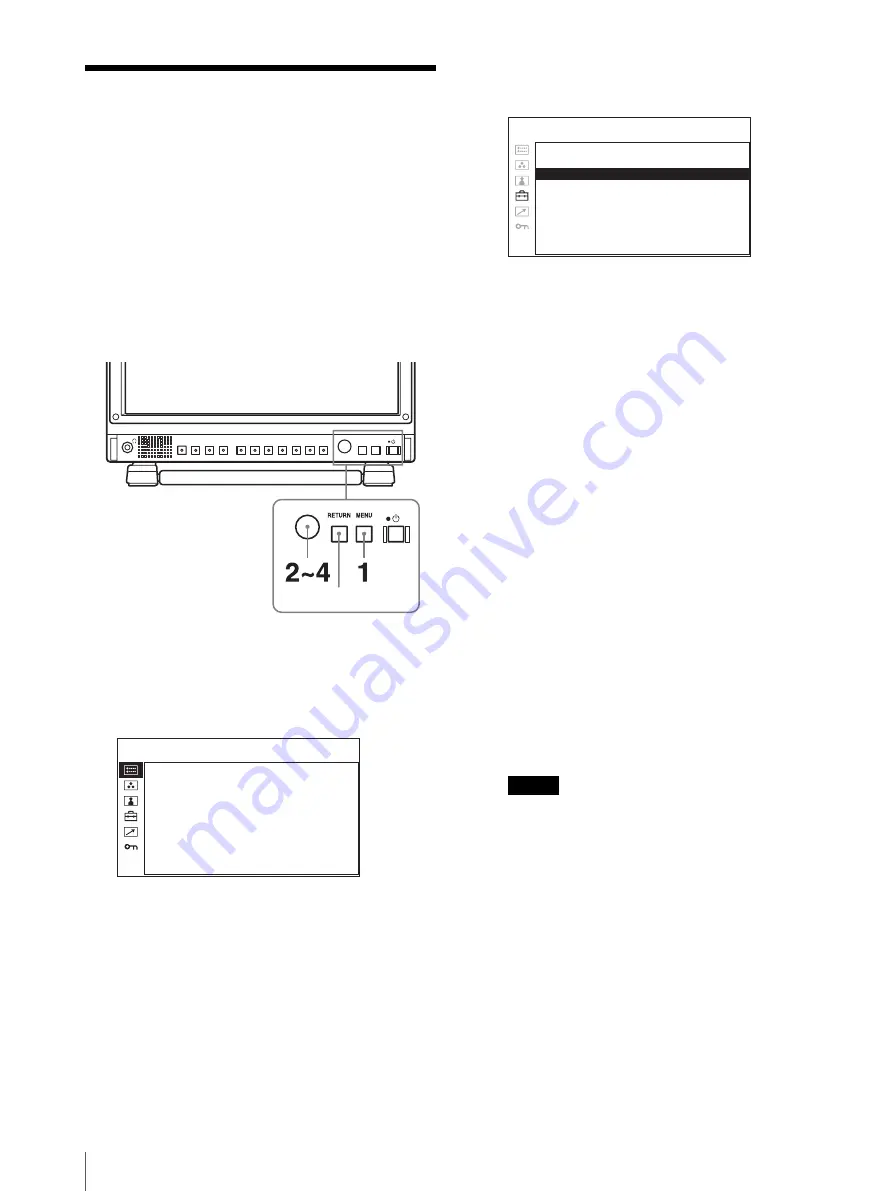
Using the Menu
58
Using the Menu
The unit is equipped with an on-screen menu for making
various adjustments and settings such as picture control,
input setting, set setting change, etc. You can also
change the menu language displayed in the on-screen
menu.
To change the menu language, see “Selecting the Menu
Language” on page 57.
The current settings are displayed in place of the
x
marks on the illustrations of the menu screen.
1
Press the MENU button.
The menu appears.
The menu presently selected is shown in yellow.
2
Turn the menu selection control to select a menu,
then press the menu selection control.
The menu icon presently selected is shown in
yellow and setting items are displayed.
3
Select an item.
Turn the menu selection control to select the item,
then press the menu selection control.
The item to be changed is displayed in yellow.
If the menu consists of multiple pages, turn the
menu selection control to go to the desired menu
page.
4
Make the setting or adjustment on an item.
When changing the adjustment level:
To increase the number, turn the menu selection
control right.
To decrease the number, turn the menu selection
control left.
Press the menu selection control to confirm the
number, then restore the original screen.
When changing the setting:
Turn the menu selection control to change the
setting, then press the menu selection control to
confirm the setting.
When returning the adjustment or setting to the
previous value:
Press the RETURN button before pressing the
menu selection control.
Notes
• An item displayed in black cannot be accessed.
You can access the item if it is displayed in white.
• If the key inhibit has been turned on, all items are
displayed in black. To change any of the items,
turn the key inhibit to OFF first.
For details on the key inhibit, see page 71.
To return the display to the previous
screen
Press the RETURN button.
To clear the menu
Press the MENU button.
RETURN button
F O R M AT
xxxxxxxxx
xxxxxxxx
C O L O R T E M P
xxx
H D M I F O R M AT
xxxxx
N T S C S E T U P
x
S C A N M O D E
xxxxxxxx
P O W E R S AV I N G
xx
I / P M O D E
xxxxxxx
STATUS 1/2
N T S C S E T U P :
xxxxx
x
F O R M AT D I S P L AY:
xx
xxxx
L A N G U A G E :
E N G L I S H
P O W E R S AV I N G :
xxx
xxx
I / P M O D E :
xxxxxxx
L E D B R I G H T N E S S :
xxxxx
x
R G B R A N G E :
xxxxxx
S D P I X E L M A P P I N G :
xxxxxxx
USER CONFIG – SYSTEM SETTING
















































