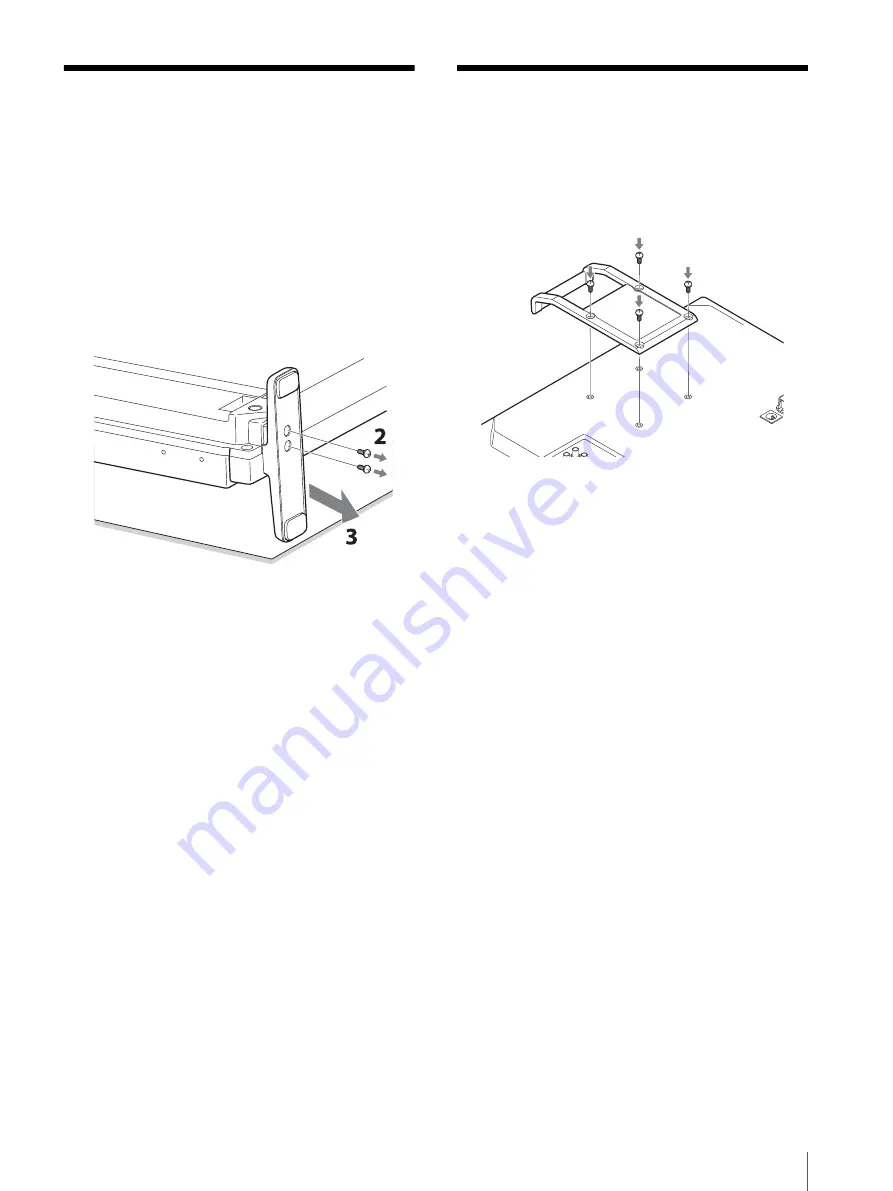
13
Removing the Monitor Stand (Pre-Attached) / Attaching the handle (LMD-A220/A170 only)
Removing the Monitor
Stand (Pre-Attached)
To install the monitor on a rack, remove the bottom
stand as follows.
1
Put the monitor on a soft cloth with the surface of
the monitor downward.
2
Remove the two screws.
3
Remove the stand.
Attaching the handle
(LMD-A220/A170 only)
The handle (supplied) can be attached to the rear panel
using the four screws (supplied).
Summary of Contents for LMD-A170
Page 39: ...Sony Corporation ...














































