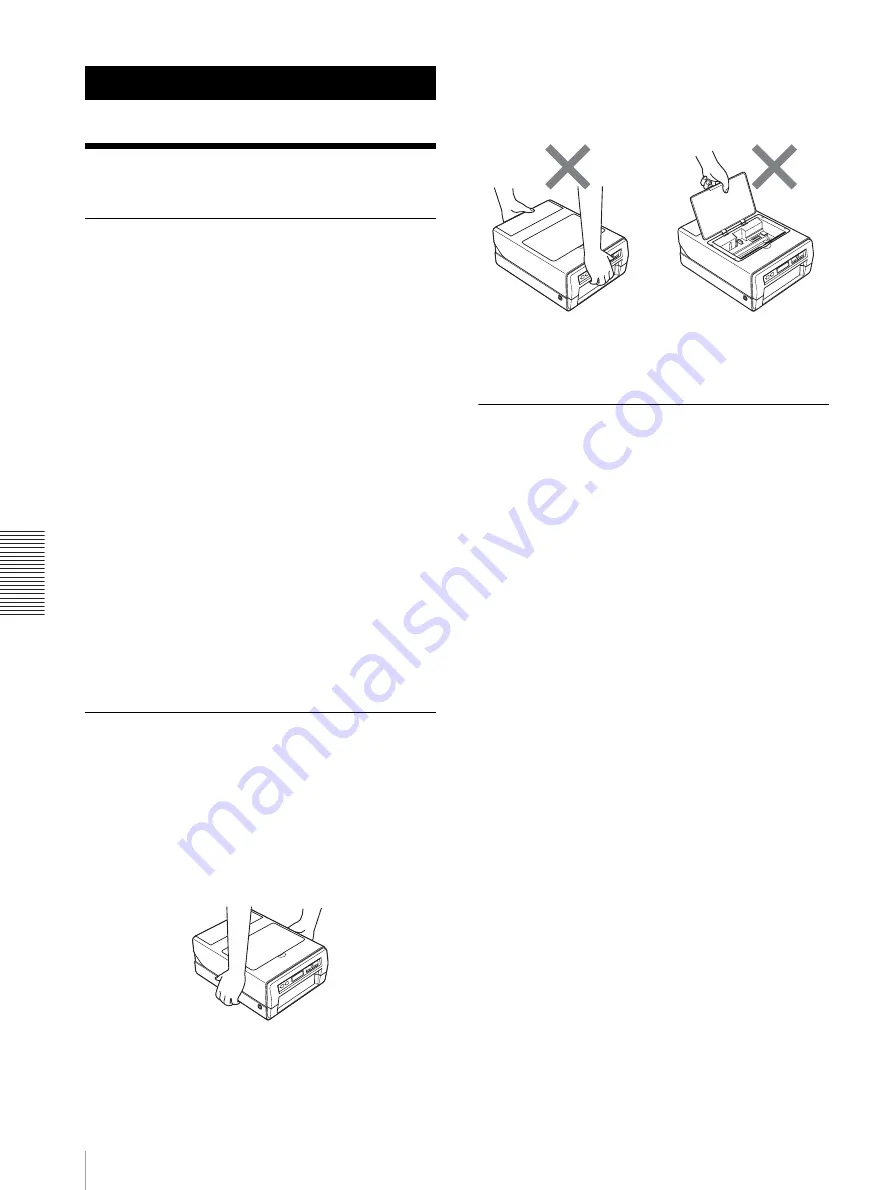
Mi
sc
el
la
ne
ou
s
Precautions
50
Miscellaneous
Precautions
Safety
• Operate the printer using the power source specified in
• Be careful not to damage the AC power cord by
placing or dropping heavy objects on it; it is dangerous
to use the printer with a damaged AC power cord.
• If you do not intend to use the printer for a long time,
disconnect the AC power cord.
• Unplug the AC power cord by grasping the plug, not
the cable itself.
• Do not disassemble the printer.
• Do not remove the cover. There is a danger of electric
shock from the internal parts.
• Be careful not to spill water or other liquids on the
printer, or to allow combustible or metallic material to
enter the cabinet. If used with foreign matter in the
cabinet, the printer is liable to fail, or present a risk of
fire or electric shock.
• Ventilation holes are provided to prevent the printer
from overheating. Be careful not to obstruct them with
other printers or by covering the printer with a cloth,
etc.
• If the printer malfunctions or if a foreign body falls
into the cabinet, disconnect the AC power cord
immediately and consult your dealer.
Handling the Printer
When handling the printer for assembly and so on, pay
attention to the following:
• The printer is heavy. When lifting the printer, be
careful not to hurt your back.
• When lifting the printer, put your hands under the
bottom of the printer from both sides and pick it up
horizontally.
• Be sure not to lift the printer by paper outlet or head
cover. If you do so, these parts may break, or the
printer may fall and this may cause injury.
• When putting the printer down, put the back feet of the
printer first, and then put the front feet down slowly.
Installation
The printer is a precision instrument which contains
liquid ink.
• Place the printer in a location which meets the
following conditions:
– 10°C to 35°C (50°F to 95°F) temperature and 20 to
80% humidity
– horizontal (within ±2.0°) and stable
• If you place the printer on a slanted surface, the printer
may not print correctly because the ink will spray out
at an angle.
• To protect the printer from damage, place it:
– Away from slippery surfaces
– Away from mechanical vibration
– Away from excessive dust
– Away from extremely hot or cold wind
– Away from direct or excessive sunlight
– Away from water or other liquids.
– Do not cover the printer with a cloth, etc. and place
it in a location with good ventilation.
• Place the printer so that the four feet of the printer are
on a flat surface. If you place the printer at a slant, the
paper may not feed correctly.
















































