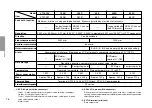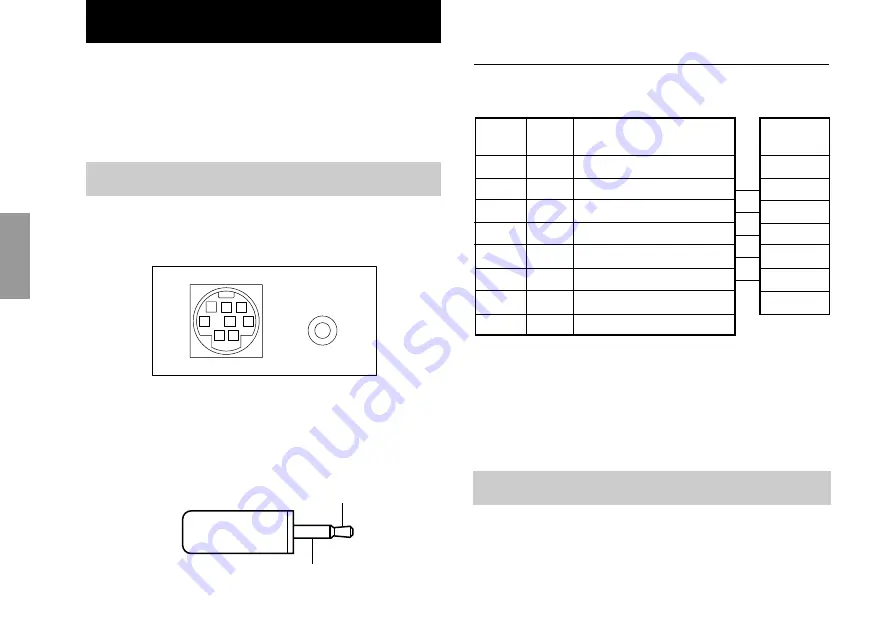
68
English
Signal
N.C
SG (Signal GND)
RXD (Received data)
TXD (Transmit data)
CTS (Clear to send)
RTS (Request to send)
+10 V
N.C
Pin
No.
1
2
3
4
5
6
7
8
<
>
<
>
I/O
I
O
I
O
Signal
—
SG
TXD
RXD
RTS
CTS
DSR
•
EXT. IN
An “L” (ON) input 1 causes the measured values to be
output via the RS-232C connector.
If the PZ201 foot-switch (option) is used connect to this
terminal. Other cords with mini-plugs which may be used
include Sony RK-S100 speaker cord (mini-plug
⇔
open-
end), etc.. (See P70 “8-6. Output”.)
8-2. Connecting P40 digital printer
Connect the cable that comes with the P40 to the RS-232C
connector.
For P40, refer to the instruction manual for the P40.
8. RS-232C Interface (only RS-232C model)
The RS-232C interface can be used for connecting a P40
digital printer (sold separately) to print measured values, or
to connect a personal computer to use it to control the
display unit. (See P54 “5-1-3. RS-232C model”.)
8-1. Terminal pin assignment
Rear panel of display unit
Connector to be procured
RS-232C : TCS7587-01-401 (Hoshiden), or equivalent product
EXT. IN
: Mini jack
EXT. IN
RS-232C
Mini plug
GND
EXT. IN
Connected
equipment side
Signal
•
RS-232C
(Perpare a mini plug by yourself)
8
7
6
5
3
4
1
2