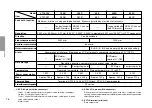71
English
Command
∗
P-P
∗
MAX
∗
MIN
∗
REAL
∗
RCL
∗
RES
∗
START
∗
P= ¥ ¥ ¥ ¥ ¥
∗
CH= ¥ ¥ ¥ ¥ ¥
∗
CL= ¥ ¥ ¥ ¥ ¥
∗
r
R
KEYON
KEYOFF
Operation
Switch to peak-to-peak value mode.
Switch to maximum value mode.
Switch to minimum value mode.
Switch to current value mode.
Recall the preset value.
Reset.
Start.
Set preset value.
Set comparator upper limit.
Set comparator lower limit.
Request for output for one channel.
Request for outputs for 2 channels.
Allow use of front panel key.
Prohibit use of front panel key.
8-7. Commands
1.
Command table (Converted to ASCII code)
∗
: For the 1 channel model or the 2 channel model A
channel use “A”, for the 2 channel model B channel
use “B”.
¥ : Value to be set. (Example: 12.345)
Data signalling
rate (bps)
19200
9600
4800
2400
1200
600
MIN. A
21
21
21
21
21
21
MIN. B
21
21
40
80
160
320
MIN. A’
3
3
3
3
3
3
MIN. B’
10
20
40
80
160
320
Unit : ms
3.
Output at set interval
Initial setting:
Eight intervals available, 0.2, 0.5, 1.0, 5.0, 10, 30, 60,
and 300 s.
∗
This interval is set with the initial settings.
(See P54 “5-1-3. RS-232C model”.)
4.
Commands
Data is output by input ASCII code commands. For
more details see section 8-7.
Commands can be received during modes 1, 2, 3.
•
Holding display and output.
While the EXT.IN signal is “L” (ON) the display and
output (RS-232C data, terminals, result evaluation)
are held.
However, when the initial setting of pin
0
of the
terminals is changed from
, set at the time of
shipping, to
, the hold function for the
display and output of terminals is operated by
only pin
0
of the terminals and the EXT. IN hold
function operates only for the RS-232C data.