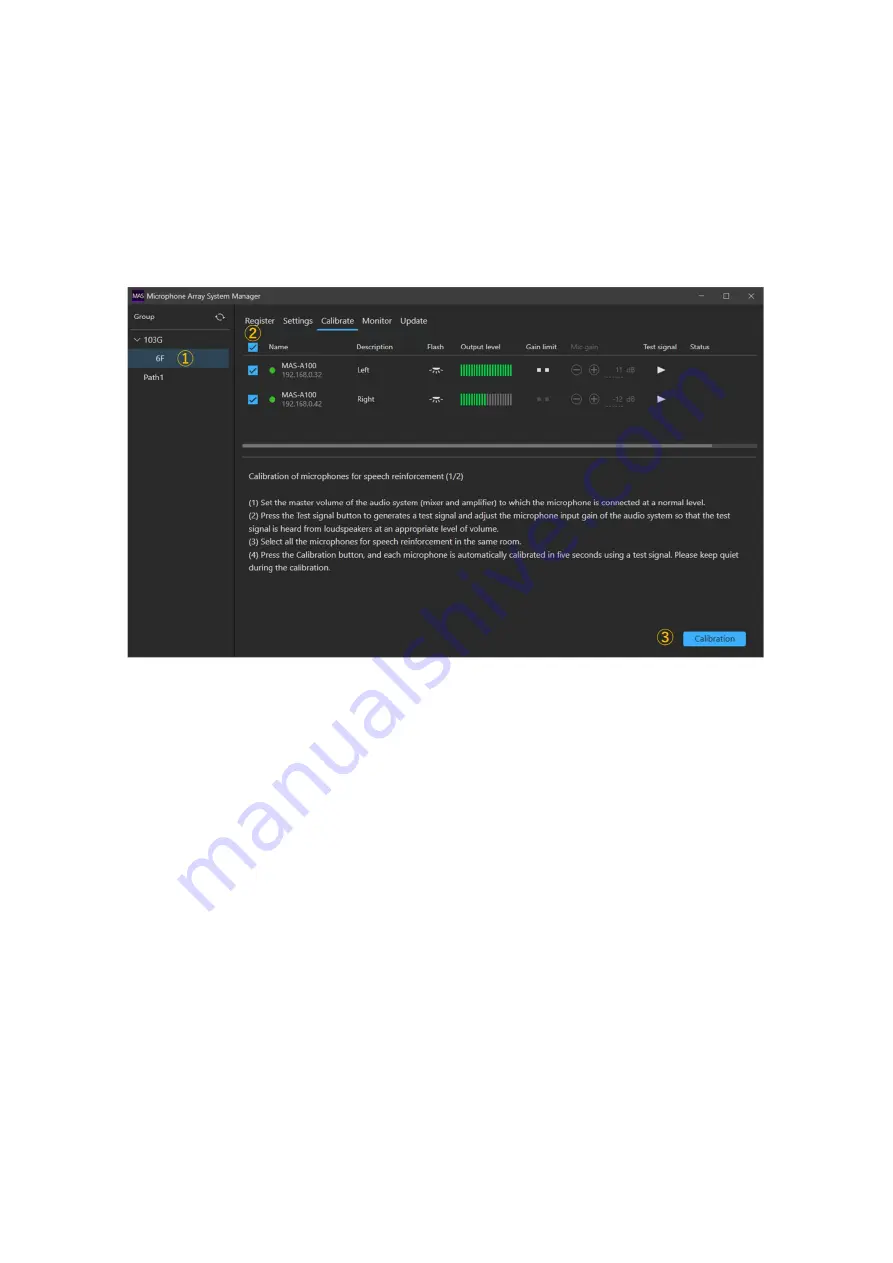
65
The MAS-A100 captures the noise signal played from the loudspeakers, and this is
used to simulate the positional relationship with loudspeakers and the acoustic
characteristics of the room to optimize the audio processing for feedback
reduction. For multiple MAS-A100 units, each microphone outputs the noise
signal in sequence.
4.
Check the calibration results.
When calibration is completed, the results are displayed in the [Status] field.
A 5-level rating ([Excellent (5)], [Good (4)], [Average (3)], [Fair (2)], [Poor (1)])
is displayed. The higher the rating value, the higher the limit for speech
reinforcement of the audio.
If the rating is [Fair (2)] or [Poor (1)], review the installation environment of the
MAS-A100 (see “4.2 Installation” (page 16)) and the audio system settings (“4.4
Audio design” (page 30)), and then perform calibration again.
If the MAS-A100 audio is not emitted from the speech reinforcement
loudspeakers or the Rec output is connected by mistake, the calibration sound will
not be heard and the result will be [Excellent (5)] even though the calibration has
not been completed successfully. Check the connections and perform the
calibration again.
5.
Adjust the microphone gain.
After calibration, the microphone gain is set to –12 dB. Speak normally, within the
capture range of the MAS-A100, and increase the microphone gain for the
appropriate speech reinforcement level.
















































