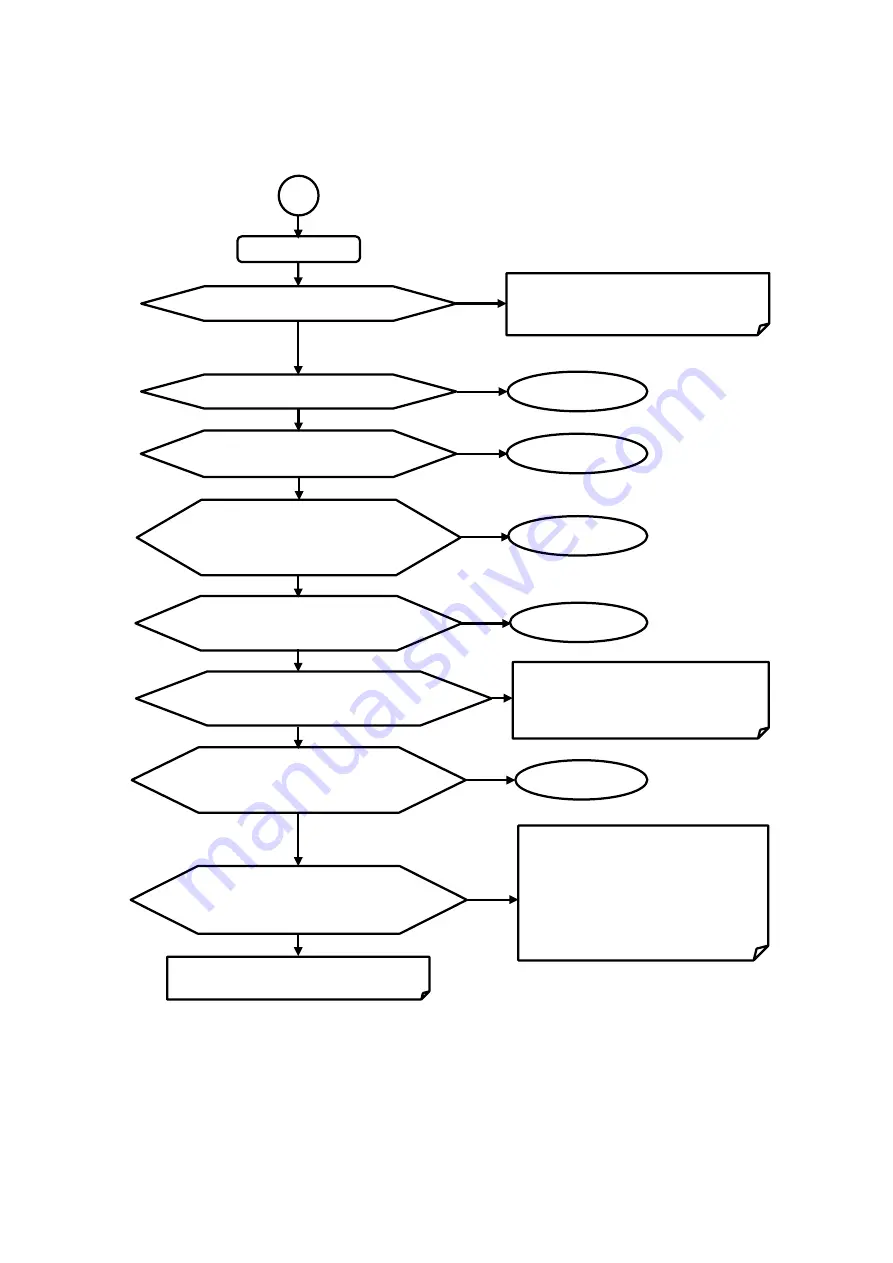
98
M
MASM-1 trouble
Is MASM-1 installed?
No
Cannot log in to MASM-1.
Yes
L (page 99)
MAS-A100 is not found on
[Register] tab of MASM-1.
“IP address is not accessible”
appears in [Status] on [Register]
tab of MASM-1.
Yes
F (page 100)
Yes
F (page 100)
The status lamp is gray in
MASM-1, cannot control device.
Yes
F (page 100)
Browser does not launch when gear
wheel icon is pressed on [Settings]
tab of MASM-1.
“Error response” or “Bad
response” displayed in [Status] on
[Settings] tab of MASM-1.
Yes
R (page 101)
“Other error”, “Timeout”, or “Busy”
displayed when updating
MAS-A100.
Yes
Install MASM-1.
(See “5.1 MASM-1 preparation” (page 47))
Yes
Install Google Chrome in the default folder.
Reduce the number of devices being
updated.
Version was updated from another
application. Wait a while, and then try
again.
(See “6.2 Firmware update” (page 79))
Contact your local Sony dealer.
















































