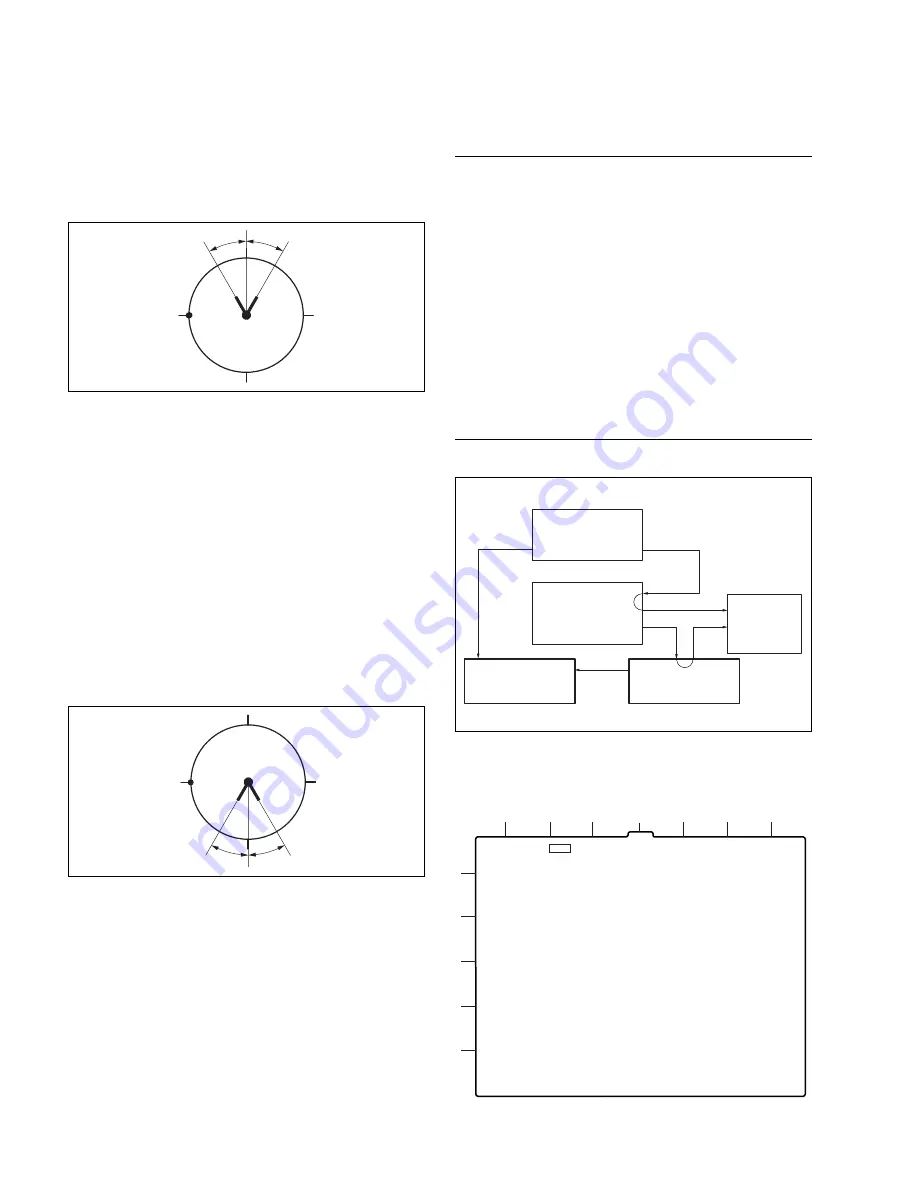
4-8 (E)
MAV-555
8.
Turn the SC PHASE knob of a signal generator SG2
slowly in the direction of
_
90
d
(
2
). The vectormoni-
tor waveform at the moment when the oscilloscope
CH-1 waveform appears in field 3, is defined as the
waveform A.
9.
Turn the SC PHASE knob of a signal generator SG2
slowly in the direction of 0
d
(
3
). The vectormonitor
waveform at the moment when the oscilloscope CH-1
waveform appears in field 1, is defined as the wave-
form B.
10. Adjust RV1202 and repeat steps 7 through 9 until the
specification [a = b] is satisfied.
11. Return the SC PHASE knob of a signal generator SG2
to the 0
d
position.
12. Turn the SC PHASE knob of a signal generator SG2
slowly in the direction of
_
90
d
(
2
). The vectormoni-
tor waveform at the moment when the oscilloscope
CH-1 waveform appears in field 3, is defined as the
waveform C.
13. Turn the SC PHASE knob of a signal generator SG2
slowly in the direction of 0
d
(
3
). The vectormonitor
waveform at the moment when the oscilloscope CH-1
waveform appears in field 1, is defined as the wave-
form D.
14. Confirm that [c = d].
4-4-2. SCH DET Adjustment (625/50 mode)
Preparation
.
Connect the black-burst signal “SCH : 0
d
” to the REF-
ERENCE IN connector on the rear panel.
.
Set the setup menu “010-525/625” to “625/50”.
n
Refer to the MAV-555 Installation Manual for the
operating procedures.
.
Turn off the main power once then back on.
n
To restart quickly, execute the setup menu item [027-
FAST REBOOT].
Connection
B
A
a
b
d
c
D
C
1
RV1201
1
2
3
4
5
6
A
B
C
D
E
F
G
H
TP1212
TM-40 board (A side)
4-4. TM-40 Board Adjustment
SG1 : TSG-130
(TSG-131)
FRAME REF
COMPOSITE
SG2 : 1410
(1411)
J1
REF
A
B
Vector
Monitor
MAV-555
GEN LOCK
TP1212
Oscilloscope
CH-2
CH-1















































