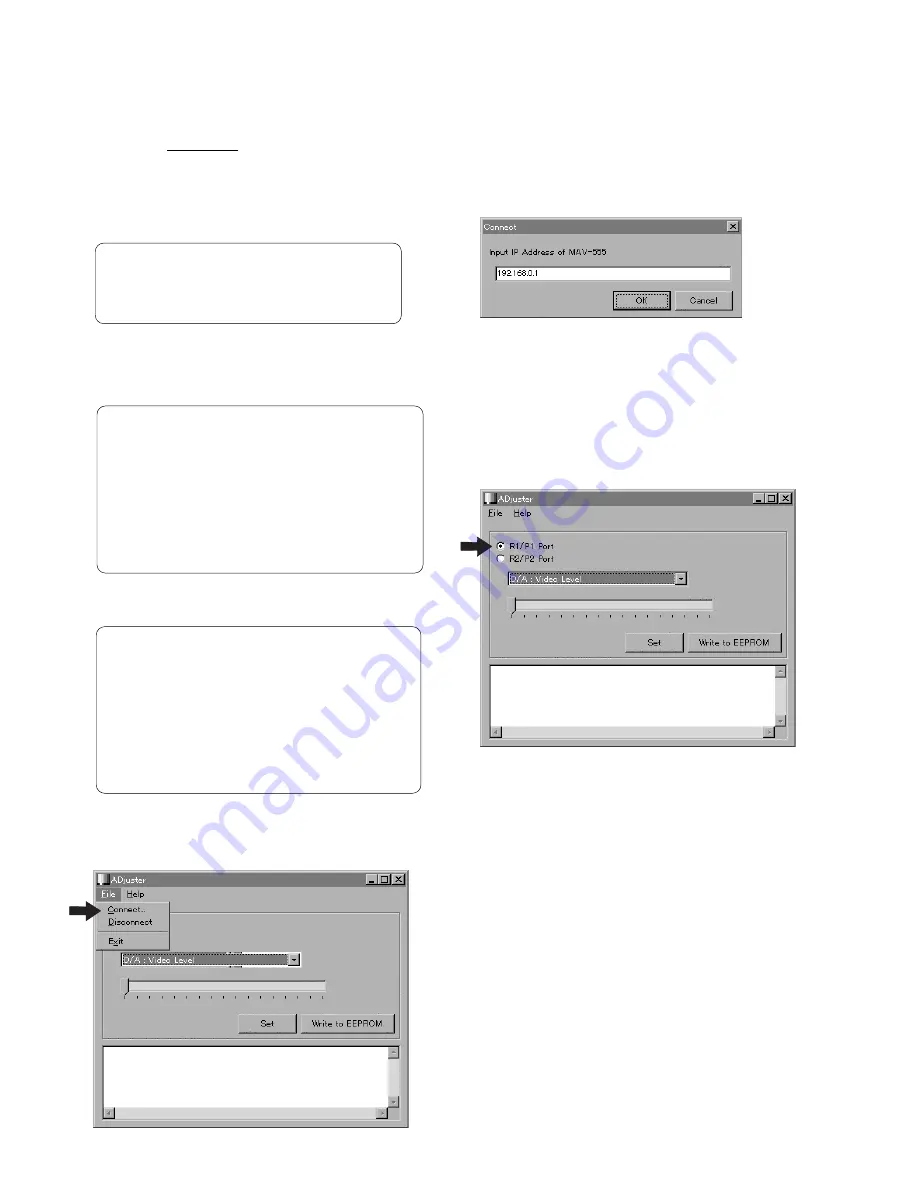
4-12 (E)
MAV-555
12. Start up the MS-DOS prompt of the personal computer.
13. Enter “ping 192.168.0.1” on the MS-DOS prompt line.
(The underlined number is the IP address of the MAV-555.)
n
The IP address of the MAV-555 is the value set for
No. 220 of the setup menu.
14. Check that a reply is returned normally.
Example of message (normal)
Example of message (abnormal)
15. Start the ADjuster program from the floppy disk that is
supplied with the MAV-555.
16. Select “File”
_
“Connect” from the top menu.
17. Enter the IP address of the MAV-555 and click
[OK]
.
n
The IP address of the MAV-555 is the value set for
No. 220 of the setup menu.
18. Select either “R1/P1 port” or “R2/P2 port” of the
ADjuster in accordance with the port to which the
BKMA-512 is connected.
When the BKMA-512 is connected to the P1 port
(inserted into slot No. 9) : Select the R1/P1 port.
When the BKMA-512 is connected to the P2 port
(inserted into slot No. 3) : Select the R2/P2 port.
4-5. DA-136 Board Adjustment
Microsoft(R) Windows 95
(C)Copyright Microsoft Corp 1981-1995.
C:\>
ping
\
192.168.0.1
"
C:\>
ping
\
192.168.0.1
"
Pinging 192.168.0.1 with 32 bytes of data:
Reply from 192.168.0.1: bytes=32 time=2ms TTL=254
Reply from 192.168.0.1: bytes=32 time=1ms TTL=254
Reply from 192.168.0.1: bytes=32 time<10ms TTL=254
Reply from 192.168.0.1: bytes=32 time=1ms TTL=254
C:\WINDOWS>
C:\>
ping
\
192.168.0.2
"
Pinging 192.168.0.2 with 32 bytes of data:
Request timed out
Request timed out
Request timed out
Request timed out
C:\WINDOWS>















































