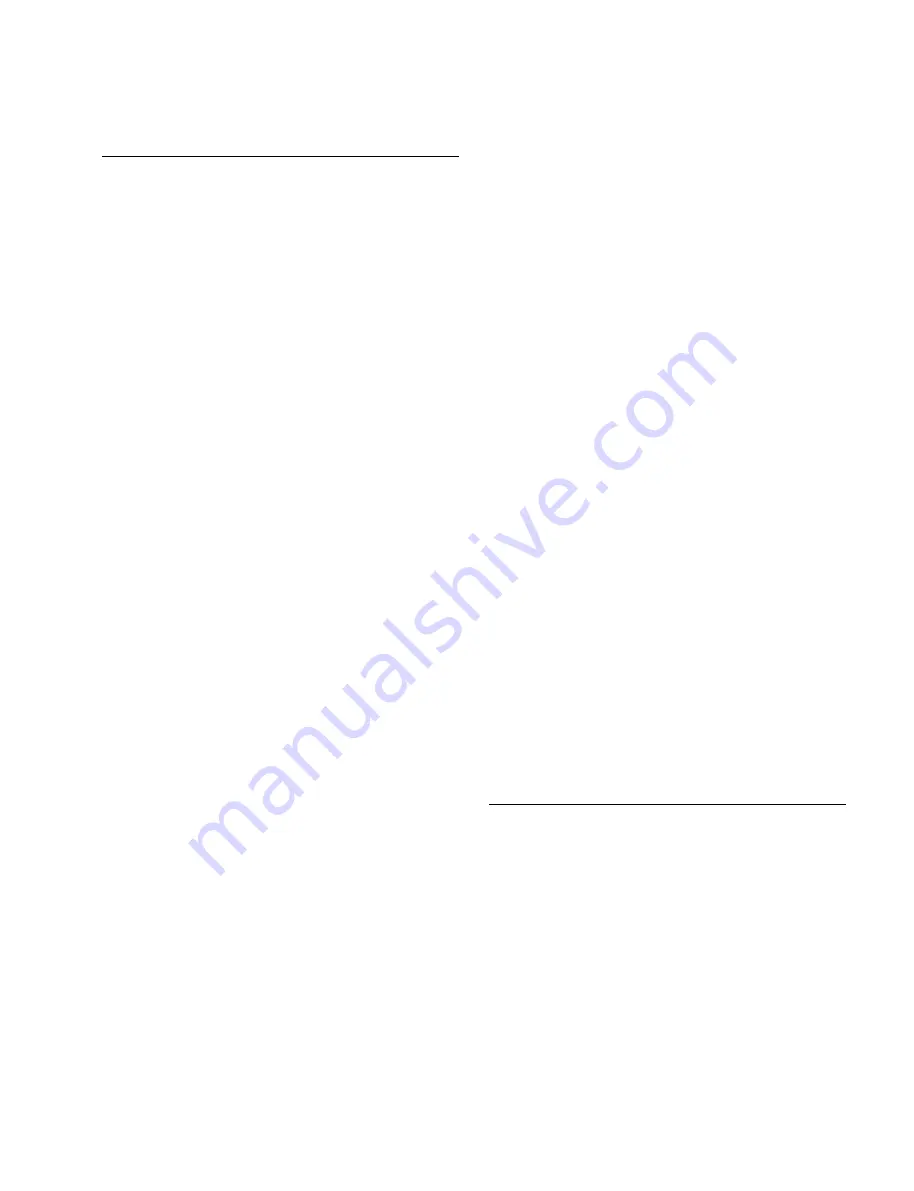
4-17 (E)
MAV-555
4-6-3. Distortion Adjustment
Adjustment Procedure
.
Set an audio analyzer as follows.
Adjustment mode : THD
+
N
Range :
2%
Input filter :
80 kHz low-pass filter
CH-4 adjustment
1.
Connect the audio signal (1 kHz, +23.5 dBm) to the
AUDIO INPUT CH-4 connector/BKMA-570 of the
port to which the AD-160 board is connected.
2.
Press the MONITOR button of the MONITOR
SELECT block on the meter panel. Press then the CH-
4 button to turn it on. (The CH-4 signal is outputted to
the MONITOR OUT-L connector.)
n
Turn off the ANALOG CH-1, CH-2 and CH-3 buttons.
3.
Equipment : Audio analyzer
Test point : AUDIO MONITOR OUT-L connector/
rear panel
Adj. point :
1
RV803 (K-2) /AD-160 board
Spec. :
Minimum (0.10% or less is acceptable)
CH-3 adjustment
1.
Connect the audio signal (1 kHz,
+
23.5 dBm) to the
AUDIO INPUT CH-3 connector/BKMA-570 of the
port to which the AD-160 board is connected.
2.
Press the MONITOR button of the MONITOR
SELECT block on the meter panel. Press then the CH-
3 button to turn it on. (The CH-3 signal is outputted to
the MONITOR OUT-L connector.)
n
Turn off the ANALOG CH-1, CH-2 and CH-4 buttons.
3.
Equipment : Audio analyzer
Test point : AUDIO MONITOR OUT-L connector/
rear panel
Adj. point :
1
RV703 (G-2) /AD-160 board
Spec. :
Minimum (0.10% or less is acceptable)
CH-2 adjustment
1.
Connect the audio signal (1 kHz,
+
23.5 dBm) to the
AUDIO INPUT CH-2 connector/BKMA-570 of the
port to which the AD-160 board is connected.
2.
Press the MONITOR button of the MONITOR
SELECT block on the meter panel. Press then the CH-
2 button to turn it on. (The CH-2 signal is outputted to
the MONITOR OUT-L connector.)
n
Turn off the ANALOG CH-1, CH-3 and CH-4 buttons.
3.
Equipment : Audio analyzer
Test point : AUDIO MONITOR OUT-L connector/
rear panel
Adj. point :
1
RV603 (E-2) /AD-160 board
Spec. :
Minimum (0.10% or less is acceptable)
CH-1 adjustment
1.
Connect the audio signal (1 kHz,
+
23.5 dBm) to the
AUDIO INPUT CH-1 connector/BKMA-570 of the
port to which the AD-160 board is connected.
2.
Press the MONITOR button of the MONITOR
SELECT block on the meter panel. Press then the CH-
1 button to turn it on. (The CH-1 signal is outputted to
the MONITOR OUT-L connector.)
n
Turn off the ANALOG CH-2, CH-3 and CH-4 buttons.
3.
Equipment : Audio analyzer
Test point : AUDIO MONITOR OUT-L connector/
rear panel
Adj. point :
1
RV503 (B-2) /AD-160 board
Spec. :
Minimum (0.10% or less is acceptable)
Setting After Adjustment
Return all the switches and setup menu to the original
setting before starting the adjustment.
4-6. AD-160 Board Adjustment











































