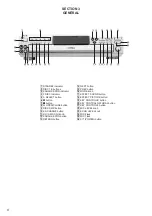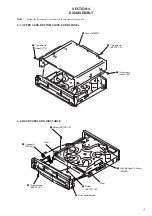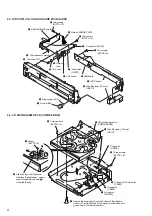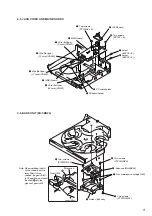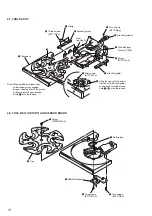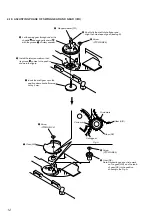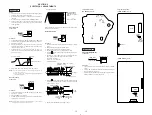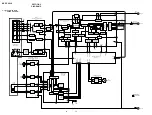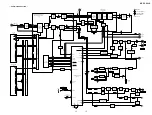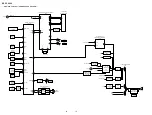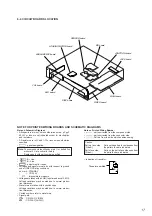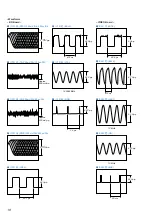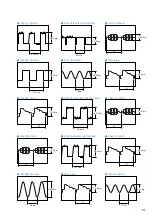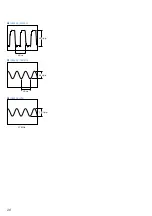5
[Fluorescent Indicator Tube and Key Check Mode]
1. Short-circuit the SL501 on the VIDEO board.
2. Press the
1
/
u
button to turn ON the power.
The whole fluorescent indicator tube light up.
3. All buttons have individual button numbers.
When a button is pressed, the button number is counted up and
displayed.
4. To exit the mode, disconnect the power code from the outlet.
Button
Button Number or Display
1/u
15
KARAOKE PON
77
§
OPEN/CLOSE
16
PICTURE
49
SOUND
5d
·
(PLAY) SELECT
Partial lighting 1
P
(PAUSE)
Partial lighting 2
p
(STOP)
All lit
PREV
30
NEXT
31
RETERN
0E
˜
6C
NATURAL
67
n
6b
DISC1
40
DISC2
41
DISC3
42
DISC4
43
DISC5
44
JOG SELECTOR (button) 81
JOG SELECTOR (knob)
When roatated colck wise:
DISC SKIP
The key control indicators
EX-CHANGE
light up from left to right.
When rotated counter colck wise:
The key control indicators
light up from right to left.
3E
3F
Buttons and Corresponding Button Numbers
Partial lighting 2
Partial lighting 1
Count up display
Display button number
Light alternately
KEY CONTROL
#
KEY CONTROL
Light alternately
#
KEY CONTROL
#