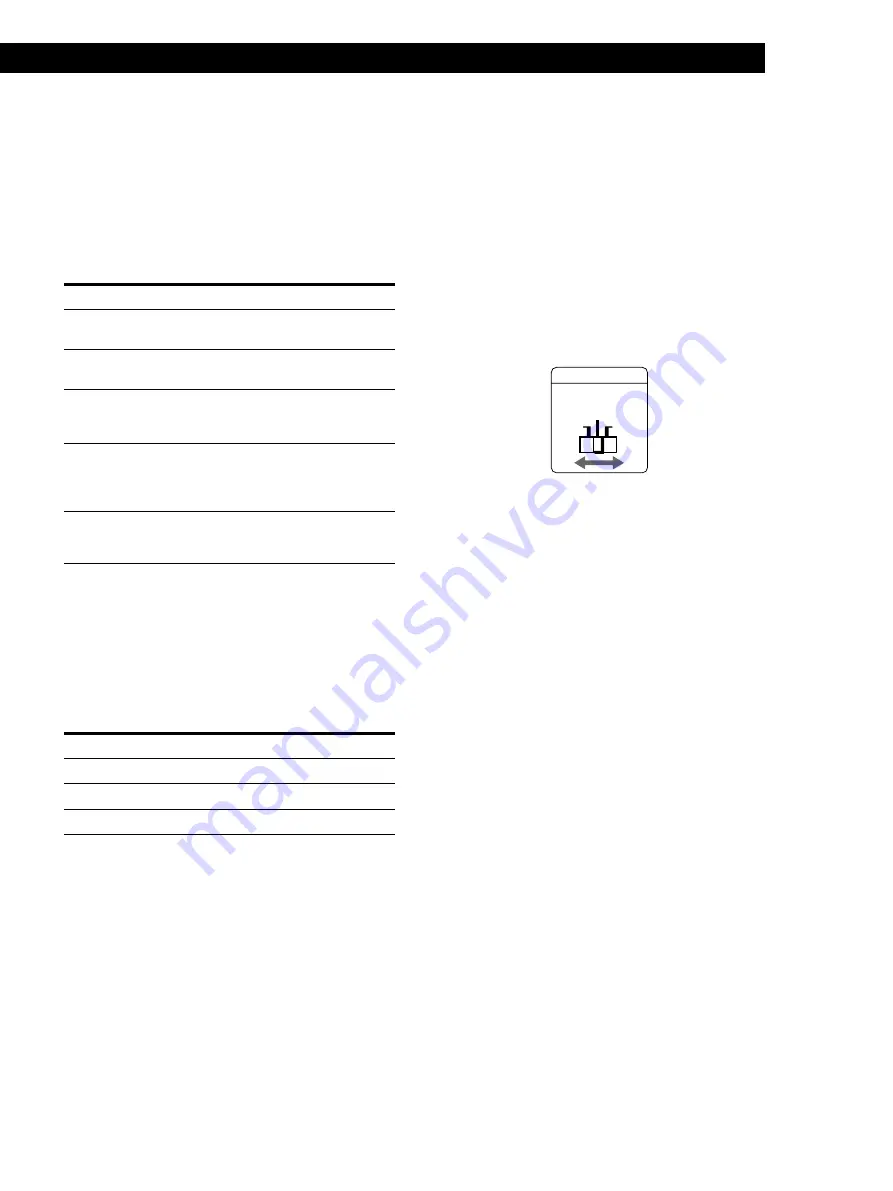
Enjoying Karaoke
11
Reserving the next tracks to play
Z
Before playing a disc, you can reserve up to 24 tracks to
play in any order so that you can enjoy non-stop play.
1
Do Steps 1 and 2 on “Creating Your Own
Program (Program Play)” on pages 23 and 24.
2
Press
·
to start play.
When you want to
Press
Play the current track
again
PREV or
=
Go to the next specified
track
NEXT or
+
Check the track order
Z
CHECK. The tracks appear in the
order they were programmed in the
front panel display.
Cancel the reservation
Z
CHECK repeatedly until the track
number you want to cancel appears
on the front panel display, then
press CLEAR
Clear all the
reservations
p
(stop) twice. Create a new
program following the above
procedure.
Adjusting the echo level
You can give an echo effect to the sound from the
microphones.
Set ECHO LEVEL to adjust the strength of echo.
Adjusting the music level
If you want to reduce the music level, set MUSIC
LEVEL on the rear panel to LOW.
This has no effect on the setting of the MIC LEVEL
control.
MUSIC LEVEL
MID
LOW
HIGH
Note
When playing a CD as a general CD, set the MUSIC LEVEL
selector to HIGH.
Changing the key (Key Control)
Z
You can change the key to suit your vocal range.
While playing karaoke, press one of the KEY
CONTROL buttons repeatedly to find the key that suits
your vocal range.
To
Press
Raise the key
n
Lower the key
˜
Return to the original key
N
You can adjust the key to 11 steps (5 steps higher, 5
steps lower and the original key).
The setting appears in the front panel display and on
the TV screen.
z
When you locate another track during playback
The key automatically returns to the original key.
Note
While you’re watching Slide Show, the KEY CONTROL
buttons become inoperable.












































