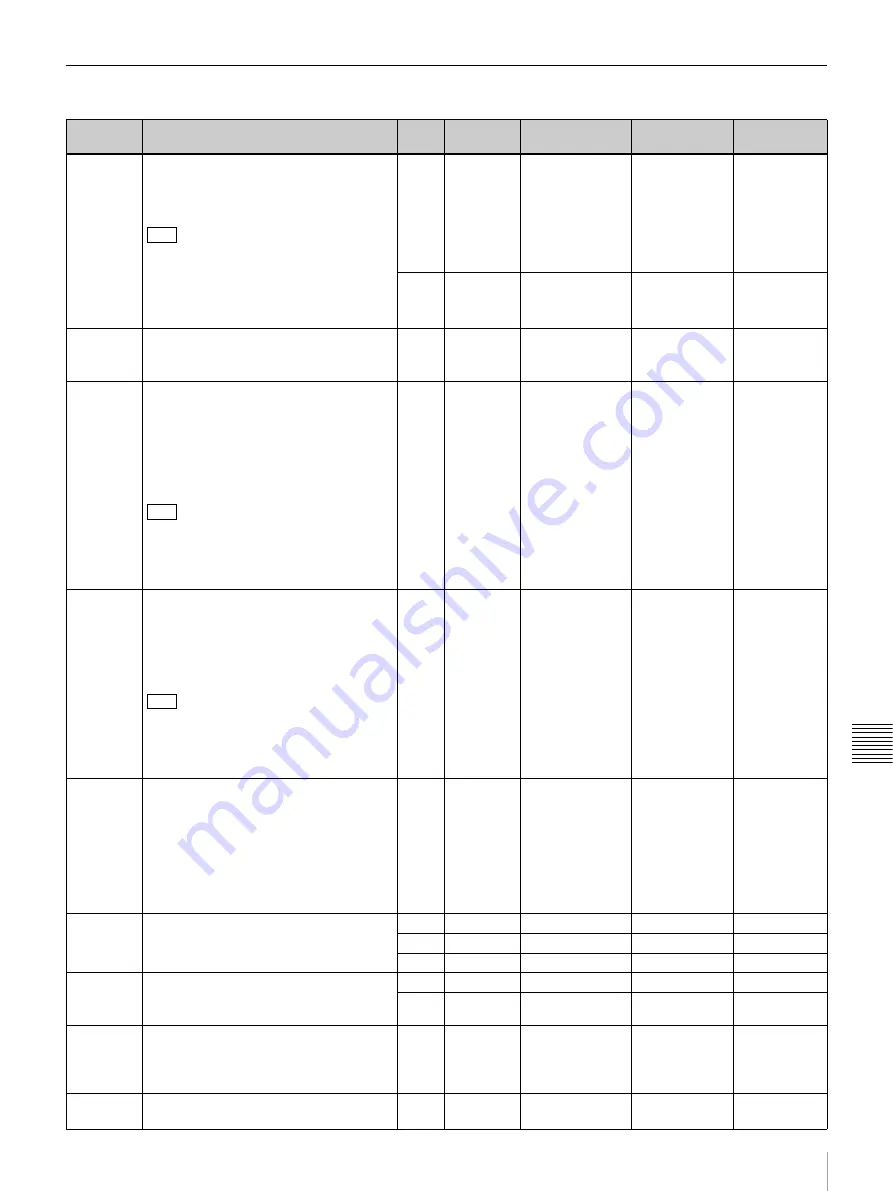
II-49
System Setup (System)
Ch
ap
te
r 8
Se
tu
p (
[S
e
tu
p
] Menu)
Details on [System] Menu
Menu item Description
Knob Parameter Meaning
Setting range
Confirmation
(press knob)
System
Format
Set the format and aspect ratio to be
used by the unit.
(
c
Basic Operation: “Configuring the
Signal Format and Aspect Ratio”)
Tip
If you press the V3 or V4 knob, a
message prompting you to restart the
unit appears. Press the V3 knob (OK),
and then turn off the unit and turn it on
again.
V3
Format
Signal format
108059
,
108050,
720p59,
720p50,
480i59, 576i50,
Test1, Test2,
Test3
Necessary
V4
Aspect
Aspect ratio
16:9
, 4:3
Necessary
3D Mode
When using a 3D system, turn 3D mode
on.
(See
)
V4
3D
Turns 3D mode
on/off
Off
, On
Necessary
System
Reference
Select the input reference signal.
BB (Black Burst):
Black burst signal
Tri (Tri Sync):
Tri-level sync for HD
system
INT (Internal):
Internal reference signal
Tip
If you press the V4 knob, a message
prompting you to restart the unit appears.
Press the V3 knob (OK), and then turn off
the unit and turn it on again.
V4
Ref
Input reference
signal
BB
, Tri, INT
Necessary
REF OUT
Phase
Select the output reference signal phase
using the output video as a reference.
Notes on setting values
–1:
One line in advance of output video.
0:
Equal phase as output video.
Tip
If you press the V4 knob, a message
prompting you to restart the unit appears.
Press the V3 knob (OK), and then turn off
the unit and turn it on again.
V4
Phase
Output reference
signal phase
–1
, 0
Necessary
Startup
Mode
Select the setup mode (Startup mode)
used by the unit at startup.
Fact (Factory):
Starts with the factory
default settings.
User:
Starts using the setup data saved
in [Setup] menu > [Startup Define].
(
c
Basic Operation: “Saving and
Selecting Settings”)
V4
Def
Startup mode
Fact
, User
Necessary
Date
Set the date for the unit’s internal clock.
(
c
Basic Operation: “Configuring the
Date and Time”)
V2
Year
Year
2000 to 2099
Necessary
V3
Month
Month
1 to 12
Necessary
V4
Day
Day
1 to 31
Necessary
Time
Set the time for the unit’s internal clock.
(
c
Basic Operation: “Configuring the
Date and Time”)
V3
Hour
Hour
0 to 23
Necessary
V4
Min
Minute
0 to 59
Necessary
LCD
Backlight
Adjust the brightness of the backlight of
the menu display.
V4
Bright
LCD backlight
brightness
Min (minimum),
1, 2, 3, 4, 5, 6,
Max
(maximum)
Not
necessary
Language
Select English or Chinese (Simplified) as
the menu display language.
V4
Lang
Language
Eng
, Chi
Necessary
Summary of Contents for MCS-8M
Page 64: ...Sony Corporation ...
















































