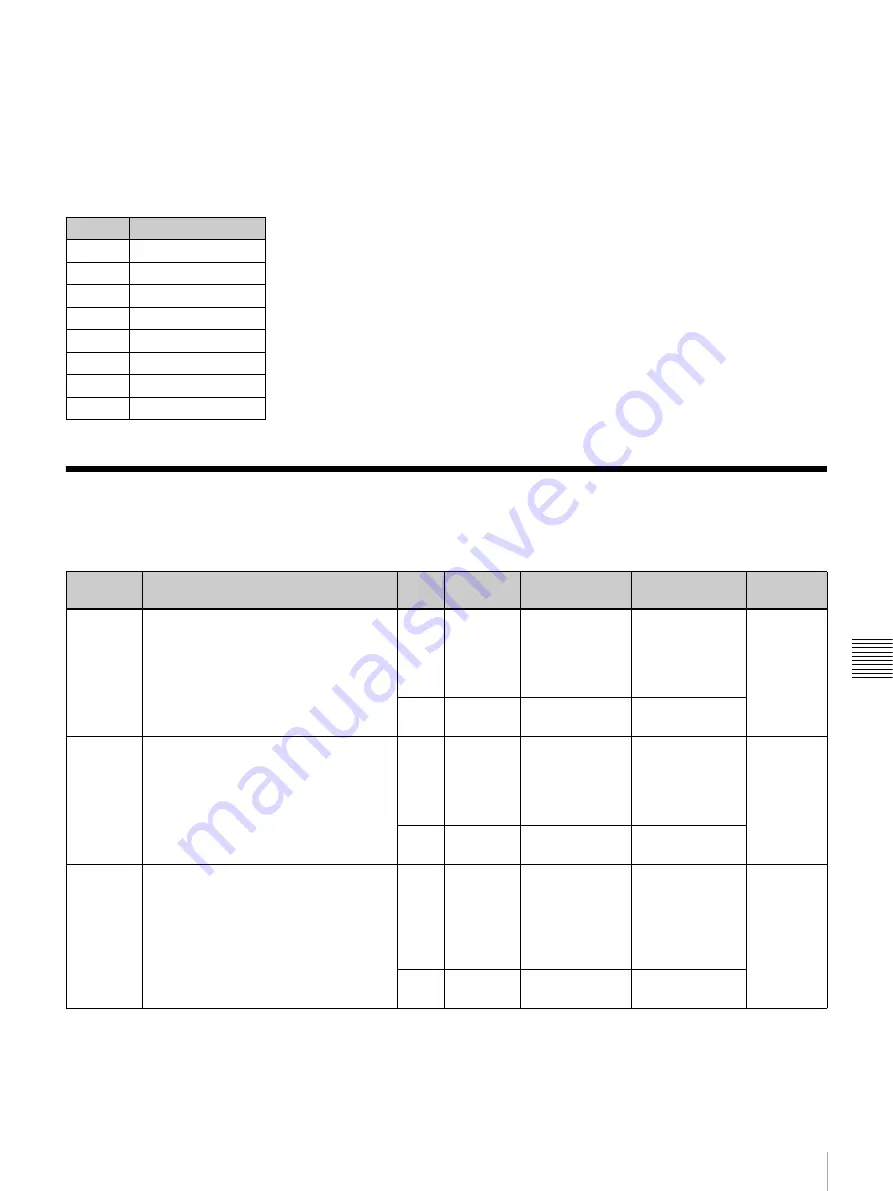
II-45
Details on [GPI/Tally] Menu
Ch
a
p
te
r 7
Con
tr
o
llin
g
Ex
te
rn
a
l De
vi
ce
s
Fall:
The trigger causes the output to decrease to a high
level, and that status will continue for a certain
duration (1 to 2 frames).
Any:
Every time the trigger is activated, the output’s high
and low levels change alternately.
If the GPI outputs are used as tallies, the relationship
between Tally 1 to 8 and the input signals is as follows.
Details on [GPI/Tally] Menu
To display the [GPI/Tally] menu, display the [Setup] menu and press the V1 knob while [GPI/Tally] is selected.
Tally
Input Signal
1
SDI 1
2
SDI 2
3
SDI 3
4
SDI 4
5
DVI-1
6
HDMI-1/VIDEO 1
7
HDMI-2/VIDEO 2
8
HDMI-3/VIDEO 3
Menu item Description
Knob Parameter Meaning
Setting range
Reference
page
GPI Input 1 Set the operation and trigger type of the
GPI input 1 contacts.
V3
Action
Contact
operation
NotUse, CT,
AT
,
KeyCT, KeyAT,
Aux1CT, Aux1AT,
Aux2CT, Aux2AT,
SS1 to SS20
V4
Edge
Trigger type
NotUse
, Rise,
Fall, Any
GPI Input 2 Set the operation and trigger type of the
GPI input 2 contacts.
V3
Action
Contact
operation
NotUse, CT, AT,
KeyCT,
KeyAT
,
Aux1CT, Aux1AT,
Aux2CT, Aux2AT,
SS1 to SS20
V4
Edge
Trigger type
NotUse
, Rise,
Fall, Any
GPI Input 3 Set the operation and trigger type of the
GPI input 3 contacts.
V3
Action
Contact
operation
NotUse, CT, AT,
KeyCT, KeyAT,
Aux1CT,
Aux1AT
,
Aux2CT, Aux2AT,
SS1 to SS20
V4
Edge
Trigger type
NotUse
, Rise,
Fall, Any
Summary of Contents for MCS-8M
Page 64: ...Sony Corporation ...
















































