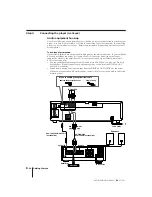16
-EN
Additional Operations
MDP-V9K.3-856-640-13 (
En
, C1, C2)
0
)
/
You can view the operating status of the player or disc information on
the TV screen.
Displaying on-screen indications
Press DISPLAY.
The operating status of the player is displayed on the screen.
Press DISPLAY again.
Operating status and disc information are displayed on the screen.
Press DISPLAY once again to turn off the indications.
Message 1
Display
Current status of the player
OPEN
Disc tray open
CLOSE
Disc tray closed
PLAY
Playing a disc
STOP
Operation stopped
PAUSE
Operation momentarily stopped
Speed scanning
SEARCH
Searching
Message 2
Display
Currently playing
LD SIDE A
Side A of LD
LD SIDE B
Side B of LD
CD
CD
VIDEO CD
VIDEO CD
1/L
First soundtrack/left channel
2/R
Second soundtrack/right channel
≥
DIGITAL
Digital sound
≥
ANALOG
Analog sound
Selected functions
Message 2 (see table below)
C–3 5484 PLAY
LD SIDE A
VIDEO 1- 6 24:31
ONE SIDE
REPEAT
Number of chapters/tracks and total playing time
(only for LDs with TOC, CDs, and VIDEO CDs)
AV calendar (chapters/tracks remaining to be played)
(only for LDs with TOC, CDs, and VIDEO CDs)
Message 1 (see table below)
Current frame number or
elapsed time
Current chapter, track, or scene number
C–3 5484 PLAY
Index number
DISPLAY
Additional Operations
Understanding on-
screen indications
Notes
• The AV calendar for LDs
(display of remaining
chapter numbers) is only
available for LDs with TOC
data.
• When playing an LD
without TOC data, total
playing time of the disc
does not appear.
• When playing an LD
without chapters, the
chapter number does not
appear.
• When playing a CLV LD
without time data to the
second, a two-digit number
such as “22:”, meaning 22
minutes, appears.
• Messages concerning sound
control functions such as
“1/L, 2/R” or “
≥
DIGITAL,
≥
ANALOG” appear only
briefly when you press the
AUDIO MONITOR or
ANALOG/
´
button.