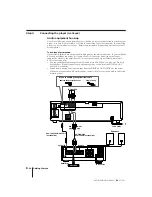8
-EN
Getting Started
MDP-V9K.3-856-640-13 (
En
, C1, C2)
Red
plug
RK-C310/C315
Audio Cable (not supplied)
Audio In
White
plug
Amplifier
Speakers
CD or AUX
to AC outlet
To TV or VCR
POC-15 Optical Fiber Cable
(not supplied)
Optical In
to AC outlet
OFF
ON
ATT
MIC
1
2
1
2
2
1
VIDEO
VIDEO
LINE IN
DIGITAL OUT
DIGITAL
RF OUT
(AC 3)
LINE OUT
S VIDEO OUT
COLOR SYSTEM
(VIDEO CD)
AUTO
PAL
NTSC
OPTICAL
AUDIO
AUDIO
L
L
R
R
When connecting the optical fiber cable
Plug in firmly.
Remove the protective cover.
Audio equipment hook-up
To achieve full stereo sound from the player, hook up a stereo system following the diagram
below. Use an RK-C310 (or RK-C315) Audio Connecting Cable (not supplied) to connect the
player to your amplifier or receiver. Before connecting or disconnecting any cables, turn off
all equipment.
To achieve digital sound
Optical fiber digital audio output enables high quality sound reproduction. If your amplifier
has an optical input connector, or if you have a D/A converter unit with optical input,
connect the player to the amplifier or D/A converter using an Optical Fiber Audio cable
POC-15 (not supplied).
• You can get digital audio output from CDs and most LDs. When you play an LD which
does not have digital sound tracks, you cannot get any sound from the DIGITAL OUT
(OPTICAL) connector.
• Sound from a microphone is not output from the DIGITAL OUT (OPTICAL) connector.
When you play karaoke with a microphone, connect the player using an Audio Cable (red
& white plugs).
Step 3
Connecting the player
(continued)