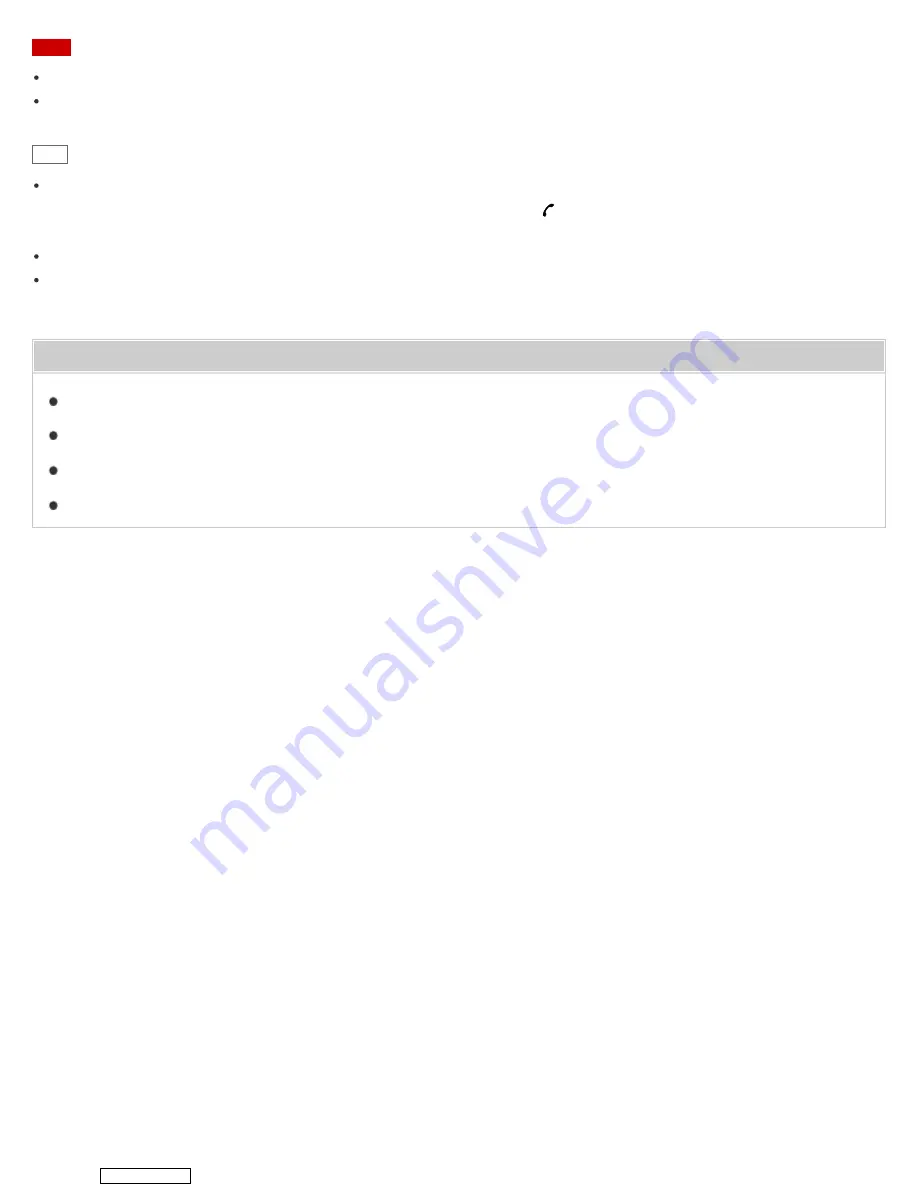
Note
Depending on the smartphone or mobile phone, playback may not resume automatically even if you finish the call.
Use a smartphone or mobile phone at least 50 cm (19 3/4 in.) away from the headset. Noise may result if the headset
and the smartphone or mobile phone are too close.
Hint
Some smartphones or mobile phones by default receive calls with the phone instead of the headset. With an HFP or
HSP connection, switch the call device to the headset by holding the button down for about 2 seconds or by using
your smartphone or mobile phone.
If you adjust the volume on the headset when not talking, the music playback volume is adjusted.
Volume during a call and volume during music playback can be adjusted independently. Changing call volume does
not change the volume of music playback, and vice versa.
Related Topic
How to make a wireless connection to BLUETOOTH devices
Disconnecting BLUETOOTH connection (after use)
4-564-474-11(1)
Copyright 2015 Sony Corporation
82
Downloaded from
















































