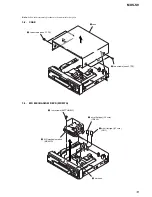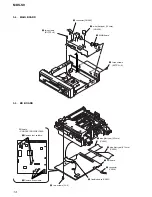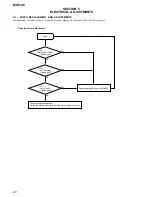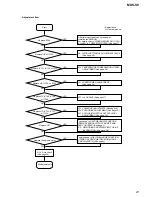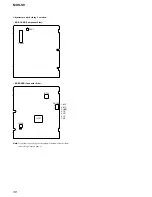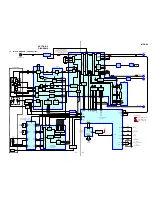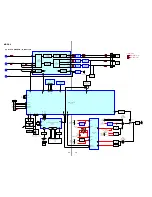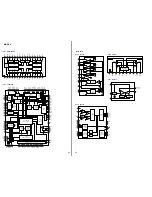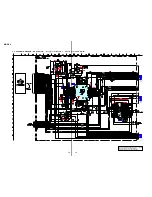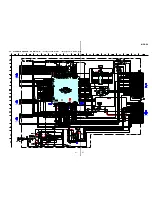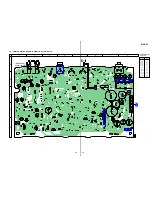25
MDS-S9
9. Press the
[YES]
button to display “EFB =
MO-P”.
Then, the optical pick-up moves to the pit area automatically
and servo is imposed.
10. Observe the waveform of the oscilloscope, and check that the
specified value is satisfied. Do not turn the
[ AMS ]
knob.
Traverse Waveform
11. Press the
[YES]
button to display “EF MO CHECK” (C14).
The disc stops rotating automatically.
12. Press the
Z
button and take out the disc.
13. Load the check disc (TDYS-1).
14. Turn the
[ AMS ]
knob to display “EF CD CHECK”
(C15).
15. Press the
[YES]
button to display “EFB =
CD”. Servo is
imposed automatically.
16. Observe the waveform of the oscilloscope, and check that the
specified value is satisfied. Do not turn the
[ AMS ]
knob.
Traverse Waveform
17. Press the
[YES]
button to display “EF CD CHECK” (C15).
18. Press the
Z
button and take out the check disc (TDYS-1).
Checking Location: BD board (see page 30)
5-7-7. Focus Bias Check
Change the focus bias and check the focus tolerance amount.
Procedure:
1. Load the test disc (MDW-74/GA-1).
2. Turn the
[ AMS ]
knob to display “CPLAY1MODE”
(C34).
3. Press the
[YES]
button to display “CPLAY1MID”.
4. Press the
[MENU/NO]
button when “C =
AD =
)” is
displayed.
5. Turn the
[ AMS ]
knob to display “FBIAS CHECK”
(C16).
6. Press the
[YES]
button to display “
/
c =
”.
The first four digits indicate the C1 error rate, the two digits
after [/] indicate ADER, and the 2 digits after [c =] indicate
the focus bias value.
Check that the C1 error is below 20 and ADER is below 2.
7. Press the
[YES]
button to display “
/
b =
”.
Check that the C1 error is about 100 and ADER is below 2.
8. Press the
[YES]
button to display “
/
a =
”.
Check that the C1 error is about 100 and ADER is below 2.
9. Press the
[MENU/NO]
button, then press the
Z
button and take
out the test disc (MDW-74/GA-1).
5-7-8. C PLAY Check
MO Error Rate Check
Procedure:
1. Load the test disc (MDW-74/GA-1).
2. Turn the
[ AMS ]
knob to display “CPLAY1MODE”
(C34).
3. Press the
[YES]
button to display “CPLAY1MID”.
4. The display changes to “C =
AD =
)”.
5. If the C1 error rate is below 20, check that ADER is 00.
6. Press the
[MENU/NO]
button to stop playback, then press
the
Z
button and take out the test disc (MDW-74/GA-1).
CD Error Rate Check
Procedure:
1. Load the check disc (TDYS-1).
2. Turn the
[ AMS ]
knob to display “CPLAY1MODE”
(C34).
3. Press the
[YES]
button to display “CPLAY1MID”.
4. The display changes to “C =
AD =
)”.
5. Check that the C1 error rate is below 20.
6. Press the
[MENU/NO]
button to stop playback, then press
the
Z
button and take out the check disc (TDYS-1).
5-7-9. Self-Recording/playback Check
Prepare a continuous recording disc using the unit to be repaired
and check the error rate.
Procedure:
1. Load a recordable disc (blank disc).
2. Turn the
[ AMS ]
knob to display “CREC 1MODE”
(C35).
3. Press the
[YES]
button to display “CREC 1MID”.
4. When recording starts, lights up “
REC
” and display “CREC
1 (@@@@)” (@@@@ is the address).
5. About 1 minute later, press the
[MENU/NO]
button to stop
continuous recording.
6. Turn the
[ AMS ]
knob to display “CPLAY1MODE”
(C34).
7. Press the
[YES]
button to display “CPLAY1MID”.
8. “C =
AD =
)” will be displayed.
9. Check that the C1 error becomes below 20 and the AD error
below 2.
10. Press the
[MENU/NO]
button to stop playback, then press
the
Z
button and take out the disc.
A
B
VC
Specified value : Below 10% offset value
Offset value (%) = X 100
I
A – BI
2 (A + B)
A
B
VC
Specified value : Below 10% offset value
Offset value (%) = X 100
I
A – BI
2 (A + B)
. >
. >
. >
. >
. >
. >
. >
. >
. >