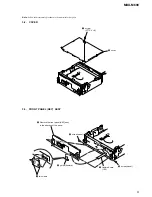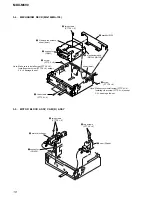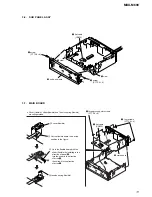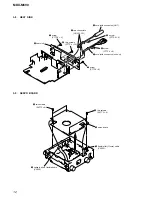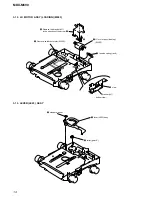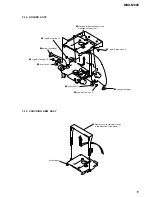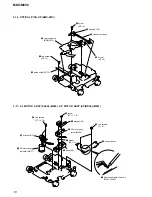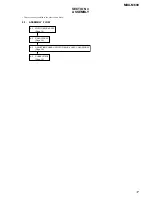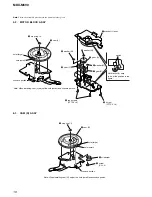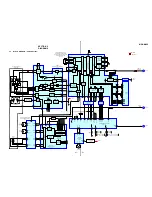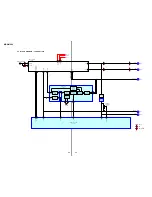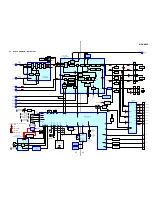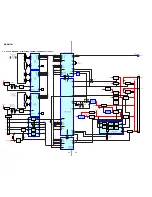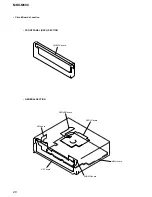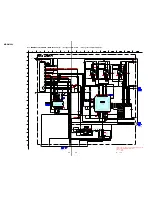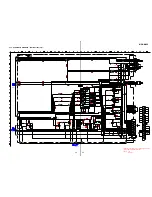20
MDX-M690
SECTION 5
ELECTRICAL ADJUSTMENTS
TEST MODE
This set have the test mode function.
<Set the Test Mode>
1. Turn ON the regulated power supply. (The clock is displayed)
Note:
Press the
[OFF]
button, if the clock is not displayed.
2. Push the preset
[4]
button.
3. Push the preset
[5]
button.
4. Press the preset
[1]
button for more than two seconds.
5. Then the display indicates all lights, the test mode is set.
<Release the Test mode>
1. Push the
[OFF]
button.
Note:
In the normal mode, after pressing the
[OPEN]
key for two seconds to set
the front panel in detaching position and detaching the display panel is
complete, the front panel closes automatically.
But in the test mode, the front panel opens automatically.
MD SECTION
MD section adjustments are done automatically in this set.
TUNER SECTION
Tuner section adjustments are done automatically in this set.
Summary of Contents for MDX-M690
Page 79: ...79 MDX M690 MEMO ...