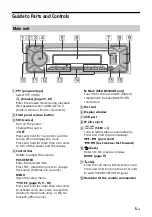11
GB
Listening to the Radio
To listen to the radio, press SRC to select
[TUNER].
1
Press MODE to change the band (FM1,
FM2, FM3 or MW/LW).
2
Press MENU, rotate the control dial to
select [GENERAL], then press it.
3
Rotate the control dial to select [SET
BTM], then press it.
The unit stores stations in order of
frequency on the number buttons.
1
Press MODE to change the band (FM1,
FM2, FM3 or MW/LW).
2
Perform tuning.
To tune manually
Press and hold
/
(SEEK –/+) to
locate the approximate frequency, then
press
/
(SEEK –/+) repeatedly to
fine adjust to the desired frequency.
To tune automatically
Press
/
(SEEK –/+).
Scanning stops when the unit receives a
station.
1
While receiving the station that you
want to store, press and hold a
number button (1 to 6) until [MEM]
appears.
1
Select the band, then press a number
button (1 to 6).
Using Radio Data System
(RDS)
AF continuously retunes the station to the
strongest signal in a network, and TA
provides current traffic information or traffic
programs (TP) if received.
1
Press MENU, rotate the control dial to
select [GENERAL], then press it.
2
Rotate the control dial to select [SET
AF/TA], then press it.
3
Rotate the control dial to select [SET
AF-ON], [SET TA-ON], [SET AF/TA-ON]
or [SET AF/TA-OFF], then press it.
To store RDS stations with the AF and
TA setting
You can preset RDS stations along with an
AF/TA setting. Set AF/TA, then store the
station with BTM or manually. If you preset
manually, you can also preset non-RDS
stations.
To receive emergency announcements
With AF or TA on, emergency
announcements will automatically interrupt
the currently selected source.
To adjust the volume level during a
traffic announcement
Level will be stored into memory for
subsequent traffic announcements,
independently from the regular volume
level.
Listening to the Radio
Storing automatically (BTM)
Tuning
Storing manually
Receiving the stored stations
Setting alternative frequencies
(AF) and traffic announcement
(TA)