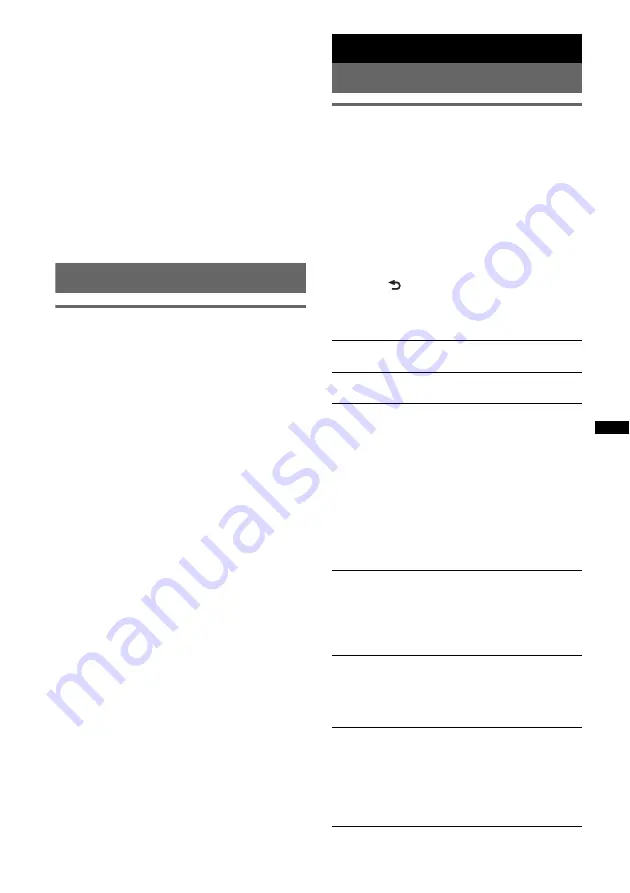
31
*1
Depending on the device, it may be necessary to
press twice.
*2
Press repeatedly until the desired setting appears.
Operations other than the above should be
performed on the audio device.
Notes
•
Depending on the audio device, its information, such
as title, track number/time, playback status, etc.,
may not be displayed on this unit. The information is
displayed during Bluetooth Audio playback only.
•
Even if the source is changed on this unit, playback
of the audio device does not stop.
Tip
You can connect a cellular phone that supports A2DP
(Advanced Audio Distribution Profile) as an audio
device and listen to music.
Other settings
Initializing Bluetooth Settings
You can initialize the all Bluetooth-related
settings from this unit.
1
Press
(BT)
.
The Bluetooth settings menu appears.
2
Rotate the control dial to select
“Initialize,” then press the select
button
The confirmation appears.
3
Select “Yes.”
“Initializing...” appears while initializing the
Bluetooth settings.
Note
When disposing of this unit, phonebook data should
be deleted with “Initialize.”
Other functions
Changing the sound settings
Adjusting the sound
characteristics
1
Press the select button.
2
Rotate the control dial until the
desired menu item appears, then
press the select button.
Depending on the setting, by rotating the
control dial again, other items can be set.
3
Rotate the control dial to select the
setting, then press the select button.
4
Press
(BACK).
The setting is complete and the display
returns to normal play/reception mode.
The following items can be set:
EQ3 Parametric Preset
Selects an equalizer curve from 7 music types.
EQ3 Parametric Tune
*
1
Custom equalizer settings.
Subwoofer Tune & LPF
Phase
Selects the phase (effective only when LPF is
on): “Normal,” “Reverse.”
FREQ
Selects the subwoofer cut-off frequency:
“80Hz,” “100Hz,” “120Hz,” “140Hz,” “160Hz,”
“OFF.”
Level
Adjusts the subwoofer volume: “+10dB” –
“0dB” – “–10dB.”
(“–
∞
” is displayed at the lowest setting.)
HPF & Speaker Select
Speaker
Selects the Speaker: “All,” “Front”, or “Rear.”
FREQ
Selects the cut-off frequency: “OFF,” “80Hz,”
“100Hz,” “120Hz,” “140Hz,” “160Hz.”
DSO
(Dynamic Soundstage Organizer)
Creates a more ambient sound field.
To select the DSO mode: “1,” “2,” “3,” or “off.”
The larger the number, the more enhanced the
effect.
Fader & Balance
Fader
Adjusts the relative level: “Front:15”– “Center”
– “Rear:15.”
Balance
Adjusts the sound balance: “Right:15”–
“Center” – “Left:15.”
continue to next page
t
















































