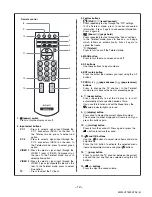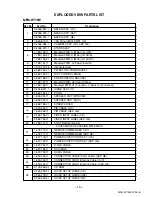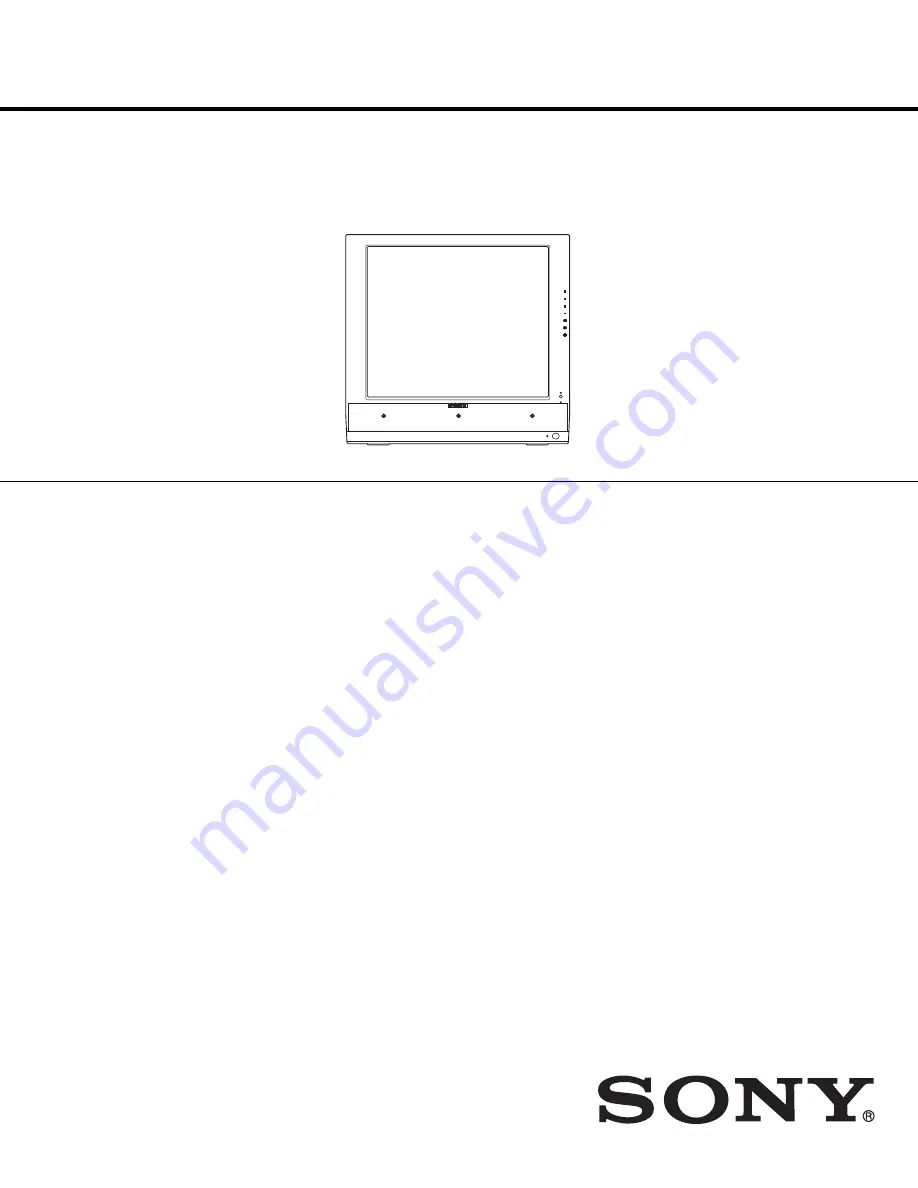Reviews:
No comments
Related manuals for MFM-HT75W

LCD1920NX BK - MultiSync - 19" LCD Monitor
Brand: NEC Pages: 2

FE991SB - MultiSync - 19" CRT Display
Brand: NEC Pages: 17

EA273WM-BK
Brand: NEC Pages: 2

E222W - MultiSync - 22" LCD Monitor
Brand: NEC Pages: 2

AccuSync LCD71VM
Brand: NEC Pages: 129

AccuSync LCD4000
Brand: NEC Pages: 2

AccuSync LCD224WM
Brand: NEC Pages: 2

AccuSync AS192
Brand: NEC Pages: 2

AccuSync LCD73V
Brand: NEC Pages: 2

LCD19WMGX - AccuSync - 19" LCD Monitor
Brand: NEC Pages: 3

ESERIES
Brand: NEC Pages: 2

AccuSync 120
Brand: NEC Pages: 4

LCD8205 - MultiSync - 82" LCD Flat Panel...
Brand: NEC Pages: 10

SyncMaster 732NW
Brand: Samsung Pages: 50

SyncMaster 740B Plus
Brand: Samsung Pages: 63

SyncMaster 730MP
Brand: Samsung Pages: 72

L151p
Brand: ThinkVision Pages: 36

DL10 Series
Brand: Allen-Bradley Pages: 46