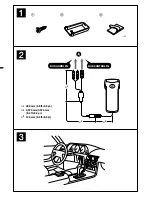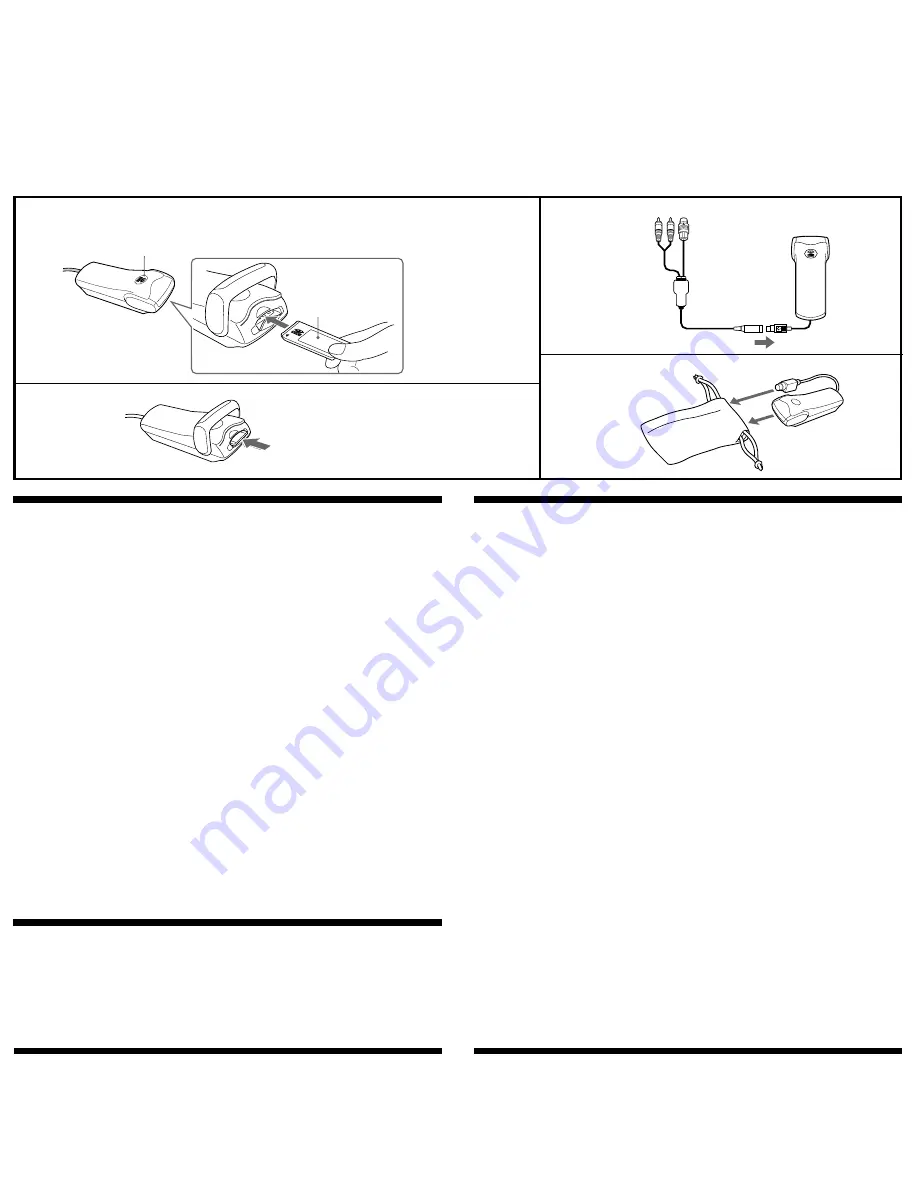
While inserting the “MG Memory Stick,” the LED indicator changes from orange to blue.
##<FR-14>##
##<ES-14>##
##<DE-14>##
##<NL-14>##
##<IT-14>##
Lightly push in once only.
##<FR-16>##
##<ES-16>##
##<DE-16>##
##<NL-16>##
##<IT-16>##
“MG Memory Stick”
##<FR-15>##
##<ES-15>##
##<DE-15>##
##<NL-15>##
##<IT-15>##
1
2
Operation (
1
)
Operate this unit with the master unit. This unit is recognized as an MD player by the master unit. Refer to the
master unit Operating Instructions for details.
1
Open the insertion slot cover, insert the “MG Memory Stick,” and close the cover.
2
Press the SOURCE button (or MD button) on the master unit to select “MD,” and press the MODE
button to select the unit number of the MD (MD1 or MD2 etc.).
Tip
Depending on the master unit, the source display may differ. With this unit connected to the master unit, and
selected, it will appear in the source display as either “MD1,””MD2,” etc. (depending on the order of connection),
or “MS.”
Notes
• Insert the “MG Memory Stick” in the correct direction.
• Insert the “MG Memory Stick” until you hear a click.
• Do not forcefully remove the “MG Memory Stick”.
• Except when inserting and removing, keep the “MG Memory Stick” insertion slot closed. Dust or dirt may cause
damage.
2
Set the volume on the master unit.
Notes
• Audio files not corresponding to data limits or restrictions cannot be played on this unit.
• Repeat, Shuffle and Programe cannot be performed during playback.
A “beep” will be heard when pressing the REP or SHUFF buttons, although no function occurs.
• Even if the display button (display mode changes) is pressed, song names are not displayed. The disc name is
displayed as “MG-MS.” Track names and disc names stored in “MG Memory Stick” are not displayed.
• When connecting the RM-X69RF to this unit, quickly press and release
M
or
m
(CUE/REVIEW) button on the
remote commander supplied with the RM-X69RF, and the SEEK/AMS function is activated, and the master unit will
jump to the beginning of the next track or back to the beginning of the track you are listening.
To stop playback
Press the SOURCE button on the master unit to change to another source, or press the OFF button on the master
unit.
To select the music desired
Press the + or – (
>
or
.
) SEEK/AMS buttons repeatedly on the master unit while playing.
To start the music desired
Keep pressing the + or – (
M
or
m
) SEEK/AMS buttons on the master unit until to find the desired point.
How to remove the “MG Memory Stick”
Open the cover of the “MG Memory Stick” insertion slot, then lightly push and release the “MG Memory Stick.”
Note
Be careful that the “MG Memory Stick” does not spring out from the unit and drop.
Carrying out this unit (
2
)
• You can detach this unit from the bus cable to protect the unit from being stolen. (
2
2
2
2
2
-
1
)
• When carrying this unit with you, use the supplied carrying pouch. (
2
2
2
2
2
-
2
)
Note
Insert the cable in the small space of the carrying pouch.
1
2
1
2
##<DE-17>##
##<NL-17>##
##<FR-17>##