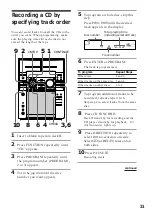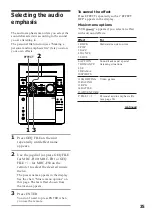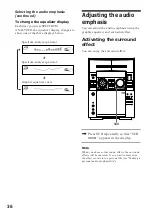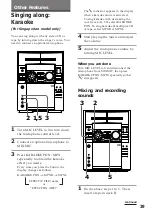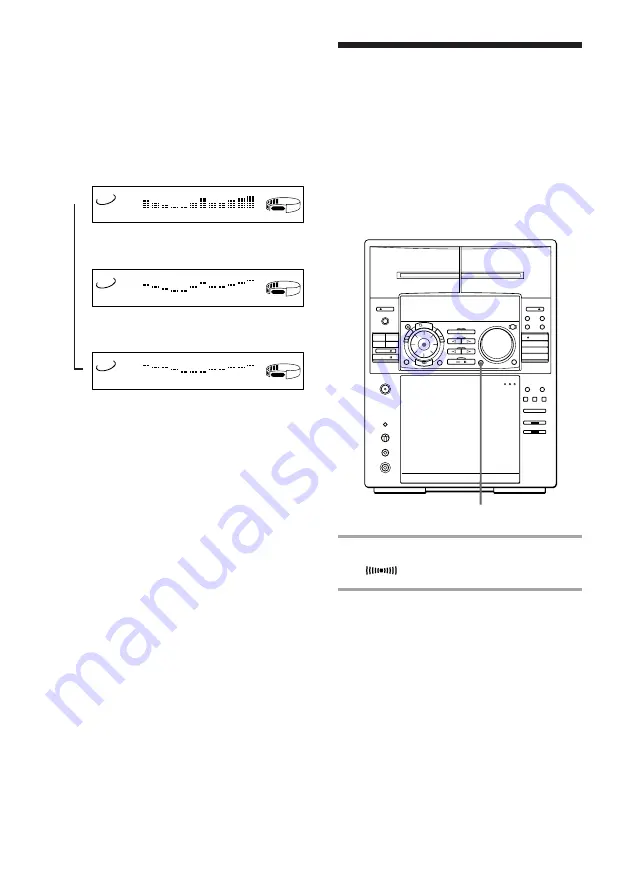
36
To change the equalizer display
Each time you press SPECTRUM
ANALYZER, the equalizer display changes to
show one of the three displays below.
Spectrum analyzer pattern 1
Spectrum analyzer pattern 2
Graphic equalizer curve
Selecting the audio emphasis
(continued)
µ
µ
m
/
Press SUR repeatedly so that “SUR
” appears in the display.
Note
When you choose other sound effects, the surround
effects will be canceled. If you want to memorize
the effect, store it into a personal file (see “Making a
personal audio emphasis file”).
SUR
Adjusting the audio
emphasis
You can adjust the audio emphasis using the
graphic equalizer and surround effect.
Activating the surround
effect
You can enjoy the surround effect.
TITLE
AUTO
ALL 1 DISC S
PROGRAM
CD TEXT
RELAY
TUNED
1 2 REC SLEEP
STEREO
MONO
SYNC
VOLUME
PLUS 1
20
TITLE
AUTO
ALL 1 DISC S
PROGRAM
CD TEXT
RELAY
TUNED
1 2 REC SLEEP
STEREO
MONO
SYNC
VOLUME
PLUS 1
20
TITLE
AUTO
ALL 1 DISC S
PROGRAM
CD TEXT
RELAY
TUNED
1 2 REC SLEEP
STEREO
MONO
SYNC
SUR
VOLUME
PLUS 1
20
Summary of Contents for MHC-F100 - Mini Hi Fi System
Page 51: ...51 ...