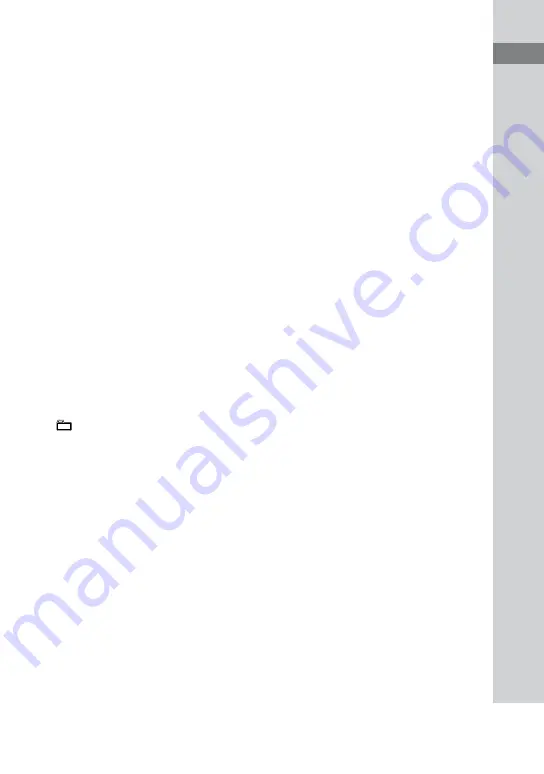
MHC-GT55/GT44/GT22.GB.3-098-275-14(1)
GB
Guide t
o par
ts and c
on
tr
ols
OPERATION DIAL (page 13, 20,
29)
Turn to select a track, file or folder.
Unit:
(play/pause) (page 10,
13, 19, 21, 37)
Remote:
(play) (page 13, 19,
21, 26)
(pause) (page 13, 20, 22)
Press to start or pause playback.
(stop) (page 13, 15, 17, 20, 22,
28, 37)
Press to stop playback.
/
(go back/go forward)
(page 13, 18, 20, 25)
Press to select a track or file.
Unit: /
(page 15, 37)
Remote: +/
(tuning) (page 15)
Press to tune in the desired station.
+/
(select folder) (page 13,
18, 20, 25)
Press to select a folder.
/
(rewind/fast forward)
(page 13, 20, 22)
Press to find a point in a track or file.
Continued
CD-USB SYNC/REC1 (page 17)
Press to record from a disc onto the
connected optional USB device (Digital
music player or USB storage media).
CD-TAPE SYNC (page 28)
TAPE REC PAUSE/START (page 28)
Press to record onto a tape.
OPEN/CLOSE (page 13)
Press to insert and eject a disc.
Unit: DISC 1
3 (page 13, 14)
Press to select a disc. Press to switch to
the CD function from other function.
Unit: DISC SKIP/EX-CHANGE
(page 13, 14, 28)
Press to select a disc. Press to exchange a
disc while playing.
Remote: DISC SKIP (page 13, 25,
28)
Press to select a disc.
RETURN (page 13, 20)
Press to return to the parent folder.
Press to exit search mode.
ENTER (page 12, 13, 17, 18, 20, 25,
26, 28, 31)
Press to enter the settings.
Summary of Contents for MHC-GT22
Page 44: ...Printed in China ...








































