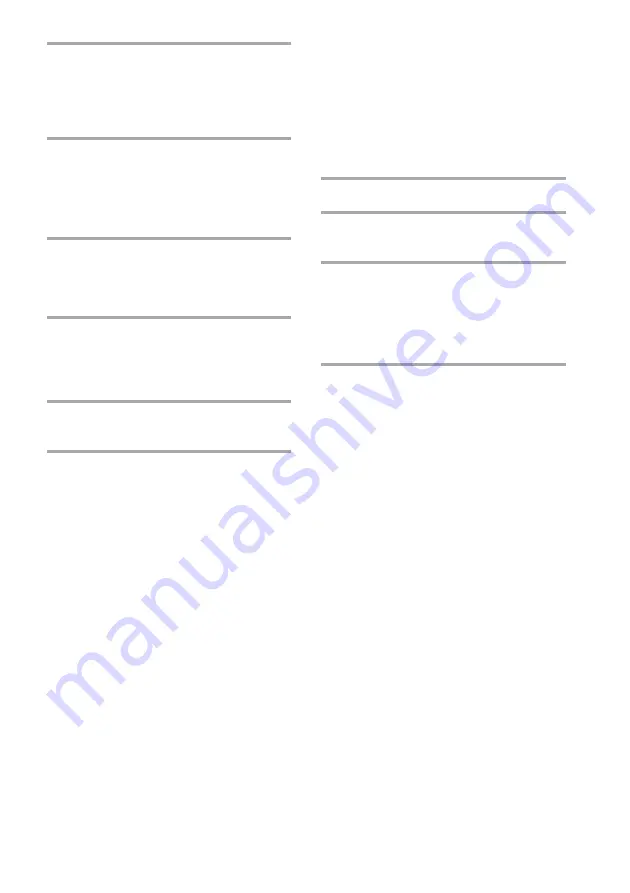
25
Selecting tape length
automatically
— Tape Select Edit
You can check the most suitable tape length
for recording a CD. Note that you cannot use
Tape Select Edit for discs containing more
than 20 tracks.
1
Insert a CD.
2
Press FUNCTION repeatedly until
“CD” appears in the display.
3
Press EDIT once so that “EDIT”
flashes. The required tape length for
the currently selected CD appears,
followed by the total playing time
for side A and side B respectively.
Note
You cannot use this function after programming. In
order to use this function, you must first cancel the
program by pressing PLAY MODE repeatedly until
“PROGRAM” or “SHUFFLE” disappears from the
display.
8
Press
P
on the remote to insert a
pause at the end of side A.
“P” appears in the display and the total
playing time resets to “0.00” in the
display.
9
Repeat steps 5 and 6 for tracks from
the same disc or steps 4 to 6 for
tracks from another disc to program
the remaining tracks to be recorded
on side B.
10
Press CD SYNCHRO.
Deck B stands by for recording and the
CD player stands by for playback.
·
(for front side) lights up.
11
Press DIRECTION MODE
repeatedly to select
A
to record on
one side. Select
ß
(or RELAY) to
record on both sides.
12
Press
P
PAUSE on deck B.
Recording starts.
To stop recording
Press
π
on the deck B or
p
on the CD player.
To check the order
Press CHECK on the remote repeatedly. After
the last track, “CHECK END” appears.
To cancel Program Edit
Press PLAY MODE repeatedly until
“PROGRAM” or “SHUFFLE” disappears
from the display.
Tip
When you want to reduce the hiss noise in low-level
high-frequency signals, press DOLBY NR so that
“DOLBY NR” appears after pressing CD
SYNCHRO.
Summary of Contents for MHC-W555
Page 43: ...43 ...
















































