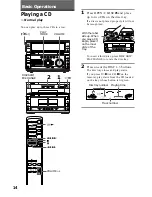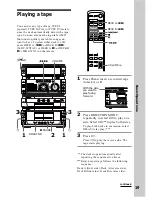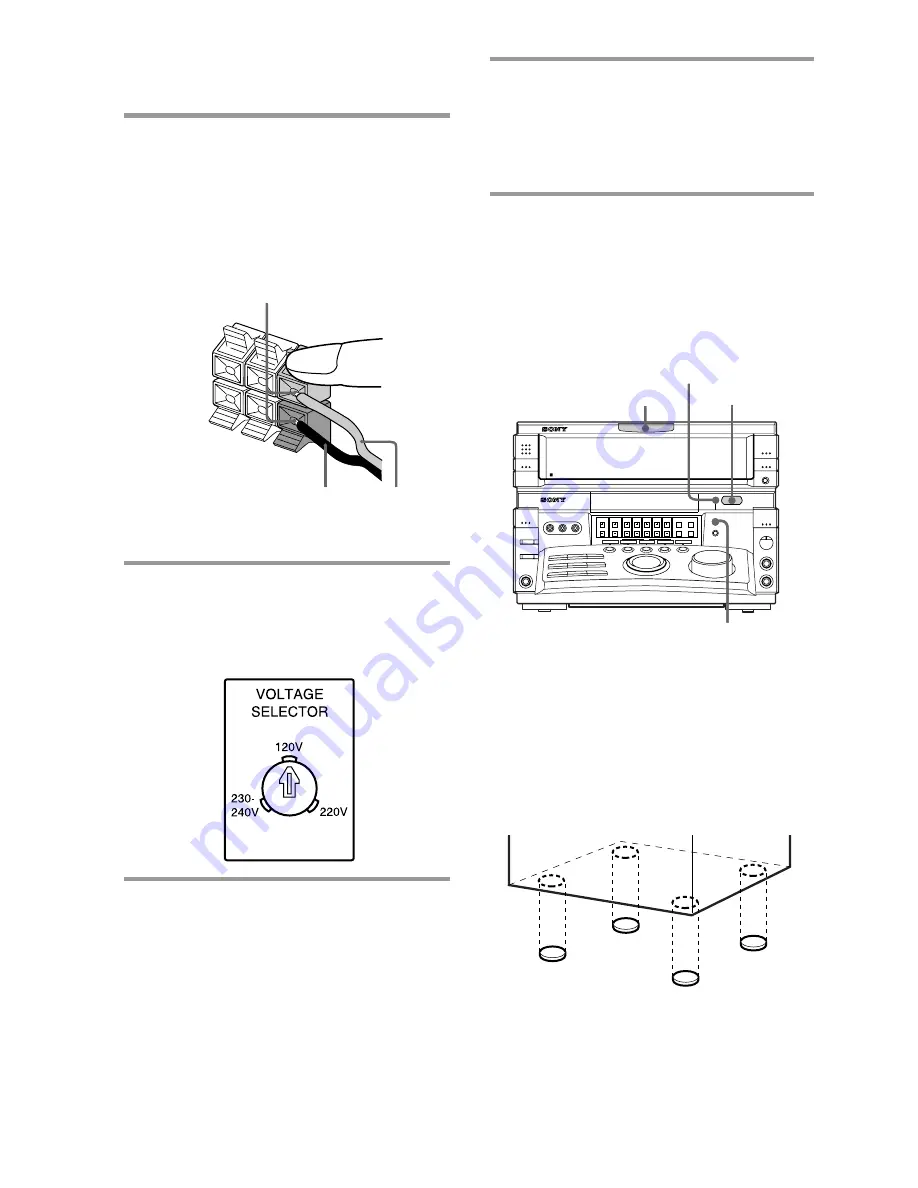
8
Step 2: Setting up your speakers
(continued)
3
Connect the center speaker
(MHC-WX7AV only).
Connect the speaker cords to the
CENTER SPEAKER jacks of the same
color.
Keep the speaker cords away from the
aerials to prevent noise.
* The color of your speaker cords might be different.
See the speakers’ manual for details if supplied.
4
Set VOLTAGE SELECTOR to
position of your local power line
voltage (except for China, Thailand,
Korea, and Australian models).
5
Connect the power cord to a wall
outlet.
Demo mode appears in the display.
If the plug on this unit does not fit
your wall outlet, detach the supplied
adapter from the plug (except for
Australia and Malaysia).
6
Deactivate the demo mode by
pressing DISPLAY/DEMO when
the system is turned off.
The demo mode is also deactivated
when you set the time.
To activate the automatic sliding
panel
Press OPEN/CLOSE to slide the panel. Press
OPEN SENSOR ON/OFF button, so that
AUTO indicator lights up. When you stand
within 30 cm from the panel, the panel slides
down automatically.
The panel closes automatically if you do not
operate on or in the panel for about 30
seconds.
To attach the front speaker pads
Attach the supplied front speaker pads to the
bottom of the speakers to stabilize the
speakers and prevent them from slipping.
EQ
SLIDING SENSOR
OPEN/CLOSE
OPEN SENSOR ON/OFF
AUTO indicator
R
L
‘
’
+
–
Grey* (
‘
)
Black* (
’
)
Insert only the stripped portion.