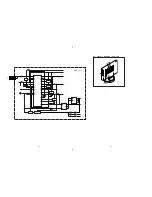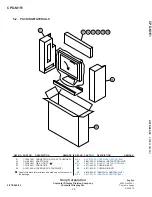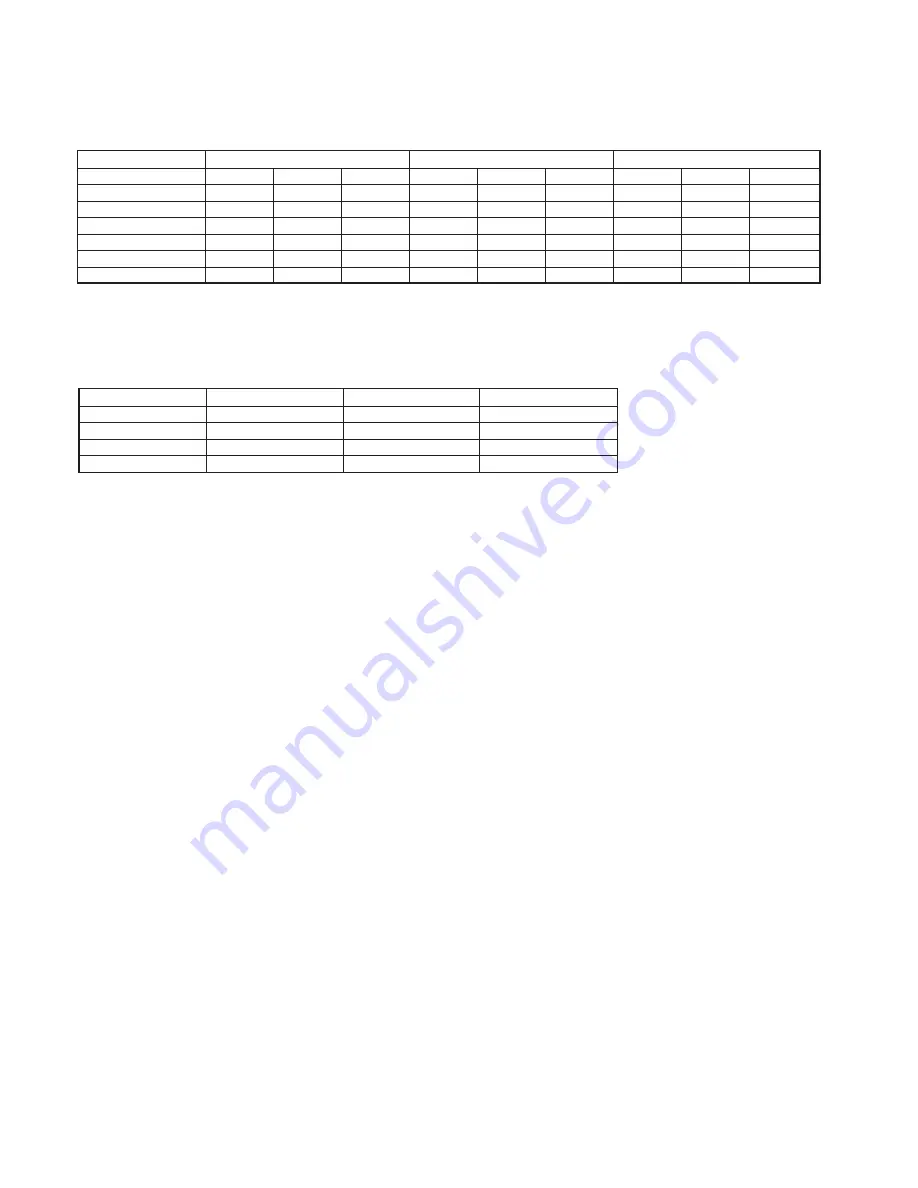
CPD-M151
3-2
Table 1: Default data for color adjustment
Color
9300K
6500K
5000K
Condition
Min
Center
Max
Min
Center
Max
Min
Center
Max
Brightness (G)
50
128
255
50
128
255
50
128
255
Contrast (G)
20
53
70
20
53
70
20
53
70
Sub-Brt-R
NA
120
NA
NA
132
NA
NA
135
NA
Sub-Brt-B
NA
126
NA
NA
113
NA
NA
85
NA
Sub-Cont-R
NA
53
NA
NA
53
NA
NA
53
NA
Sub-Cont-B
NA
53
NA
NA
53
NA
NA
53
NA
Table 2: Specifications for Color adjustment
Color
x
y
Y (40% IRE)
9300
283
298
10
6500
314
328
10
5000
345
358
10
Tole
10
10
3
•
Geometry Adjustment
1.
Connect the personal computer which has alignment data.
2.
Click 'Apply Default' (inside Geometry Register Box).
3.
Adjust 'Pitch' for optinum screen performance.
4.
Adjust 'Phase' for optinum screen performance.
5.
Adjust 'H position' to make the screen center horizontally.
6.
Adjust 'V position' to make the screen center vertically.
7.
Repeat steps 3-6 for best pictre performance.
8.
Click 'Save to UMT' to perform a user timing mode save.
9.
Repeat step 1-7 for each of the user preset timings.
All luminance measurements are in cd/m
2