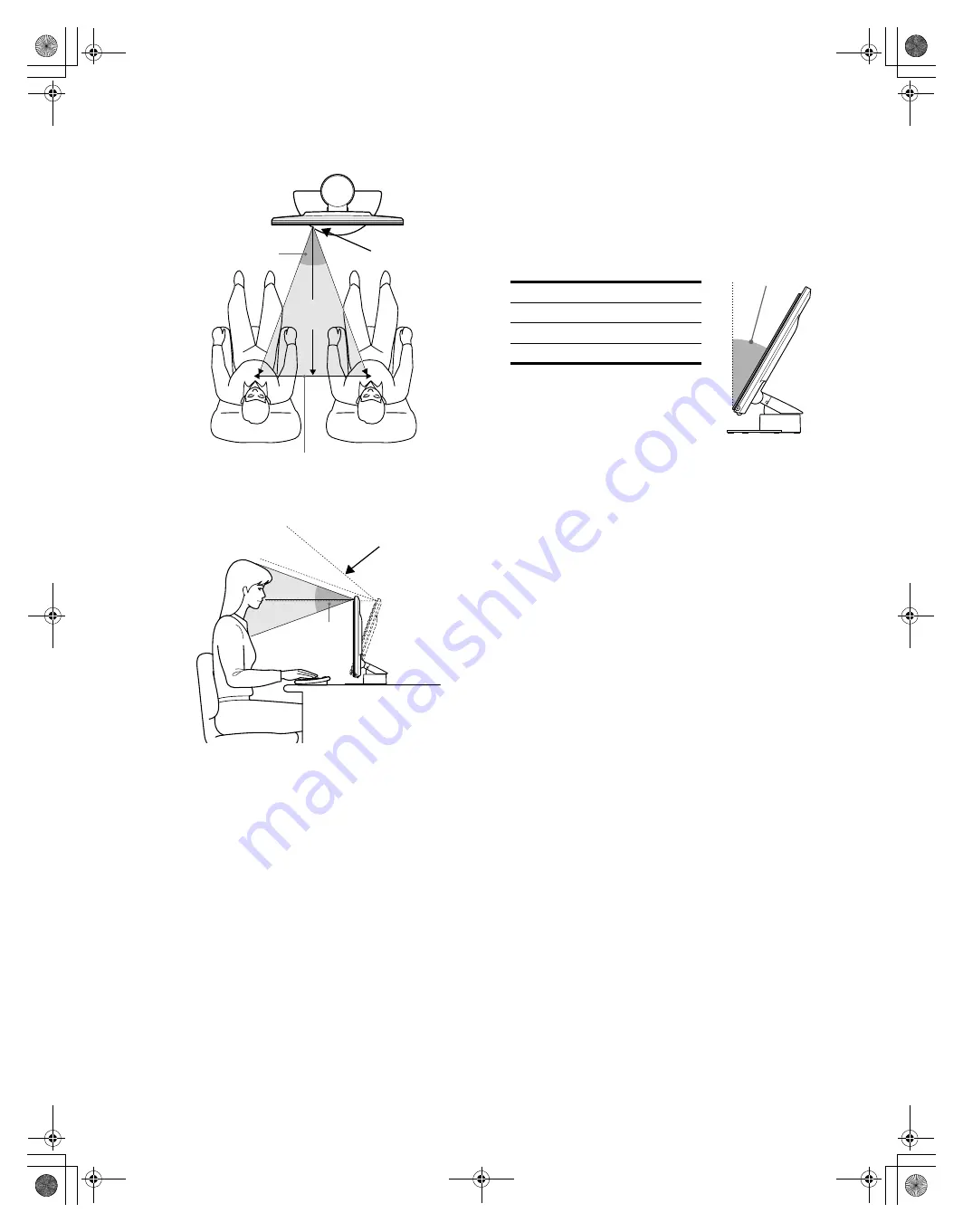
20
D:\SDM\n80\N80GB\001009\3868361251\386836125SDMN50AEP\02GB-
SDMN50AEP\01GB02BAS-AEP.fm
masterpage:Left
SDM-N80
4-082-671-12(1)
If the user is seated to the right of the center of the display, or
if the display is tilted too far upwards, the user may be out of
range of the user sensor. If so, readjust the placement and
angle of the display, or the user’s seat position.
Also, the sensitivity of the user sensor is adjustable. For details on
the user sensor adjustment, see “Using the user sensor” on
page 18.
There is a choice of three levels of sensitivity: 1, 2, and 3. To
make the sensitivity high, select the larger number. Keep in mind,
the settings are intended to optimize the sensitivity according to
the angle of the display.
Refer to the table below and adjust the angle of the display or
sensitivity of the sensor.
Are there any photoreflective objects, such as a
wall or a chair, close to the sensor
phototransmitter?
Leave a space of more than 10 cm at the right and left side of
the display and of more than 60 cm at the top.
The sensor’s infrared rays reflected from the wall may be
misunderstood as the presence of a user and the low power
consumption mode may not function.
Similarly, a chair that has a tall back – approximately 80 cm or
over – may cause a misreading and the low power consumption
mode may not function.
Is there any interference from the room
illumination?
Adjust the placement – distance from the illumination – and
angle of the display so that the light from the illumination does
not shine directly onto the sensor.
The low power consumption mode may not function properly or
the user sensor may not work properly if the light from the room
illumination or a desktop lamp shines directly onto the sensor’s
phototransmitter.
Is the sensor attracted by direct sunlight?
To keep direct sunlight away from the sensor, adjust the
lighting condition of the room using a curtain or a blind, or
place the face of the display away from the window.
If the room is too bright in broad daylight or the display is facing
the window, the strong infrared rays of the sunlight may cause a
malfunction of the user sensor.
In addition, the user detection distance and angle may vary
depending on the brightness of the surrounding area or the fabric
of the user’s clothes – particularly with black or dark colors.
If these instructions do not resolve user detection
problems, set the user sensor to OFF.
x
As seen from above
x
As seen from the side
Detection area gets narrower if
tilted too far upwards
Sensor phototransmitter
User detection area
Display
30
°
70 cm
30
°
Choice
Display angle
3
15
° –
20
°
2
10
° –
15
°
1
0
° –
10
°
Display angle
01GB01COV-AEP.book Page 20 Monday, July 16, 2001 2:22 PM















































