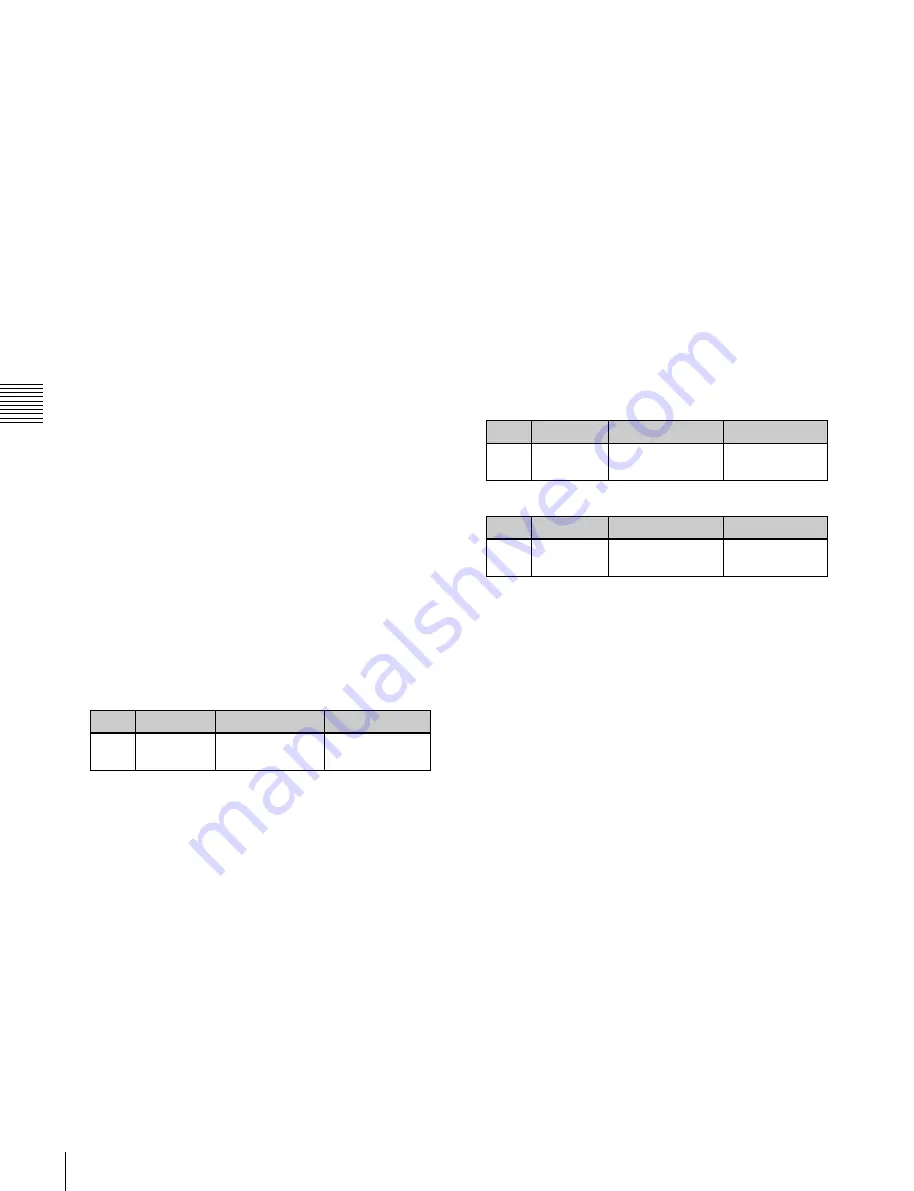
USO
RESTRITO
492
Shotbox Register Creation
Ch
a
p
te
r 15
Ut
ility
/S
h
o
tb
o
x
Register lock setting:
When the register is write-
protected, an “L” (for “lock”) appears.
Empty status:
When the register is empty, an “E” (for
“empty”) appears.
Auto run setting:
When this is enabled, so that an
effect is executed simultaneously with recall,
“AR” appears.
Shotbox register name:
This shows the shotbox
register name.
2
If necessary, switch the region display by pressing one
of the following buttons in the status area.
M/E, P/P:
Shows the allocations for M/E-1 (“M/E1”),
M/E-2 (“M/E2”), M/E-3 (“M/E3”), M/E-4 (“M/
E4”), M/E-5 (“M/E5”), and P/P (“P/P”).
User:
Shows the allocations for User1 (“USR1”) to
User8 (“USR8”).
DME:
Shows the allocations for DME ch1 (“DME1”),
ch2 (“DME2”), ch3 (“DME3”), ch4 (“DME4”),
ch5 (“DME5”), ch6 (“DME6”), ch7 (“DME7”),
and ch8 (“DME8”).
DEV1-8:
Shows the allocations for Device1
(“DEV1”) to Device8 (“DEV8”).
DEV9-12:
Shows the allocations for Device9
(“DEV9”) to Device12 (“DEV12”).
Misc:
Shows the allocations for P-Bus (“PBUS”), GPI
(“GPI”), Router (“RTR”), and Macro (“MCRO”).
3
Using any of the following methods, select the register
you want to create (or edit).
•
Press directly on the list in the status area.
•
Press the arrow keys to scroll the reverse video
cursor.
•
Turn the knob.
Knob
Parameter
Adjustment
Setting values
1
Shotbox
Reg
Shotbox register
number
1 to 99
4
Press [Edit].
The Edit menu appears, and it is now possible to make
the settings for the specified register.
You can also use knob 1 to select the register in this
menu.
In the status area, the shotbox register status for each
region appears.
5
Using any of the following methods, select the desired
region. You may select more than one region.
•
Press directly on the region display in the status area,
turning it to reverse video.
•
Press [ALL] to select all regions.
•
To select all switcher-related regions (M/E, P/P,
User), press [SWR ALL].
•
To cancel a selection, press once more to return to
the normal display.
6
In the <Assign> group, select the snapshot or effect to
be allocated to the region.
Snapshot:
Allocate a snapshot register.
Effect:
Allocate a keyframe effect.
•
If the selected register is locked, a confirmation
message appears asking whether or not to cancel the
operation. Press [OK] to return to the previous menu
display without carrying out the registration.
•
If the operation is carried out, the region selected in
step
5
is registered on the master timeline, and the
parameters are now valid.
7
Depending on the selection in step
6
, set the
parameters as follows.
When a snapshot is selected
Knob
Parameter
Adjustment
Setting values
3
Snapshot
Snapshot register
number
1 to 99
When an effect is selected
Knob
Parameter
Adjustment
Setting values
3
Effect
Keyframe effect
number
1 to 99
a)
a) For P-Bus and Device1 to Device12, you can also set register
numbers 1 to 250.
8
To run the allocated effect as soon as it is recalled,
press [Auto Run], turning it on.
9
Repeat steps
5
to
8
as required.
10
In the <Store> group, press [Store] to save the setting.
To return to the state before saving the setting
In the <Store> group, press [Undo].
To execute the settings to check them
Press [Recall] to execute the shotbox.
Summary of Contents for MVS-8000X SystemMVS-7000X System
Page 358: ...USO RESTRITO 358 Wipe Pattern List Appendix Volume 1 Enhanced Wipes Rotary Wipes ...
Page 360: ...USO RESTRITO Random Diamond DustWipes 360 1 w pe PaternLO ...
Page 362: ...USO RESTRITO 362 DME Wipe Pattern List Appendix Volume 1 Door 2D trans 3D trans ...
Page 364: ...USO RESTRITO 364 DME Wipe Pattern List Appendix Volume 1 Page turn Page roll ...
Page 377: ...USO RESTRITO Menu Tree 377 Appendix Volume 1 AUX Menu AUX button CCR Menu CCR button ...
Page 379: ...USO RESTRITO Menu Tree 379 Appendix Volume 1 DME Menu DME button ...
Page 381: ...USO RESTRITO Menu Tree 381 Appendix Volume 1 Macro Menu MCRO button ...
Page 382: ...USO RESTRITO 382 Menu Tree Appendix Volume 1 Key Frame Menu KEY FRAME button ...
Page 383: ...USO RESTRITO Menu Tree 383 Appendix Volume 1 Effect Menu EFF button ...
Page 384: ...USO RESTRITO 384 Menu Tree Appendix Volume 1 Snapshot Menu SNAPSHOT button ...
Page 385: ...USO RESTRITO Menu Tree 385 Appendix Volume 1 Shotbox Menu SHOTBOX button ...
Page 386: ...USO RESTRITO 386 Menu Tree Appendix Volume 1 File Menu FILE button ...
Page 391: ...USO RESTRITO Menu Tree 391 Appendix Volume 1 ENG SETUP button to previous pages ...
Page 413: ...USO RESTRITO MVS 8000X System MVS 7000X System SY 4 470 637 01 1 Sony Corporation 2013 ...
Page 706: ...USO RESTRITO MVS 8000X System MVS 7000X System SY 4 470 637 01 1 Sony Corporation 2013 ...















































