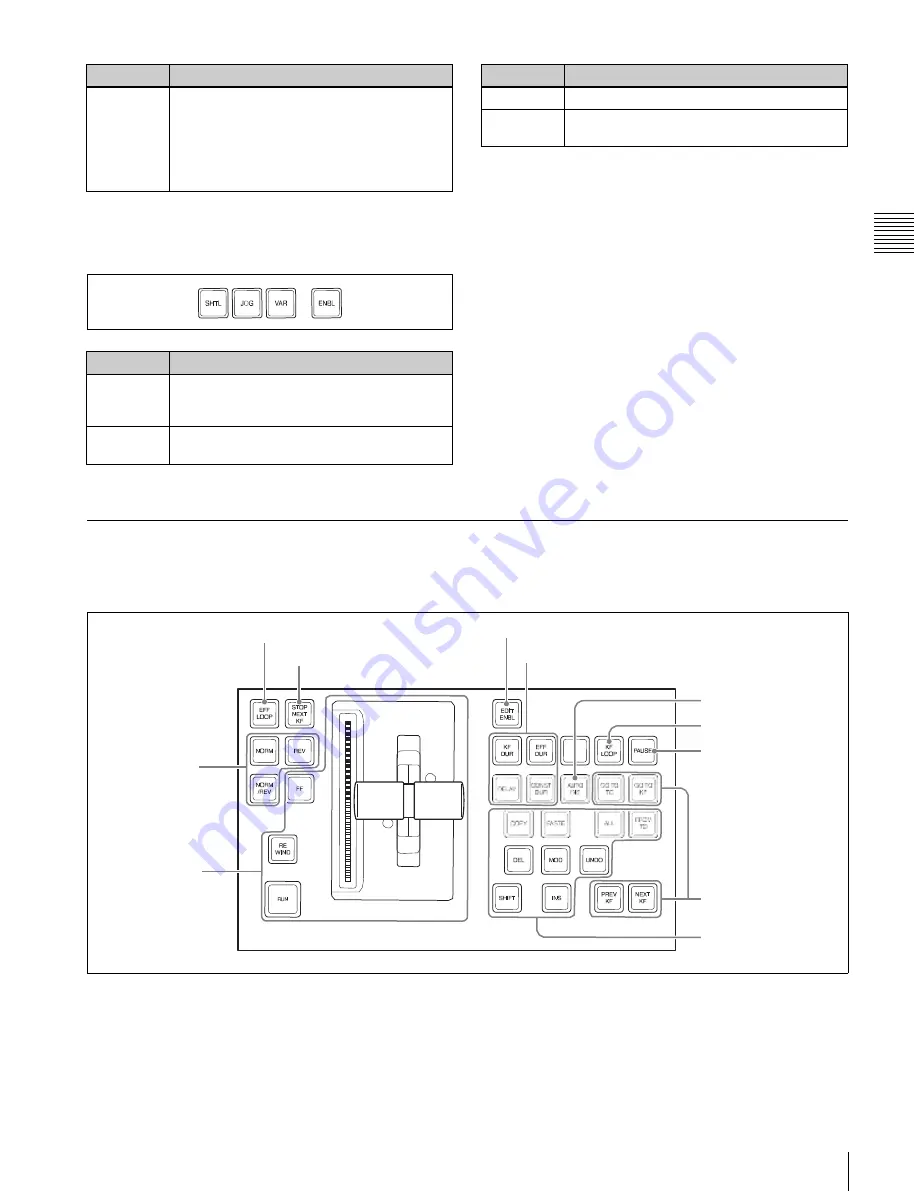
USO
RESTRITO
Names and Functions of Parts of the Control Panel
51
Name
Description
REC
• When pressed simultaneously with the
[PLAY] button, this button lights red (the
[PLAY] button lights amber), and the image
from the selected device is recorded.
• This button cannot be used for frame
memory clip operations.
Name
Description
ENBL
(enable)
When this is pressed, turning it on, the search
dial [VAR], [JOG], and [SHTL] button
operations are enabled.
VAR
(variable)
Sets the search dial to variable mode.
Ch
a
p
te
r 2
M
e
n
u
s
and
Co
n
tr
o
l P
a
n
e
l
Name
Description
JOG
Sets the search dial to jog mode.
SHTL
(shuttle)
Sets the search dial to shuttle mode.
f
External device operation buttons
Pressing the following buttons selects the search dial
mode.
g
TIMELINE button
Press to switch the device selected with the device
selection buttons to timeline setting mode.
h
STOP button
When pressed, this lights amber, and operation of the
device selected with the device selection buttons stops.
i
Search dial
Use this for search and other operations on the material of
an external device.
For details, see “Controlling Tape/Disk Transport” in
Chapter 12 (Volume 2).
Keyframe Control Block
In the keyframe control block, you can carry out effect
editing and execution.
0
EFF LOOP button
1
EDIT ENBL button
9
STOP NEXT KF button
4
Duration setting buttons
qa
AUTO INS button
8
Effect execution
direction selection
buttons
5
KF LOOP button
6
PAUSE button
7
Effect execution
section
2
Edit point
specification buttons
3
Editing buttons
a
EDIT ENBL (edit enable) button
Press this button, turning it on, to enable effect editing
operations with the keyframe control block.
When macro editing is carried out, this button lights red.
b
Edit point specification buttons
The following buttons are used to set an edit point.
Summary of Contents for MVS-8000X SystemMVS-7000X System
Page 358: ...USO RESTRITO 358 Wipe Pattern List Appendix Volume 1 Enhanced Wipes Rotary Wipes ...
Page 360: ...USO RESTRITO Random Diamond DustWipes 360 1 w pe PaternLO ...
Page 362: ...USO RESTRITO 362 DME Wipe Pattern List Appendix Volume 1 Door 2D trans 3D trans ...
Page 364: ...USO RESTRITO 364 DME Wipe Pattern List Appendix Volume 1 Page turn Page roll ...
Page 377: ...USO RESTRITO Menu Tree 377 Appendix Volume 1 AUX Menu AUX button CCR Menu CCR button ...
Page 379: ...USO RESTRITO Menu Tree 379 Appendix Volume 1 DME Menu DME button ...
Page 381: ...USO RESTRITO Menu Tree 381 Appendix Volume 1 Macro Menu MCRO button ...
Page 382: ...USO RESTRITO 382 Menu Tree Appendix Volume 1 Key Frame Menu KEY FRAME button ...
Page 383: ...USO RESTRITO Menu Tree 383 Appendix Volume 1 Effect Menu EFF button ...
Page 384: ...USO RESTRITO 384 Menu Tree Appendix Volume 1 Snapshot Menu SNAPSHOT button ...
Page 385: ...USO RESTRITO Menu Tree 385 Appendix Volume 1 Shotbox Menu SHOTBOX button ...
Page 386: ...USO RESTRITO 386 Menu Tree Appendix Volume 1 File Menu FILE button ...
Page 391: ...USO RESTRITO Menu Tree 391 Appendix Volume 1 ENG SETUP button to previous pages ...
Page 413: ...USO RESTRITO MVS 8000X System MVS 7000X System SY 4 470 637 01 1 Sony Corporation 2013 ...
Page 706: ...USO RESTRITO MVS 8000X System MVS 7000X System SY 4 470 637 01 1 Sony Corporation 2013 ...
















































