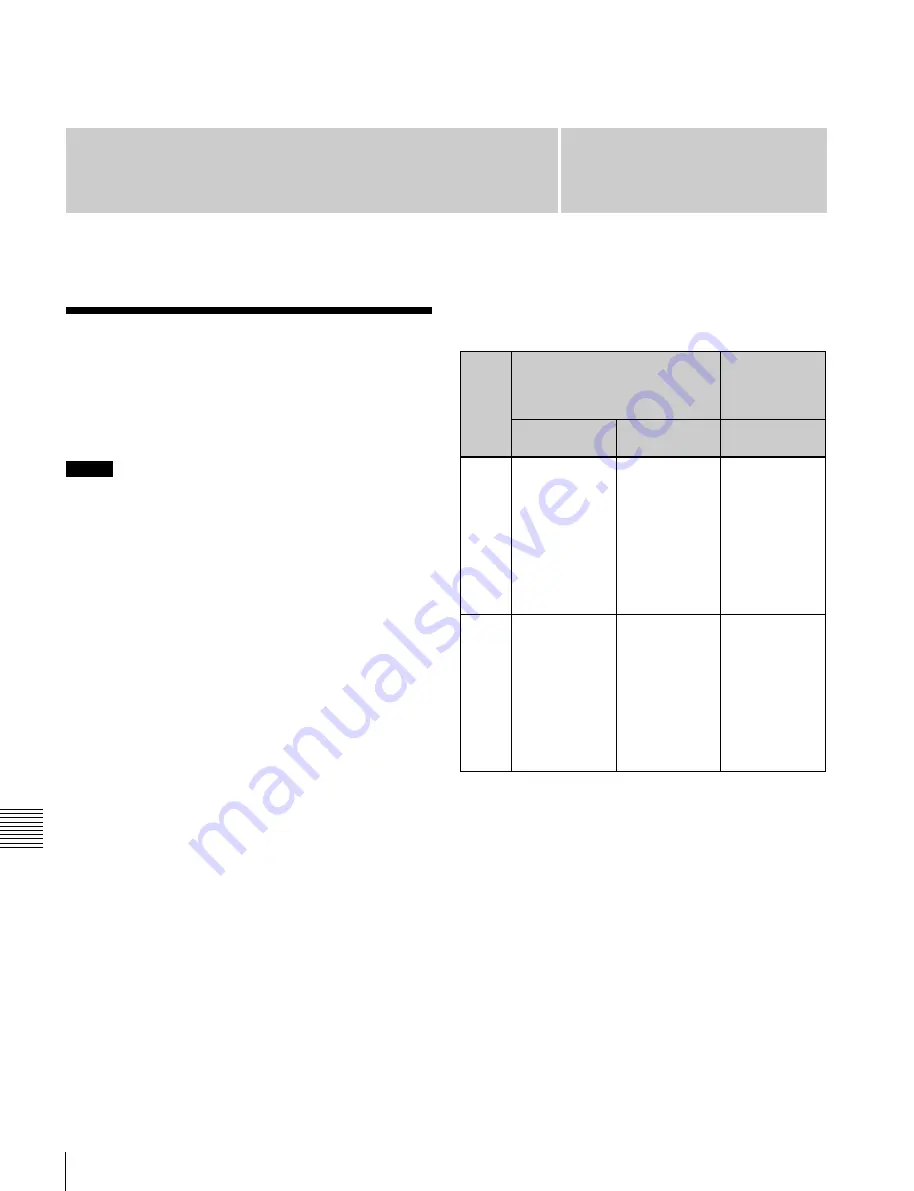
USO
RESTRITO
240
Preparations
Signal
format
When the color corrector
output is selected
When the
color corrector
output is not
selected
3M/E system
4M/E to 6M/E
systems
4M/E to 6M/E
systems
Other
than
720P
–
Reentry signal
selection on a
key bus or the
utility 1 bus
cannot be
performed over
a cascade of
two or more M/
E blocks
(Restriction 2).
–
720P
Reentry signal
selection on a
key bus or the
utility 1 bus
cannot be
performed over
a cascade of
two or more M/
E blocks
(Restriction 2).
Reentry signal
selection on a
key bus or the
utility 1 bus
cannot be
performed
(Restriction 1).
Reentry signal
selection on a
key bus or the
utility 1 bus
cannot be
performed over
a cascade of
three or more
M/E blocks
(Restriction 2).
Ch
a
p
te
r 9
Co
lo
r Co
rr
e
c
to
r
Color Corrector
Chapter
9
Preparations
The color corrector enables video signal color correction
(black balance/white balance adjustment, gamma
correction, knee correction, etc.).
Restrictions on color corrector and M/E
combination
Notes
To use the color corrector, the BZS-8420X (for MVS-
8000X) or the BZS-7420X (for MVS-7000X) Color
Corrector Software is required. To use the software, you
are required to input an install key.
For the method of inputting an install key, see
“Installation and Device Setup (Install/Unit Config
Menu)” in Chapter 18 (Volume 2).
Example of restriction 2:
When M/E-1 is selected on the
M/E-2 background A bus (or background B bus, key
bus, or utility 1 or 2 bus), then M/E-2 cannot be
selected on the M/E-3 key bus or the utility 1 bus.
Assigning the color corrector input buses
to AUX delegation buttons
There are two inputs for capturing material to the color
corrector: the CCR1 bus and the CCR2 bus.
For details of the input assignment operation, see
“Auxiliary Bus Control Block Settings (Aux Assign
Menu)” in Chapter 19 (Volume 2).
Summary of Contents for MVS-8000X SystemMVS-7000X System
Page 358: ...USO RESTRITO 358 Wipe Pattern List Appendix Volume 1 Enhanced Wipes Rotary Wipes ...
Page 360: ...USO RESTRITO Random Diamond DustWipes 360 1 w pe PaternLO ...
Page 362: ...USO RESTRITO 362 DME Wipe Pattern List Appendix Volume 1 Door 2D trans 3D trans ...
Page 364: ...USO RESTRITO 364 DME Wipe Pattern List Appendix Volume 1 Page turn Page roll ...
Page 377: ...USO RESTRITO Menu Tree 377 Appendix Volume 1 AUX Menu AUX button CCR Menu CCR button ...
Page 379: ...USO RESTRITO Menu Tree 379 Appendix Volume 1 DME Menu DME button ...
Page 381: ...USO RESTRITO Menu Tree 381 Appendix Volume 1 Macro Menu MCRO button ...
Page 382: ...USO RESTRITO 382 Menu Tree Appendix Volume 1 Key Frame Menu KEY FRAME button ...
Page 383: ...USO RESTRITO Menu Tree 383 Appendix Volume 1 Effect Menu EFF button ...
Page 384: ...USO RESTRITO 384 Menu Tree Appendix Volume 1 Snapshot Menu SNAPSHOT button ...
Page 385: ...USO RESTRITO Menu Tree 385 Appendix Volume 1 Shotbox Menu SHOTBOX button ...
Page 386: ...USO RESTRITO 386 Menu Tree Appendix Volume 1 File Menu FILE button ...
Page 391: ...USO RESTRITO Menu Tree 391 Appendix Volume 1 ENG SETUP button to previous pages ...
Page 413: ...USO RESTRITO MVS 8000X System MVS 7000X System SY 4 470 637 01 1 Sony Corporation 2013 ...
Page 706: ...USO RESTRITO MVS 8000X System MVS 7000X System SY 4 470 637 01 1 Sony Corporation 2013 ...
















































