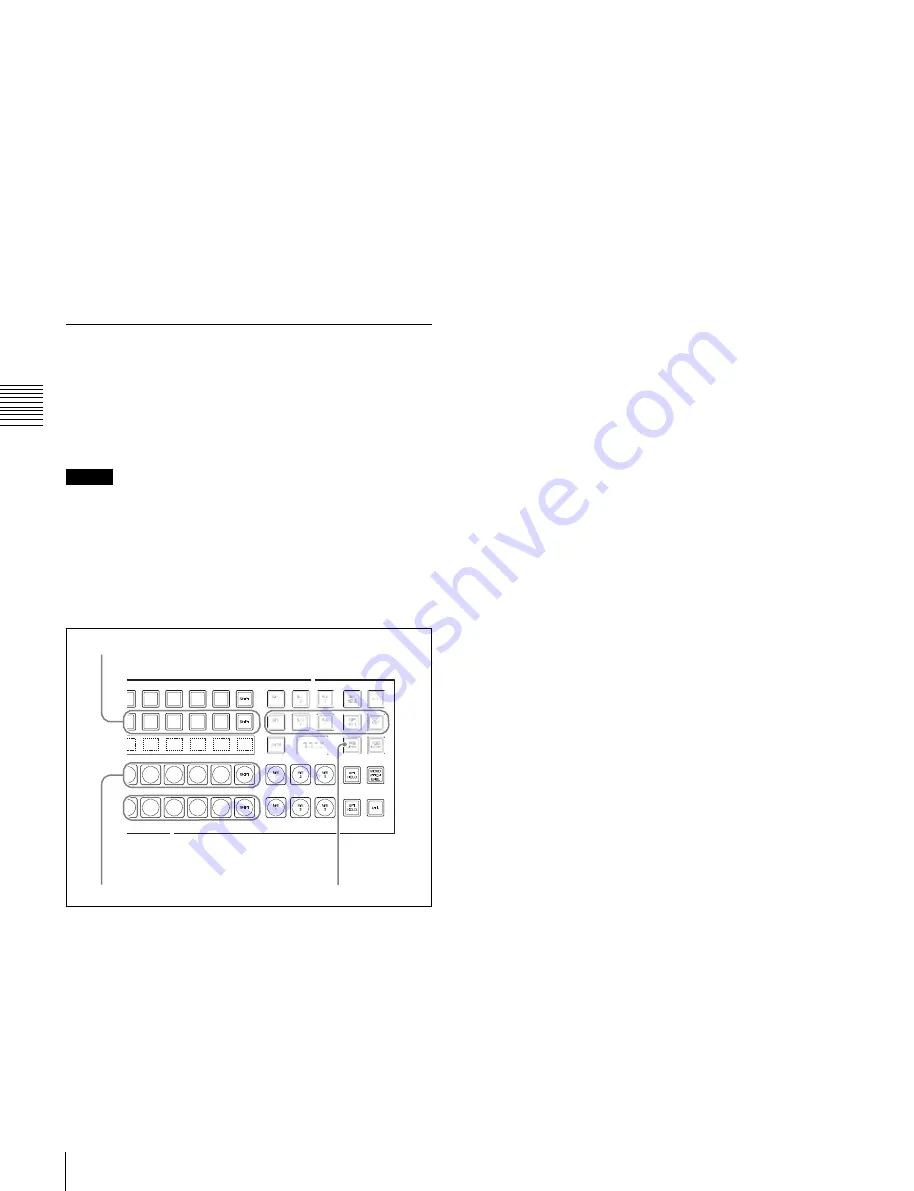
USO
RESTRITO
488
Utility Execution
Ch
a
p
te
r 15
Ut
ility
/S
h
o
tb
o
x
Not lighted:
buttons with nothing saved
Lit orange:
buttons saving a utility command or
menu shortcut
2
Press the memory recall button for which the action
you want to execute has been registered.
•
In the case of a function on/off action, the button you
pressed lights green, and this enables the function.
To disable the function, press the button once more.
•
For other actions, the button you pressed
momentarily lights green, and then the function is
executed.
1
Press the [PRE MCRO] button, turning it on.
2
Press one of the bank switching buttons
(see previous
figure)
, to select the bank.
These buttons correspond to banks 1 to 5 in sequence
from the left.
3
Press the cross-point button to which the desired
action is assigned.
Executing Utilities With the Cross-
Point Buttons in the Key 2 Row
You can use the key 2 row of each of the M/E-1 to M/E-5,
and PGM/PST banks in the same way as the buttons in the
utility/shotbox control block.
Notes
To use this function, it is first necessary to assign the
utility/shotbox mode switching function to the control
panel [PRE MCRO] button.
For details of the assignment operation, see “Assigning
the Utility/Shotbox Mode Switching Function” (page 573).
Key 2 row
Bank switching buttons
Background B row
Background A row
PRE MCRO button
Cross-point control block in the PGM/PST block
You can assign any action to the cross-point buttons
To execute the assigned action
When the action is executing a shotbox register, follow the
procedure “Executing a Shotbox Function With the Key 2
Row Cross-Point Buttons” (page 494).
Summary of Contents for MVS-8000X SystemMVS-7000X System
Page 358: ...USO RESTRITO 358 Wipe Pattern List Appendix Volume 1 Enhanced Wipes Rotary Wipes ...
Page 360: ...USO RESTRITO Random Diamond DustWipes 360 1 w pe PaternLO ...
Page 362: ...USO RESTRITO 362 DME Wipe Pattern List Appendix Volume 1 Door 2D trans 3D trans ...
Page 364: ...USO RESTRITO 364 DME Wipe Pattern List Appendix Volume 1 Page turn Page roll ...
Page 377: ...USO RESTRITO Menu Tree 377 Appendix Volume 1 AUX Menu AUX button CCR Menu CCR button ...
Page 379: ...USO RESTRITO Menu Tree 379 Appendix Volume 1 DME Menu DME button ...
Page 381: ...USO RESTRITO Menu Tree 381 Appendix Volume 1 Macro Menu MCRO button ...
Page 382: ...USO RESTRITO 382 Menu Tree Appendix Volume 1 Key Frame Menu KEY FRAME button ...
Page 383: ...USO RESTRITO Menu Tree 383 Appendix Volume 1 Effect Menu EFF button ...
Page 384: ...USO RESTRITO 384 Menu Tree Appendix Volume 1 Snapshot Menu SNAPSHOT button ...
Page 385: ...USO RESTRITO Menu Tree 385 Appendix Volume 1 Shotbox Menu SHOTBOX button ...
Page 386: ...USO RESTRITO 386 Menu Tree Appendix Volume 1 File Menu FILE button ...
Page 391: ...USO RESTRITO Menu Tree 391 Appendix Volume 1 ENG SETUP button to previous pages ...
Page 413: ...USO RESTRITO MVS 8000X System MVS 7000X System SY 4 470 637 01 1 Sony Corporation 2013 ...
Page 706: ...USO RESTRITO MVS 8000X System MVS 7000X System SY 4 470 637 01 1 Sony Corporation 2013 ...
















































