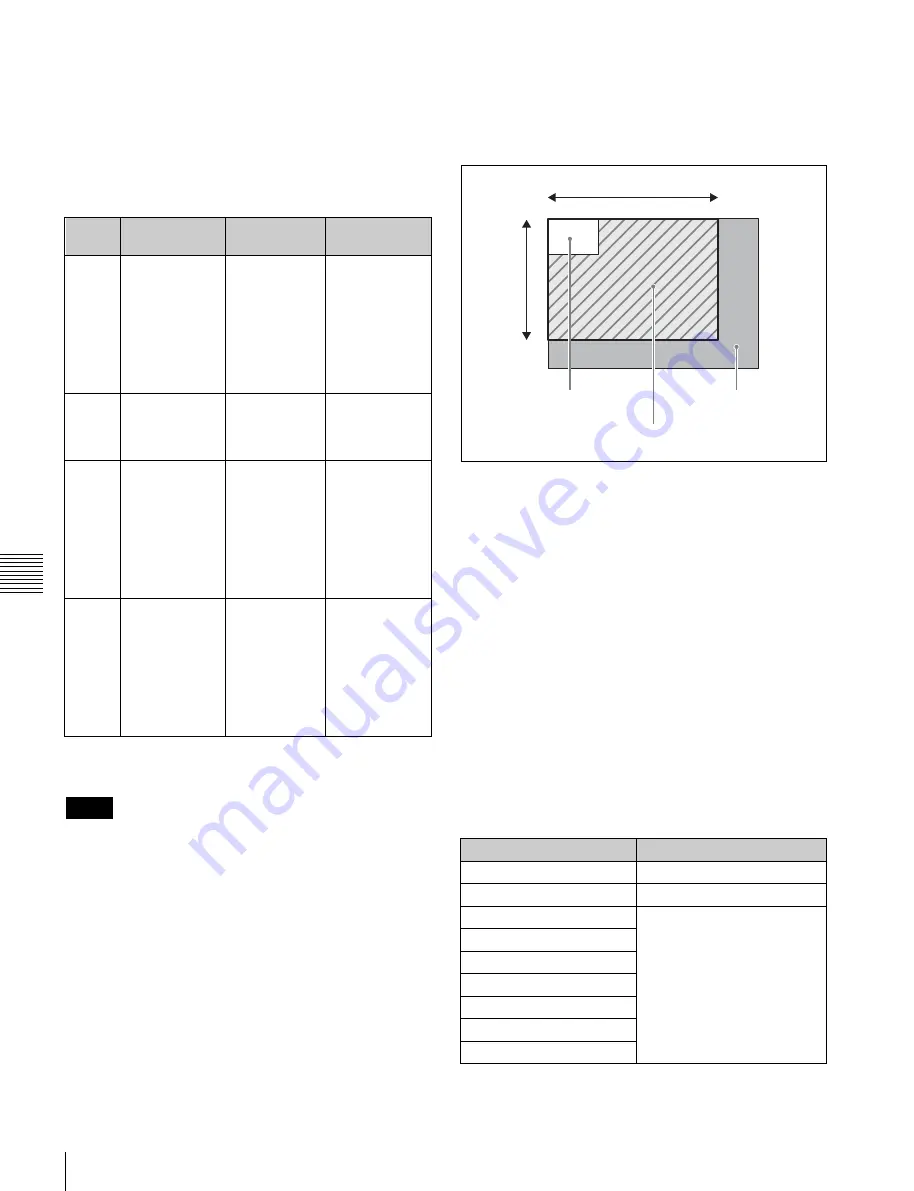
USO
RESTRITO
530
Overview of File Operations
File
type
Format
File name
Notes
TIFF
file
RGB
uncompressed
format
Maximum eight
characters,
plus extension
.tif required
• Layers cannot
be used.
• If an alpha
channel is
present, two
files are
created as a
pair.
BMP
file
Windows
a)
24-bit format
Maximum eight
characters,
plus extension
.bmp required
–
TARGA
file
RGB
uncompressed/
compressed
format
Maximum eight
characters,
plus extension
.tga required
• Layers cannot
be used.
• If an alpha
channel is
present, two
files are
created as a
pair.
PNG
file
RGB
compressed
format
Maximum eight
characters,
plus extension
.png required
• Layers cannot
be used.
• If an alpha
channel is
present, two
files are
created as a
pair.
Signal format
Image size (H
×
V)
480i/59.94
720
×
487
576i/50
720
×
576
1080i/50
1920
×
1080
1080i/59.94
1080PsF/23.976
1080PsF/24
1080PsF/25
1080PsF/29.97
1080P/50, 1080P/59.94
Ch
a
p
te
r 17
Fi
le
s
Importing or exporting files to or from frame
memory
Import:
Import a file in a different format from hard disk
or memory card into frame memory after changing its
format.
Export:
Export a file in a register to hard disk or memory
card after changing its format.
You can import the following files.
Images are placed with the upper left of the screen as the
origin.
When an image is smaller than the screen, the remainder of
the screen is filled with black. When it is larger, parts
which extend beyond the screen are discarded.
720 pixels
487 pixels
Position of small picture
Parts discarded when
image is too large
a)
Windows is a registered trademark or trademark of Microsoft Corporation
in the United States and/or other countries.
Notes
This functionality has been tested and confirmed to work
with TIFF files created by Photoshop, but it may not be
possible to use TIFF files created with some other software
(Photoshop is a trademark of Adobe Systems
Incorporated).
About import image size
Pay attention to the following, depending on the signal
format which you use.
SDTV (480i)
Images 720 × 487 pixels in size are exactly the size which
fills the full screen.
The following figure shows how an import image is
processed when the 480i/59.94 format is used.
Section filled with black for
a small picture
No pixel ratio conversion is performed when images are
imported for the SDTV format.
When the signal format is 480i/59.94, if you create an
image with a size of 720 × 540 on a computer and then
import it just as it is, the image will be too tall. To maintain
the shape of the image, first create it as a 720 × 540 image
and then use computer software tools to compress the
vertical dimension to 487 pixels before importing it.
HDTV (1080i)
Images of 1920 × 1080 pixels in size are exactly the size
which fills the full screen.
Like SDTV, images are placed with the upper left of the
screen as the origin.
When an image is smaller or larger than the screen,
processing is the same as for SDTV.
Since the pixel ratio of the HDTV format is 1:1, files
created on computers are imported in their original shapes.
The following table shows the image sizes which exactly
fill the full screen for the various signal formats.
Summary of Contents for MVS-8000X SystemMVS-7000X System
Page 358: ...USO RESTRITO 358 Wipe Pattern List Appendix Volume 1 Enhanced Wipes Rotary Wipes ...
Page 360: ...USO RESTRITO Random Diamond DustWipes 360 1 w pe PaternLO ...
Page 362: ...USO RESTRITO 362 DME Wipe Pattern List Appendix Volume 1 Door 2D trans 3D trans ...
Page 364: ...USO RESTRITO 364 DME Wipe Pattern List Appendix Volume 1 Page turn Page roll ...
Page 377: ...USO RESTRITO Menu Tree 377 Appendix Volume 1 AUX Menu AUX button CCR Menu CCR button ...
Page 379: ...USO RESTRITO Menu Tree 379 Appendix Volume 1 DME Menu DME button ...
Page 381: ...USO RESTRITO Menu Tree 381 Appendix Volume 1 Macro Menu MCRO button ...
Page 382: ...USO RESTRITO 382 Menu Tree Appendix Volume 1 Key Frame Menu KEY FRAME button ...
Page 383: ...USO RESTRITO Menu Tree 383 Appendix Volume 1 Effect Menu EFF button ...
Page 384: ...USO RESTRITO 384 Menu Tree Appendix Volume 1 Snapshot Menu SNAPSHOT button ...
Page 385: ...USO RESTRITO Menu Tree 385 Appendix Volume 1 Shotbox Menu SHOTBOX button ...
Page 386: ...USO RESTRITO 386 Menu Tree Appendix Volume 1 File Menu FILE button ...
Page 391: ...USO RESTRITO Menu Tree 391 Appendix Volume 1 ENG SETUP button to previous pages ...
Page 413: ...USO RESTRITO MVS 8000X System MVS 7000X System SY 4 470 637 01 1 Sony Corporation 2013 ...
Page 706: ...USO RESTRITO MVS 8000X System MVS 7000X System SY 4 470 637 01 1 Sony Corporation 2013 ...
















































