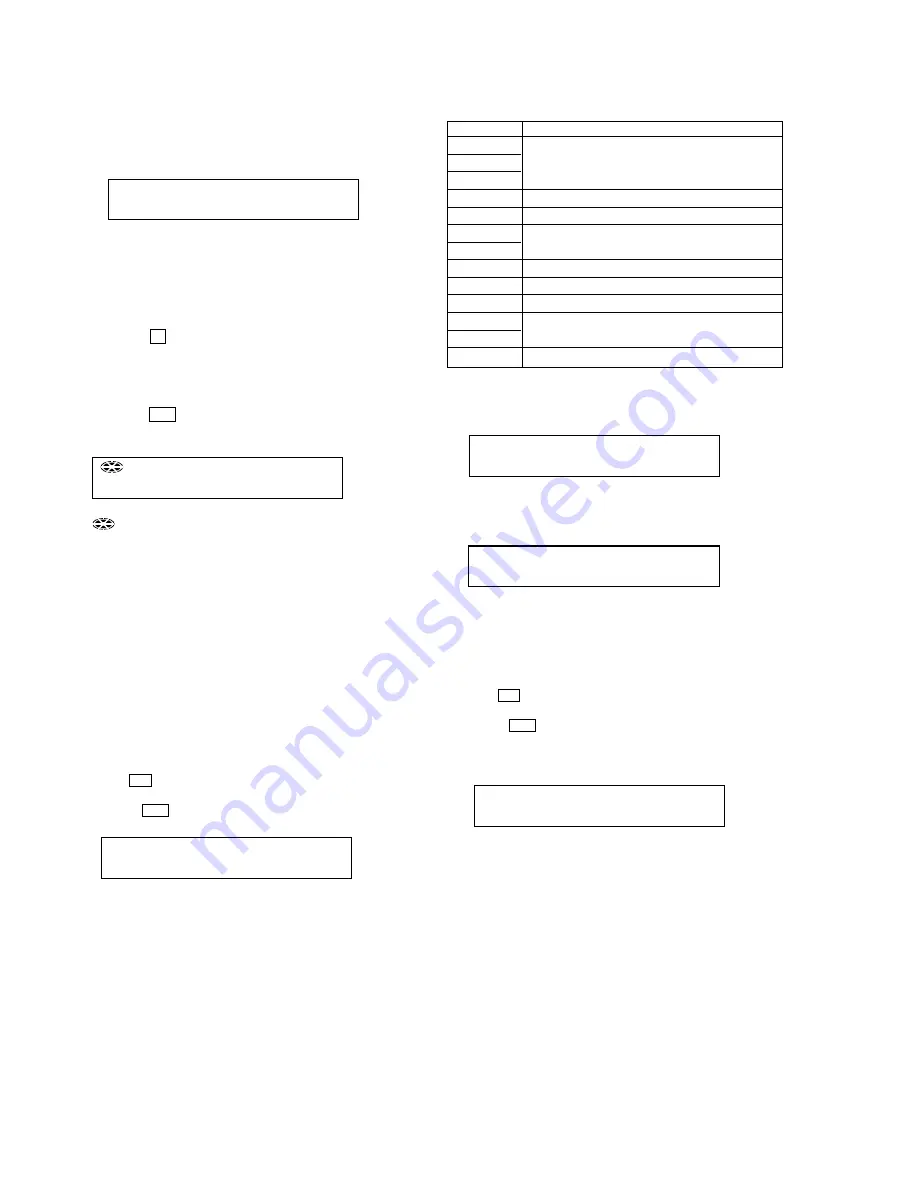
22
MZ-B100
[Temperature Correction]
• Adjustment Method of temperature correction
1. Select the manual mode of test mode, and set the mode num-
ber 014. (See page 13)
2. Measure the ambient temperature.
3. Adjust with
[EASY ]
,
[EASY SEARCH --]
key so
that the adjusted value (hexadecimal value) becomes the am-
bient temperature.
(Initial value: 14h = 20
°
C, Adjusting range: 80h to 7fh (–128
°
C to +127
°
C)
4. Press the
X
key to write the adjusted value.
[Overall Adjustment Mode]
• Adjustment Method of Overall Adjustment Mode
1. Setting the test mode. (See page 12)
2. Press the
.
or
[EASY SEARCH --]
key activates the over-
all adjustment mode where the LCD display as shown below.
3. Insert the CD test disc TDYS-1 (Parts No.4-963-646-01) or an
available SONY CD disc.
4. Press
N
key. The system discriminates between CD and MO
and performs automatic adjustment for CD.
Also, if
.
key is pressed, CD is adjusted automatically.
: (DISC MARK) When power adjustment “H” finished;
Outward ON
When power adjustment “L” finished;
Inward ON
Power supply is not yet adjusted unless both outward
and inward disc marks are ON.
Note: Disc mark is displayed on the remote commander
LCD only.
* *
: Left side = MO auto adjustment information
F
*
: Auto adjustment finished
1
*
: Manual adjustment remains
0
*
: Not adjusted yet
Right side = CD auto adjustment information
*
F: CD auto adjustment finished
*
1: Manual adjustment remains (not auto adjustment)
*
0: Not adjusted yet
LCD display
A S S Y * *
000
S e t T m p
014
LCD display
•
CD Automatic Adjustment item
Mode No.
Description
312
313
CD electrical offset adjustment
314
328
CD TWPP gain adjustment
321
CD tracking error gain adjustment
323
CD tracking error offset adjustment
332
336
CD ABCD level adjustment
344
CD focus gain adjustment
345
CD tracking gain adjustment
521
CD two-axis sensibility adjustment
522
341
CD focus bias adjustment
5. If the result of automatic adjustment is OK, the following dis-
play appears in the LCD:
6. If the result of automatic adjustment is NG, the following dis-
play appears in the LCD:
7. If NG, set the manual mode. Perform automatic adjustment
for the items not accepted. (See page 13)
8. If CD adjustment is OK, insert an available SONY MO disc
(recorded).
At this time, be sure to turn OFF the disc protect switch.
9. Press
N
key. The system discriminates between CD and MO
and performs automatic adjustment for the MO disc.
Also, if
>
key is pressed, MO is adjusted automatically.
However, when CD adjustment is not finished, “SetCD!” is
blinking on the LCD and MO adjustment is not executed.
LCD display
C D O K
341
LCD display
# # #
: Overall adjustment. NG mode number
# # # N G
LCD display
%%%
: Manual mode number being executed
M O R U N
%%%
LCD display
C D R U N
%%%
%%%
: Manual mode number being executed
















































