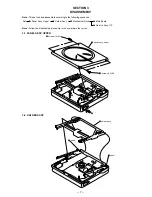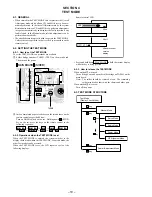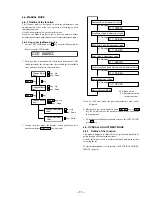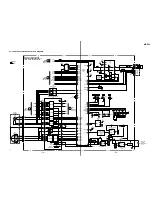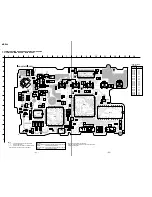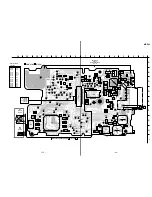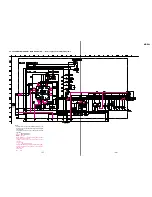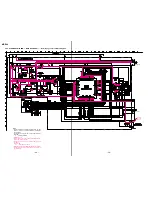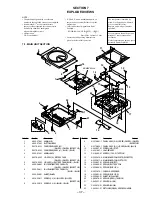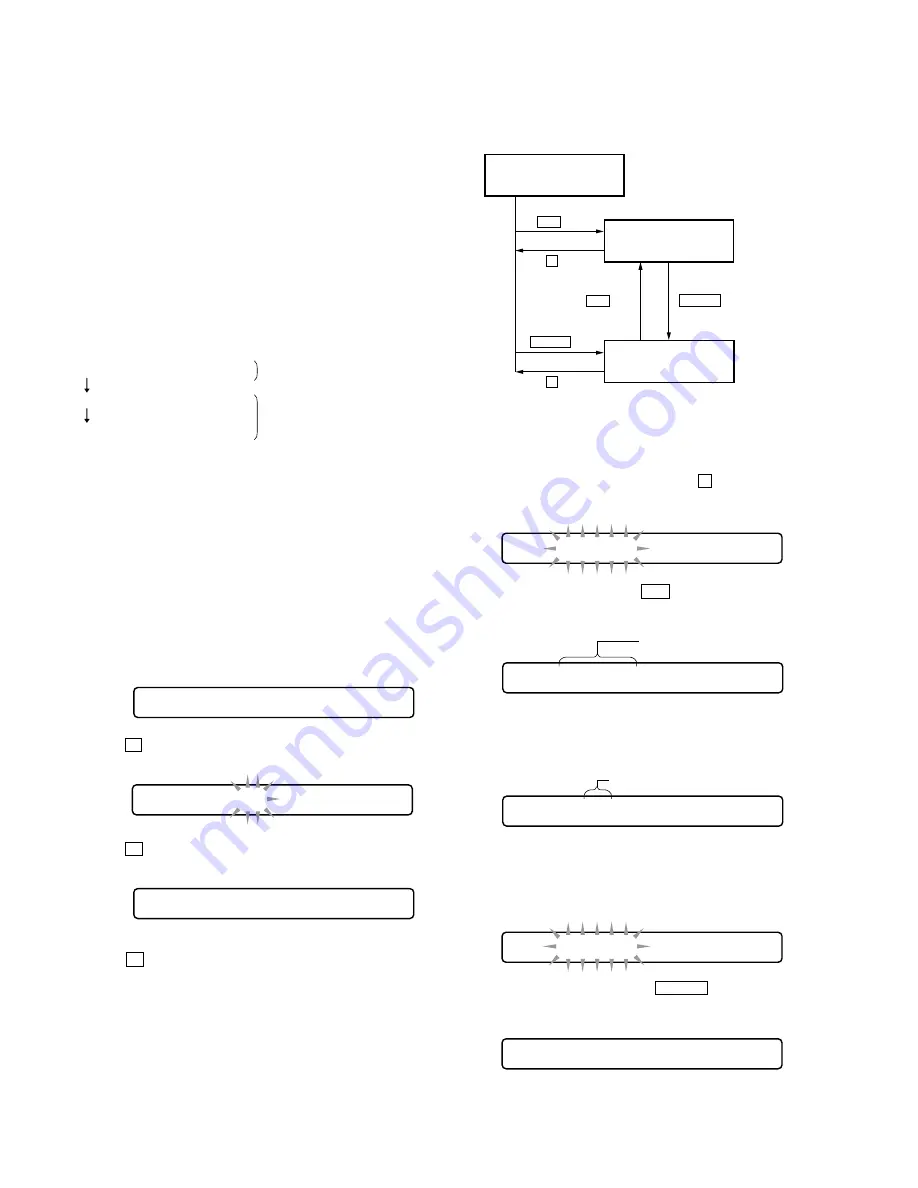
– 12 –
5-4. OVERALL ADJUSTMENT MODE
5-4-1. Overall adjustment mode structure
Note: The overall adjustments should be always performed in the
sequence of CD
t
MD adjustments.
5-4-2. Overall CD and MO adjustment method
1. Set the TEST MODE (see page 10) and press – key to set the
Overall Adjustment mode.
LCD display
2. Insert CD disc in the set, and press
.
key to set the Overall
CD Adjustment mode.
Automatic adjustments are made.
LCD display
XXX: Item No. for which an adjustment is being executed.
3. If NG in the overall CD adjustments, return to Reset NV and
perform the adjustment again.
LCD display
XXX: NG item No.
4. If OK through the overall CD adjustments, then perform overall
MO adjustments.
LCD display
5. Insert MO disc in the set, and press
> N
key to set the
Overall MO Adjustment mode. Automatic adjustments are made.
LCD display
XXX: Item No. for which an adjustment is being executed.
Overall CD Adjustment
Overall Adjustment Mode
Overall MO Adjustment
key
> N
key
> N
.
key
.
key
key
x
key
x
044
Assy ?
XXX
XXXSXX
Display on Adjustment state
for Each Items.
XXX
NGXX
Adjustment Value becomed to NG.
XXX
End-OK
XXX
XXXSXX
SECTION 5
ELECTRICAL ADJUSTMENTS
5-1. GENERAL
In this set, CD and MO discs can be automatically adjusted by set-
ting the Overall Adjustment mode within the TEST MODE,
Before performing these automatic adjustments, it is necessary to
clear the memory and adjust the power in the Manual mode.
5-2. NOTES FOR ADJUSTMENT
5-2-1. Jigs
• CD disc
TDYS-1 (part code: 4-963-646-01)
• MO disc
PTDM-1 (part code: J-2501-054-A)
or commercially available MO disc (recorded)
• Digital voltmeter
5-2-2. Adjustment sequence
The adjustments should be always performed in the following
sequence:
5-2-3. Power
A stablized power supply is used to supply 1.5 V DC to the battery
terminal.
Otherwise, an AA alkali battery with the remaining level of 1.5 V
DC or more is used. (In this case, make sure that the battery
indication on the remote control is “FULL”)
5-3. RESET NV
5-3-1. How to reset NV
1. Set the TEST MODE. (See page 10)
2. Set the Manual mode and set the item No. 021, Reset NV.
LCD display
1
Reset NV (Clear the memory)
2
Overall CD adjustments
3
Overall MO adjustments
Overall adjustment mode
Manual mode
3. Press
X
key on the remote control.
LCD display
4. Press
X
key on the remote control again.
LCD display
5. Press
x
key to terminate the Manual mode and return to the
TEST MODE.
021
AAASCC
021
AAASCC
Note: CC is blink.
021
AAASCC
Note: CC blink.
t
Finish the CC light on.