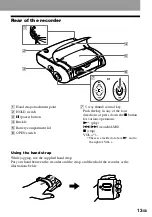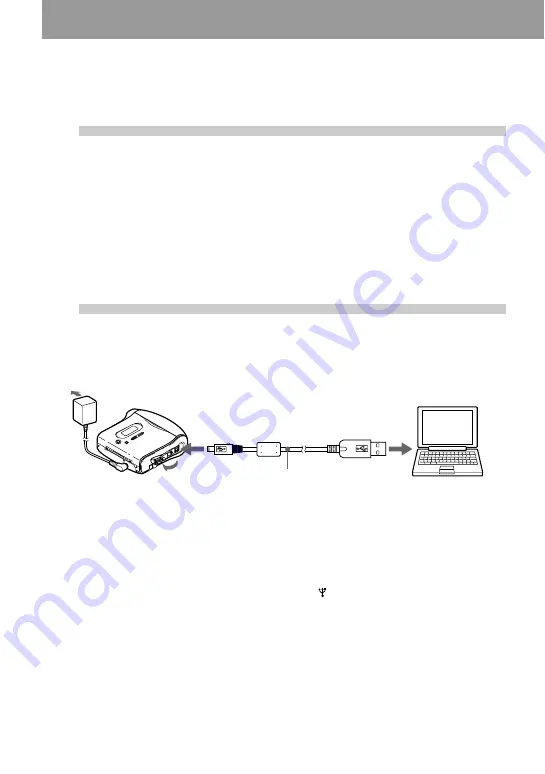
22
-GB
Transferring songs from the
computer to the MiniDisc (Check-out)
1
Install the supplied OpenMG Jukebox
software onto your computer.
For details, refer to the OpenMG Jukebox Operating Instructions.
Note
When you connect the recorder to your computer for the first time, make sure to install the
“OpenMG Jukebox software” and “Net MD driver” from the supplied CD-ROM. If OpenMG
Jukebox has already been installed, you should install the driver for the Net MD before
connecting the recorder to your computer. If you connect the recorder to the computer without
first installing the Net MD driver, the recorder will not operate properly.
2
Make connections.
For details, refer to the OpenMG Jukebox Operating Instructions.
Notes
•
Make sure to connect the AC power adaptor to the recorder and the AC power adaptor to a wall outlet.
•
This recorder supports USB 2.0 Full speed (previously USB 1.1).
•
Use of this recorder with a USB hub or a USB extension cable is not guaranteed. Make sure to use the
USB cable for connection.
•
Connect only one MD recorder to your computer. If more than one recorder is connected, normal
operation is not guaranteed.
1
Insert a disc into the recorder.
2
Insert a fresh alkaline battery into the recorder.
3
Connect the AC power adaptor to the recorder.
4
Open the rubber cap of the USB connecting jack (
), and then connect the recorder
to your computer with the supplied USB cable.
USB cable
To the USB connecting Jack
of the recorder.
To the USB connecting
jack of your computer.
AC power
adaptor
To the wall outlet
Summary of Contents for MZ-N1
Page 9: ...9 GB ...
Page 69: ...69 GB ...
Page 75: ...7 FR ...
Page 141: ...73 FR ...
Page 147: ...7 ES ...