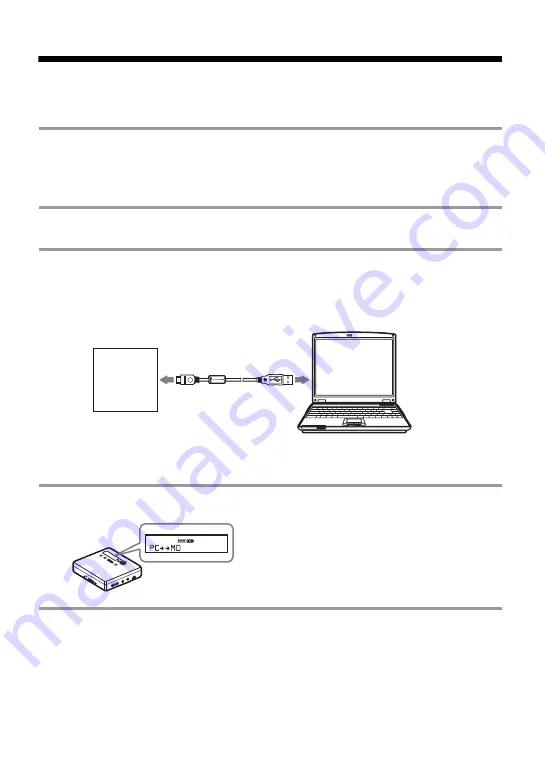
39
Connecting the Net MD to your computer
After the software installation is completed, connect the Net MD to your computer.
Refer to the operating instructions of the Net MD as well.
1
Make sure the remaining power of the dry battery is sufficient.
Note
Disconnect the dedicated USB cable before replacing the dry battery.
2
Insert a recordable disc into the Net MD.
3
Make the power source and the dedicated USB cable connections with the Net
MD and the computer.
4
Check the connections.
When the connections have been properly
made, “PC
pp
MD”* appears in the display of
the Net MD.
*Depending on the device, “Net MD” may be
displayed.
Notes
•
When using the Net MD connected to your computer, make sure to run the recorder with a new dry
battery. We do not assure the results should there be a mis-operation, check-out failure, or destruction
of audio data caused by insufficient battery power.
•
Place the recorder on a stable surface so that the dedicated USB cable does not become detached.
Net MD
devices*
Dedicated
USB cable
To the USB
connecting terminal
To the USB jack/
dedicated jack
Computer
* If a cradle is supplied with your Net MD, connect the dedicated USB cable to the
USB cradle and place the Net MD onto the USB cradle.
Summary of Contents for MZ-NE410 Notes on installing & operating OpenMG
Page 5: ...5 ...
Page 9: ...9 ...
Page 66: ......
Page 67: ...This warranty is valid only in Canada ...
Page 68: ...Printed in Malaysia This warranty is valid only in the United States ...
















































