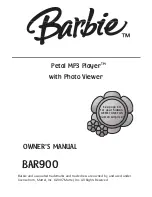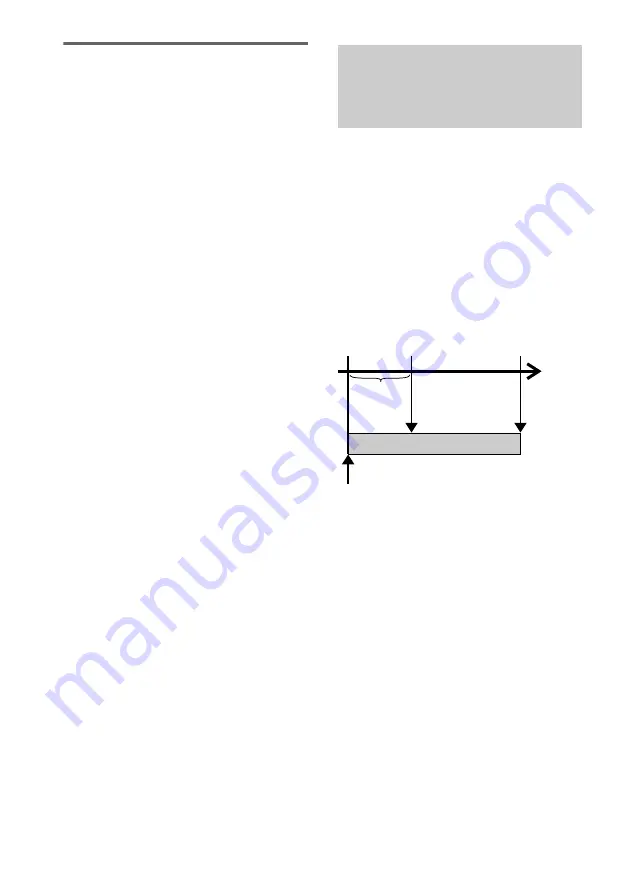
16
GB
Monitoring the input signal
(Input Monitor)
You can monitor the selected input signal even
when you are not recording it.
1
Press EJECT
A
to eject the MD.
2
Press INPUT repeatedly to select the
jacks (connector) where the signal you
want to monitor is being input.
3
Press REC
z
.
When an analogue input is selected
The analogue signal input from the
ANALOG IN jacks is output to the
DIGITAL OUT connector after A/D
conversion, and then to the ANALOG OUT
jacks and PHONES jack after D/A
conversion. “AD – DA” appears in the
display during this time.
When a digital input is selected
The digital signal input from the DIGITAL
IN connector is output to the DIGITAL OUT
connector after passing through the
sampling rate converter, and then to the
ANALOG OUT jacks and PHONES jack
after D/A conversion. “ – DA” appears in the
display during this time.
To stop Input Monitor
Press
x
.
When recording from an FM or satellite
broadcast, the first few seconds of material are
often lost due to the time it takes you to
ascertain the contents and press the record
button. To prevent the loss of this material, the
Time Machine Recording feature constantly
stores the most recent audio data in a buffer
memory. This lets you record the sound from
6 seconds before starting recording, as shown in
the illustration below:
1
Do steps 1 to 5 of “Recording to an MD”
on page 9.
The deck changes to recording pause.
2
Start playing the programme source.
3
Press AMS (or T.REC) at the point
where you want to start recording.
Recording starts with the six seconds of
prestored data in the buffer memory, then
continues recording via the buffer memory
thereafter.
Note
In step 3 above, recording starts using the audio data
accumulated in the buffer memory. Therefore, when
the recording pause mode or sound source playback
has lasted for less than 6 seconds, less than 6 seconds
of audio data are stored in the buffer memory, so the
sound from 6 seconds before cannot be recorded.
Starting recording with
6 seconds of prestored
audio data
— Time Machine Recording
When you press AMS
in step 3
End of the source
to be recorded
Time
6 seconds
Recorded
portion
Beginning of the source to
be recorded