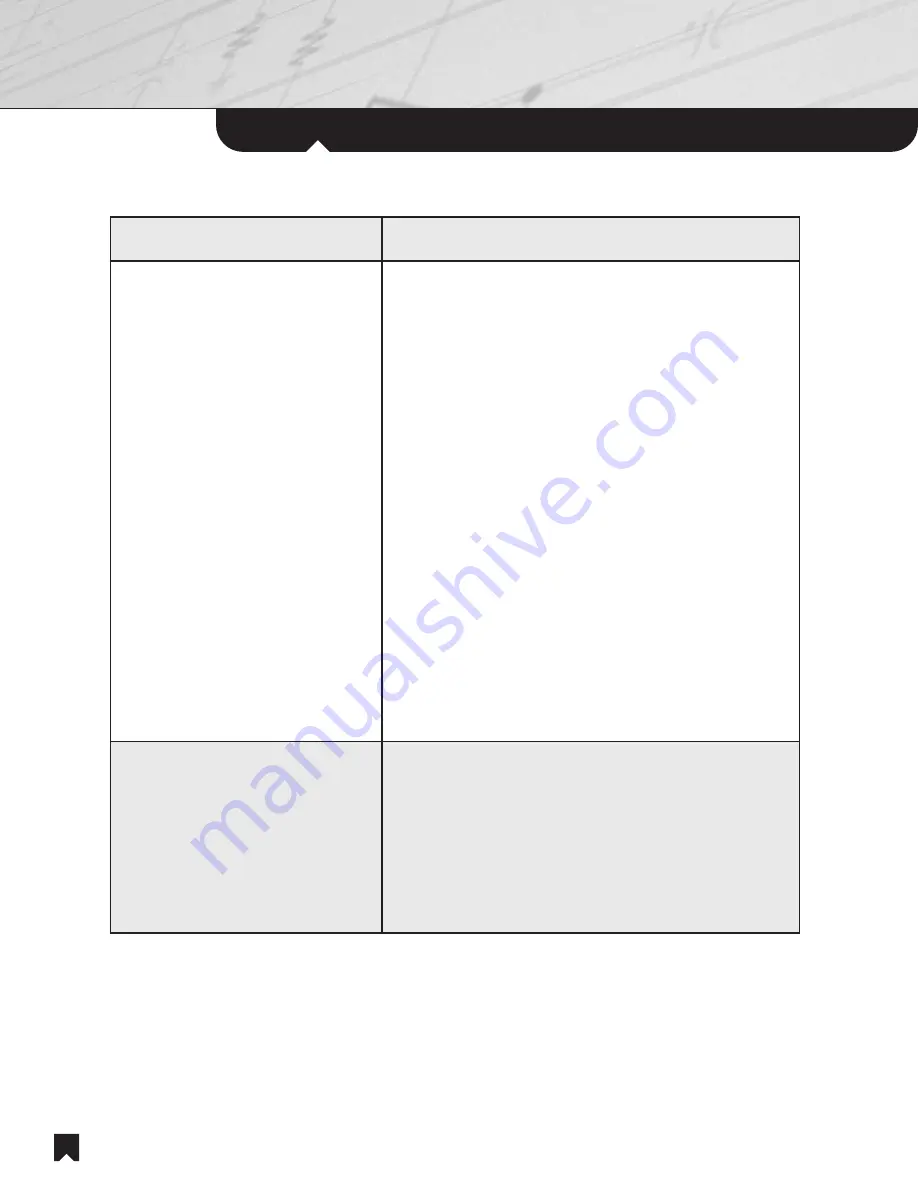
Using
the IR Remote Commander
®
Unit
20
If you want to...
Pick up the IR Remote Commander
®
unit and. . .
Select a source.
1. When you turn the system on, a list of five or six available
entertainment sources will appear in the In-Wall Keypad
Liquid Crystal Display.
A.
DVD MEGA
refers to DVD MegaStorage
®
400-disc
DVD/CD/Super Audio CD changer integrated into your
system.
B.
CD MEGA
is short for the CD MegaStorage 400-disc
changer integrated into your system.
C.
TUNER
is your choice for AM or FM stations.
D.
VCR
is for playing a VHS tape.
E.
DVD 5
is for a 5-disc DVD/CD carousel changer.
F.
SAT
is for an optional cable, satellite or High Definition TV
set-top box, integrated by your installer.
2. Find the name of your designed source in the In-Wall
Keypad Liquid Crystal Display. Push the
SELECT
button
on the IR Remote Commander unit that corresponds to the
position of your source name. For example, if the source
name appears at the upper left, push the upper left
SELECT
button on the remote unit.
Adjust the volume.
1. Adjust the volume with the
/-
buttons.
2. To block the audio portion of the program temporarily in the
room, press the
MUTING
button. Press
MUTING
again to
resume hearing the audio portion of the program.







































