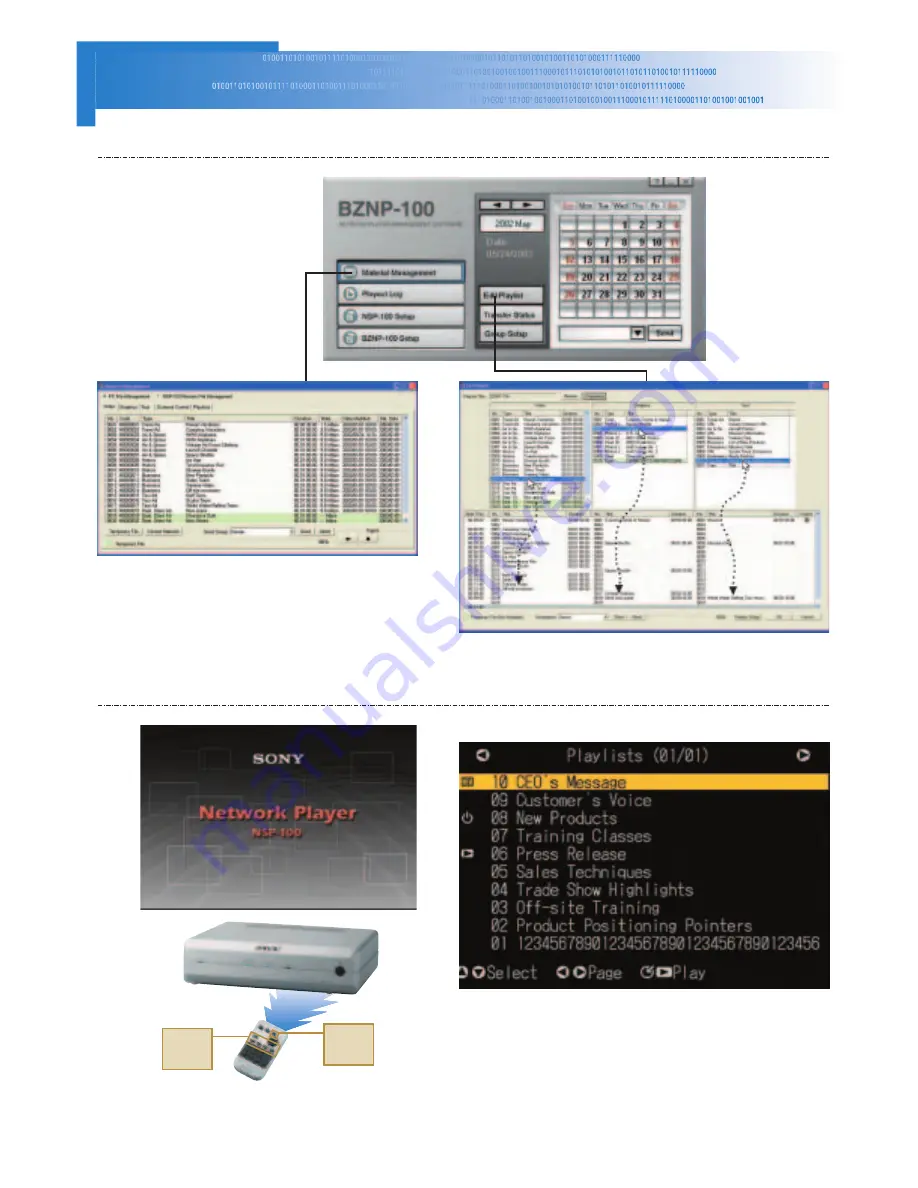
GUI and On-Screen Menu
Optional BZNP-100 Network Player Management Software
GUI (Graphical User Interface)
NSP-100 On-Screen Menu
(For localized control)
The BZNP-100 Network Player Management
Software is used for managing and encoding
material, and for distributing material and
playlists to NSP-100 units over TCP/IP networks.
The main menu shown to the right is the
starting point for creating and managing
material for the content delivery system.
The “Material Management” screen is used to encode and edit
material (i.e. video, graphics, and text). Once encoded, the material
appears in their respective bins on the “Edit Program” screen. To
create a program, just drag-and-drop the desired material from the
bins as shown on the right. The intuitive BZNP-100 GUI allows for
quick and easy program creation and distribution.
The NSP-100 can be effortlessly controlled using the supplied IR remote control.
Just press the menu button and the main menu appears on the display screen.
Playlists created with the BZNP-100 can be automatically played out, or material
on the NSP-100’s HDD can be selected and played as easily as you would control
a VCR.
Work Flow
• Create Material
• Edit Playlist
• Send Playlist to Groups
• Check Send Status
• Get Playout Log
Playout
Controls
Menu
Button























